Loading ...
Loading ...
Loading ...
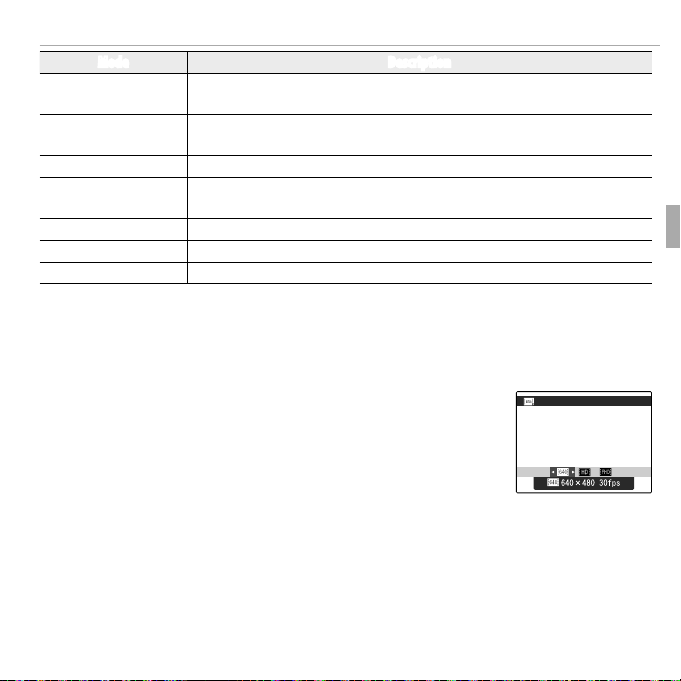
29More on Photography
Shooting Mode
Mode Description
R SNOW
Choose for crisp, clear shots that capture the brightness of scenes
dominated by shining white snow.
s BEACH
Choose for crisp, clear shots that capture the brightness of sunlit beaches.
F UNDERWATER
Choose for underwater photography.
s UNDER WATER
(MACRO)
Choose for underwater close-ups of small objects.
U PARTY
Capture indoor background lighting under low-light conditions.
V FLOWER
Choose for vivid close-ups of flowers.
W TEXT
Take clear pictures of text or drawings in print.
■ G CINEMAGRAPH
Create a cinemagraph, which is a still image with a portion that moves.
Recording and Editing Cinemagraphs
1
Select G CINEMAGRAPH for shooting mode (P 27).
Q You can select G CINEMAGRAPH MODE by pressing
the selector right. Press the selector left or right to select
G CINEMAGRAPH MODE, and press MENU/OK.
Q When the cinemagraph is recorded to internal memory,
the frame size is set to f 640 × 480 (30fps).
CINEMAGRAPH MODE
Loading ...
Loading ...
Loading ...