Loading ...
Loading ...
Loading ...
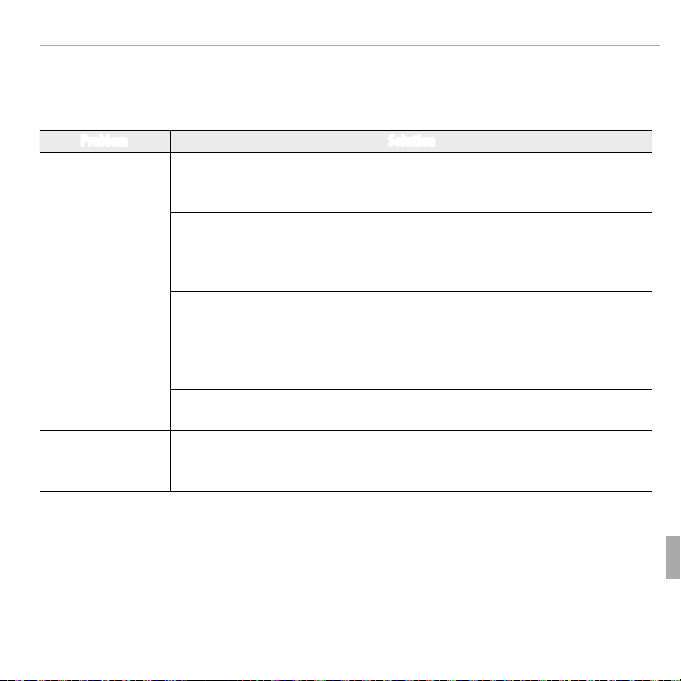
117Troubleshooting
Problems and Solutions
Wireless Networks
For information on troubleshooting wireless networks,
visit http://digital-cameras.support.fujifilm.com/app?pid=x.
Problem Solution
Problem connecting or
uploading pictures to
smartphone.
Can not shoot photos
using a smartphone.
• The smartphone is too far away: Move the devices closer.
• Nearby devices are causing radio interference: Move the camera and smartphone away
from microwave ovens or cordless phones.
• The smartphone is connected to another device: The smartphone and camera can connect
to only one device at a time. End the connection and try again.
• There are several smartphones in the vicinity: Try connecting again. The presence of
multiple smartphones can make connection difficult.
• Movies have been selected (When using the in-camera viewing function): It may take
some time for movies to download. If a movie cannot be played back on the smartphone or
tablet, try setting the movie mode to HD (1280 × 720) size or smaller.
About the in-camera viewing function, visit the website below.
http://app.fujifilm-dsc.com/en/camera_remote/
• Images taken with a different camera have been selected: Upload the images shot with
this camera. Images taken with a different camera may not be able to be uploaded.
Smartphone will not
display pictures.
Select ON for RESIZE IMAGE FOR SMARTPHONE H. Selecting OFF increases
upload times for larger images; in addition, some phones may not display images over a certain
size.
Loading ...
Loading ...
Loading ...