Loading ...
Loading ...
Loading ...
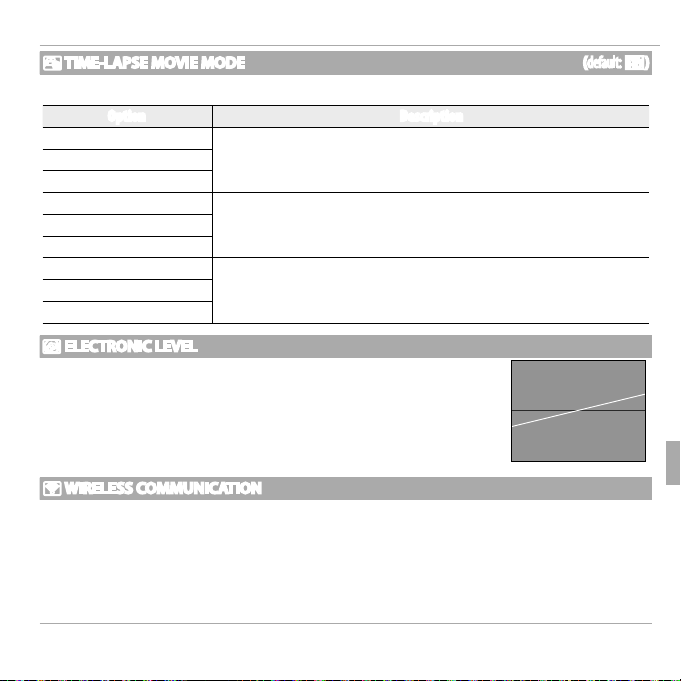
85Menus
Using the Menus: Shooting Mode
i TIME-LAPSE MOVIE MODE
(default: i)
Choose a frame size and frame rate for time-lapse movies.
Option Description
i 1920 × 1080 (60fps)
Full HD (High Definition).
i 1920 × 1080 (30fps)
i 1920 × 1080 (10fps)
h 1280
× 720
(60fps
)
High Definition. h 1280
× 720
(30fps
)
h 1280
× 720
(10fps
)
f 640 × 480 (60fps)
Standard definition.
f 640 × 480 (30fps)
f 640 × 480 (10fps)
9 ELECTRONIC LEVEL
Camera tilt is detected and indicated by a virtual horizon line. To ensure
that the camera is level, such as when using a tripod, adjust the camera
tilt until the two lines overlap. This indicator is not displayed when the
camera is positioned with the lens facing up or down.
r WIRELESS COMMUNICATION
When connecting to smartphones, you can use the following functions:
• Taking pictures using smartphones
• Uploading pictures to smartphones
• Browsing and downloading the pictures on the camera using smartphones
• Downloading location data from smartphones
For information on using wireless networks, visit http://fujifilm-dsc.com/wifi/.
Loading ...
Loading ...
Loading ...