Loading ...
Loading ...
Loading ...
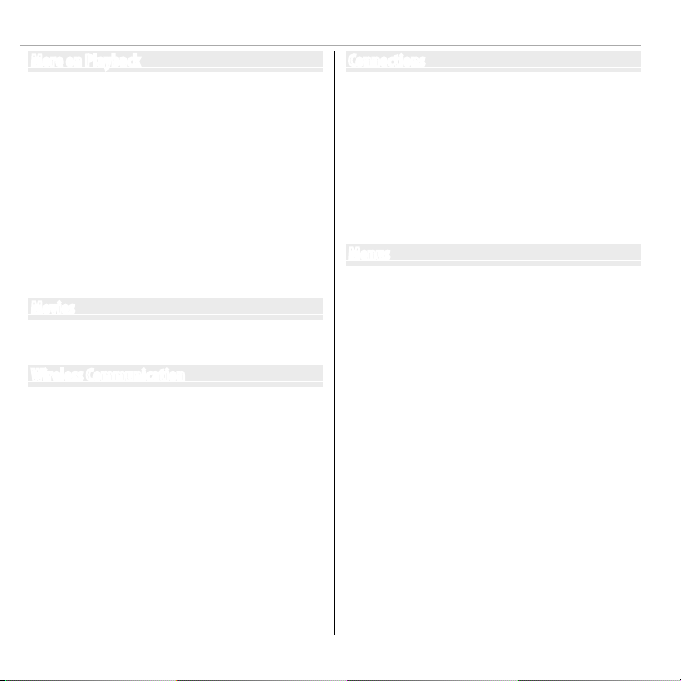
xvi
Table of Contents
More on Playback
Playback Options .............................................................55
Continuous Shooting ......................................................55
I Favorites: Rating Pictures .........................................55
Playback Zoom ...............................................................56
Multi-Frame Playback ....................................................57
A Deleting Pictures ......................................................58
b Image Search ............................................................59
k PhotoBook Assist......................................................60
Creating a PhotoBook.....................................................60
Viewing Photobooks ......................................................61
Editing and Deleting Photobooks ...................................61
Viewing Panoramas ........................................................62
Movies
Recording Movies ............................................................63
Viewing Movies ...............................................................66
Wireless Communication
Wireless Communication with Smartphone or tablet
(FUJIFILM Camera Remote) ...........................................67
Smart Phones and Tablets: Bluetooth® Pairing ...............68
Smartphones and Tablets: Wi-Fi .....................................68
Wireless Communication with Computer (FUJIFILM PC
AutoSave) ........................................................................69
Saving Images to a Computer ........................................69
Connections
Viewing Pictures on High-Definition TVs.......................70
Creating a DPOF Print Order ...........................................71
instax SHARE Printers .....................................................73
Establishing a Connection ..............................................73
Printing Pictures ............................................................74
Viewing Pictures on a Computer (MyFinePix Studio) ...75
Windows ........................................................................75
Mac OS X/macOS ............................................................75
Connecting the Camera ..................................................76
Menus
Using the Menus: Shooting Mode ..................................78
Using the Shooting Menu...............................................78
Shooting Menu Options .................................................78
A SHOOTING MODE .................................................... 78
N ISO ........................................................................78
O IMAGE SIZE ............................................................79
T IMAGE QUALITY .....................................................80
P FINEPIX COLOR .......................................................80
D WHITE BALANCE ....................................................81
R CONTINUOUS .........................................................82
b FACE/EYE DETECTION SETTING .................................82
F AF MODE ...............................................................83
F MOVIE AF MODE ....................................................84
V MOVIE MODE .........................................................84
i TIME-LAPSE MOVIE MODE ......................................85
9 ELECTRONIC LEVEL .................................................85
r WIRELESS COMMUNICATION ...................................85
Loading ...
Loading ...
Loading ...