Loading ...
Loading ...
Loading ...
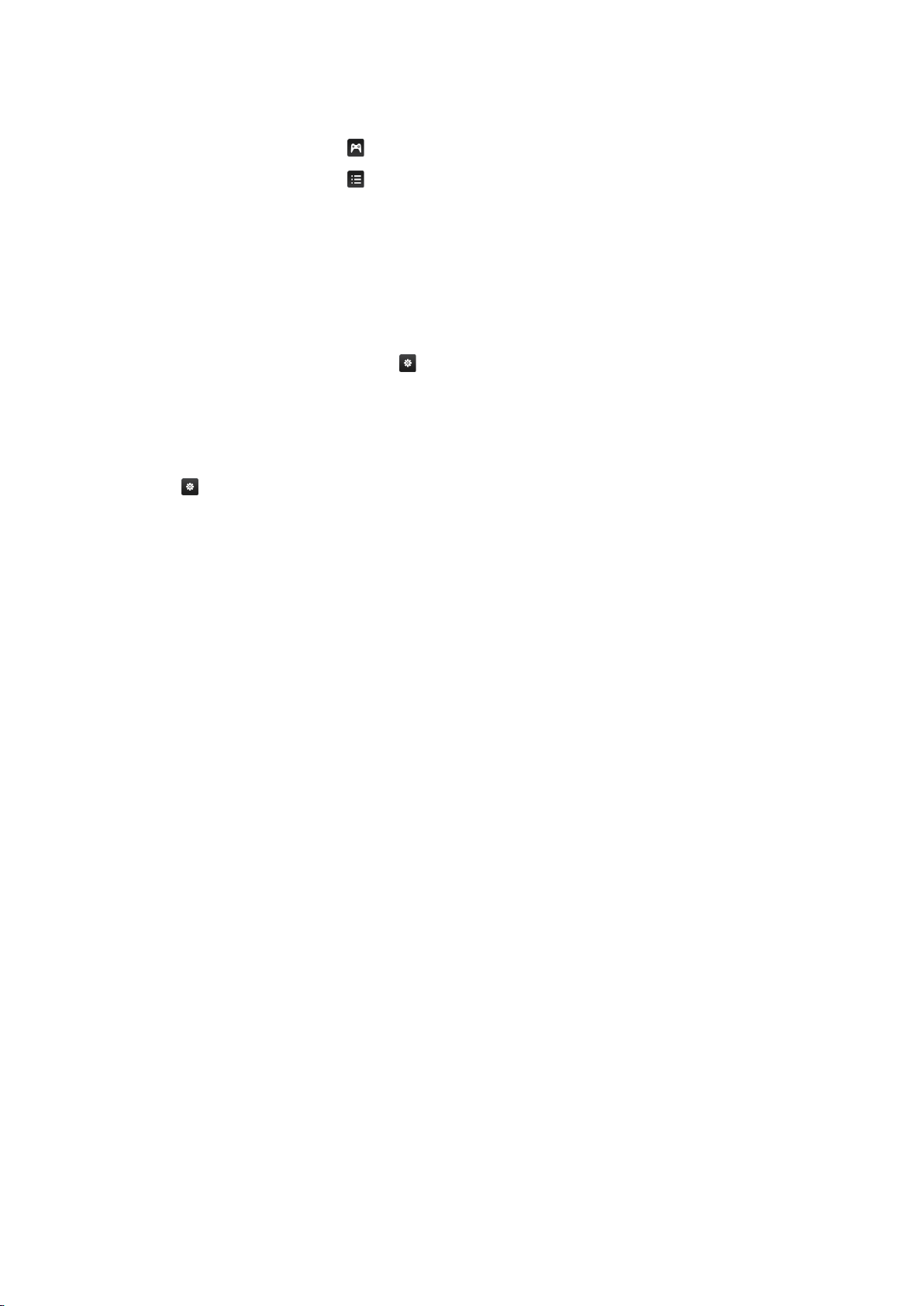
68 69
Managing Downloaded or Purchased Games
In Smart Hub, move to the Games panel and select My Page at the bottom of the screen.
"
On the My Page screen, select the button to view the game controller guide.
"
On the My Page screen, select the button and select a desired sorting criterion. This rearranges the list
accordingly.
Updating a Game
Select Update Games at top of the My Page screen to update games installed on the TV.
"
The Update Games appears only when there is a game that needs to be updated.
"
To update games automatically, select the button at top of the My Page and set the Auto Update Games
to On. Games will then be updated automatically when an update becomes available.
Removing a Game
1.
Press the button at top of the My Page screen and select Delete.
2.
Select all of the games you wish to remove. To select all games, select Select All.
3.
When the selection is complete, select Delete.
"
Navigate the game you wish to remove and press and hold the Enter button. Then you can easily
remove the game.
Rating/Sharing/Reviewing a Game
You can rate or share the game through a social network service or send a review to the developer on
the detailed information screen.
"
You can rate / share / review a game only when the game has installed on the TV.
Loading ...
Loading ...
Loading ...