Loading ...
Loading ...
Loading ...
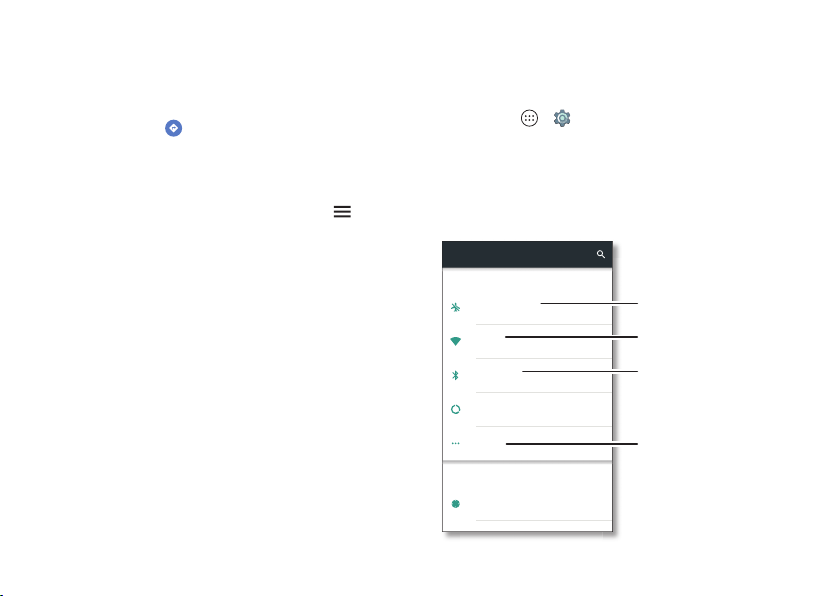
52 Connect & transfer
Tips & tricks
• Find an address: In the search field, enter an address or
something you’re looking for, like “restaurant.” The map
moves to show the address or local suggestions. Tap the
address info at the bottom for more details.
•Get directions: Tap , then enter a place or address.
• Save an address: Tap the address info at the bottom of the
screen and then tap
SAVE
. To see your saved places, swipe
the map screen right and tap
Your places
.
• Find nearby food, drinks, and attractions: Tap
>
Explore nearby
.
• Zoom: To zoom in or out, drag two fingers together or apart
on the screen.
• Turn and tilt: Rotate two fingers on the map to turn it, or
drag down/up to tilt.
•Share a location: Tap a location, then tap the address and
tap
Share
.
• Identify address: Touch and hold a spot on the map to
show the nearest address.
• Get map help: Swipe the map to the right and tap
Help
.
Connect & transfer
Quick start: Connect & transfer
Connect accessories, computers, networks, and more.
Find it: Apps >
Settings
Settings
Airplane mode
Wi-F i
Bluetooth
Tap to set up Wi-Fi
OFF
Tap to connect devices
Data usage
More
Moto
Wireless & networks
Device
Change Bluetooth settings.
Turn on portable Wi-Fi hotspot,
NFC, & more.
Change Wi-Fi settings.
Disable all wireless connections.
Loading ...
Loading ...
Loading ...
