Loading ...
Loading ...
Loading ...
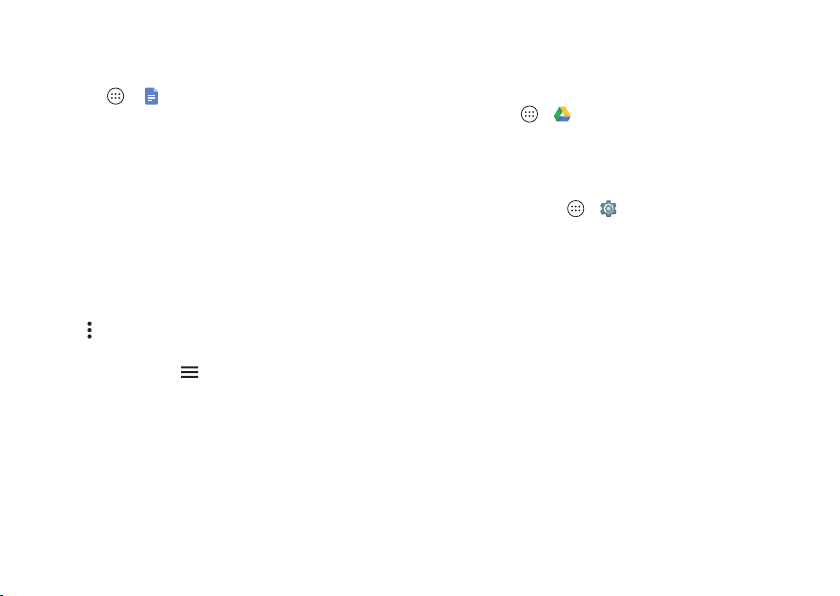
41Organize
Google™ Docs
You can view, create, edit, and make copies of Google Docs,
Microsoft Word files, and other text documents on your phone.
Find it: Apps >
Docs
Tap a document name to open it:
• Place your cursor by touching the text. The keyboard
appears so you can type or edit text.
• Select text by double-tapping it. Editing options appear that
let you cut, copy, or paste text.
• Use edit tools at the top of the screen to format text and
paragraphs. Tap
+
at the top to insert a table in the
document.
• The changes you make are automatically saved to your
Google Doc file.
Tap Menu next to a document name to rename, copy, share,
print, or delete the document.
For more information, tap >
Help & Feedback
.
Office network
To connect your office network with a Virtual Private Network
connection, see “Virtual Private Networks (VPN)” on
page 60.
Google Drive™
All your photos, videos, documents, and more safely in one
place—private unless you choose to share. Available on
Google Drive from all your devices.
Find it: Apps >
Drive
Print
To print your photos, documents, and more from your phone,
check if your printer’s manufacture has an app on Google Play
Store. Then tap Apps >
Settings
>
Printing
to get
started.
You can also send your photos, docs, and more to any Android
device in your cloud or to Google Drive. Just download the
Cloud Print app from Google.
Loading ...
Loading ...
Loading ...
