Loading ...
Loading ...
Loading ...
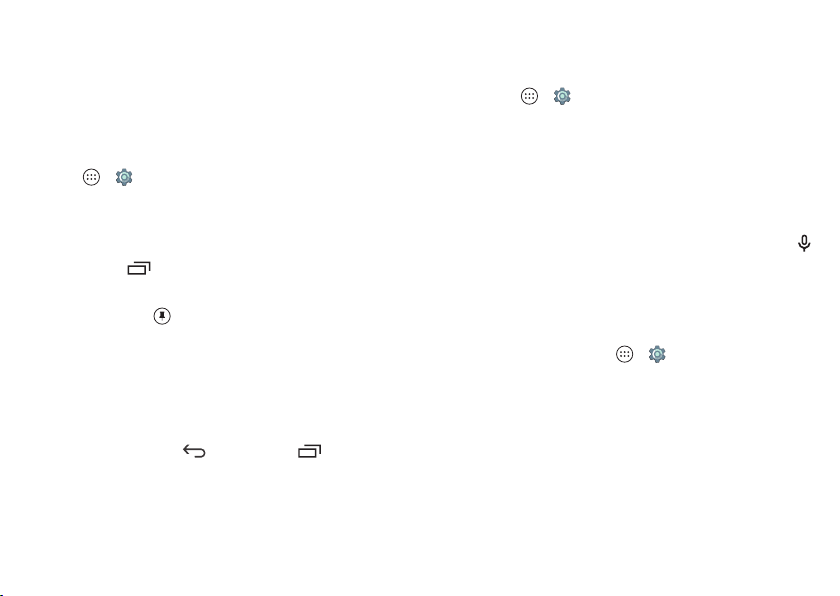
23Control & customize
Screen pinning
You can pin an app to your home screen so that another person
can only use that app on your phone. Screen pinning is a
convenient way to let someone use a specific app while
preserving the security of the other apps and data on your
phone.
Activate screen pinning
Tap Apps >
Settings
>
Security
>
Screen pinning
, then
tap the switch at the top to turn it on.
Pin an app screen
1 Open the app screen you want to pin.
2 Tap Ove rvi ew to see yo ur recent ap ps .
3 Drag the last app title bar up to the middle of the screen.
4 Tap the pin button in the lower right corner of the app.
5 Ta p
START
to pin the app screen.
Tip: Each time you pin an app, you’ll be asked to confirm the
action. You'll also have to decide if you want to require a
security code to unpin the app.
Unpin an app screen
Touch and hold both Back and Overview until you see
the
Screen unpinned
message.
Accessibility
See, hear, speak, feel, and use. Accessibility features are there
for everyone, helping to make things easier.
Find it: Apps >
Settings
>
Accessibility
Note: For general information, accessories, and more, visit
www.motorola.com/accessibility.
Voice recognition
Just tell your phone what you’d like to do—dial, browse,
search, send a text, and more. Check it out—say your custom
phrase to control your phone by voice or ask your phone a
question (see “Moto Voice” on page 13 for details). Or, tap
at the top of the home screen for voice search.
Ta l k B a c k
Use TalkBack to read your screen out loud—your navigation,
your selections, even your books.
To turn on TalkBack, tap Apps >
Settings
>
Accessibility
>
TalkBack
, then tap the switch at the top to turn it on.
Note: You might need to download text-to-speech software
(data charges may apply).
To u s e Ta l k Ba c k:
• Menus and screens: Tap an item in a menu or screen. Your
phone speaks the name.
• Dialer & text entry: Start typing. Your phone speaks each
number or letter.
Loading ...
Loading ...
Loading ...
