Loading ...
Loading ...
Loading ...
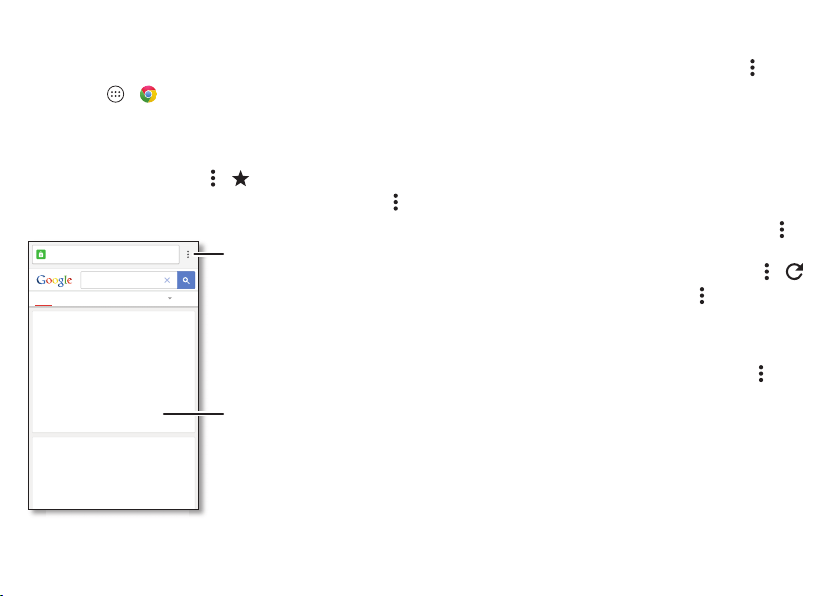
43Browse
Browse
Quick start: Chrome™
Find it: Apps >
Chrome
• Go to a web page: Tap the address bar at the top of a page
and enter an address.
• Add a bookmark: Open the address bar (drag down if you
don’t see it), then tap Menu > .
• Open a bookmark: Open the address bar, then tap Menu
>
Bookmarks
.
Web
Videos MoreImagesShopping
why do we yawn
https://www.google.com
Mobile-friendly - May 12, 2014 - Well, both sleep
deprivation and exhaustion are known to increase
brain temperature, so while it’s true that we yawn
to combat lack of sleep, yawns don’t make us
‘more awake’ but instead help keep our brains
Why do we yawn? - The Independent
www.independent.co.uk › News › Science
We yawn when we’re sleepy or bored or if
we see someone else yawn. Some people
also yawn when they’re anticipating
something important and when they’re
stressed. Many think it’s because the brain
lacks oxygen, but according to a new study,
the thing most of these instances have in
common is thermoregulation.
Why Do We Yawn? | IFLScience
www.iflscience.com/.../why-do-we-yawn
Feedback
See options.
Tap a link to open it.
Touch & hold for more options.
Tips & tricks
•Web page shortcut: To add a web page shortcut to your
home screen, go to the web page and tap Menu >
Add to
homescreen
.
• Internet search shortcut: In the home screen, tap the
Google™ search box at the top and enter a website
address.
Note: If you can’t connect, contact your service provider.
• Mobile sites: Some websites automatically show you a
“mobile” version of their page—if you want to show the
standard computer versions of all websites, tap Menu
>
Request desktop site
.
•Reload: If a page doesn’t load correctly, tap Menu > .
• Clear history: In the browser, tap Menu >
Settings
>
Privacy
>
CLEAR BROWSING DATA
at the bottom of the
page. Then choose history, cache, cookies, and other
options.
•Help: For more about Google Chrome, tap Menu >
Help
& feedback
or visit www.supportgoogle.com/chrome.
Loading ...
Loading ...
Loading ...
