Loading ...
Loading ...
Loading ...
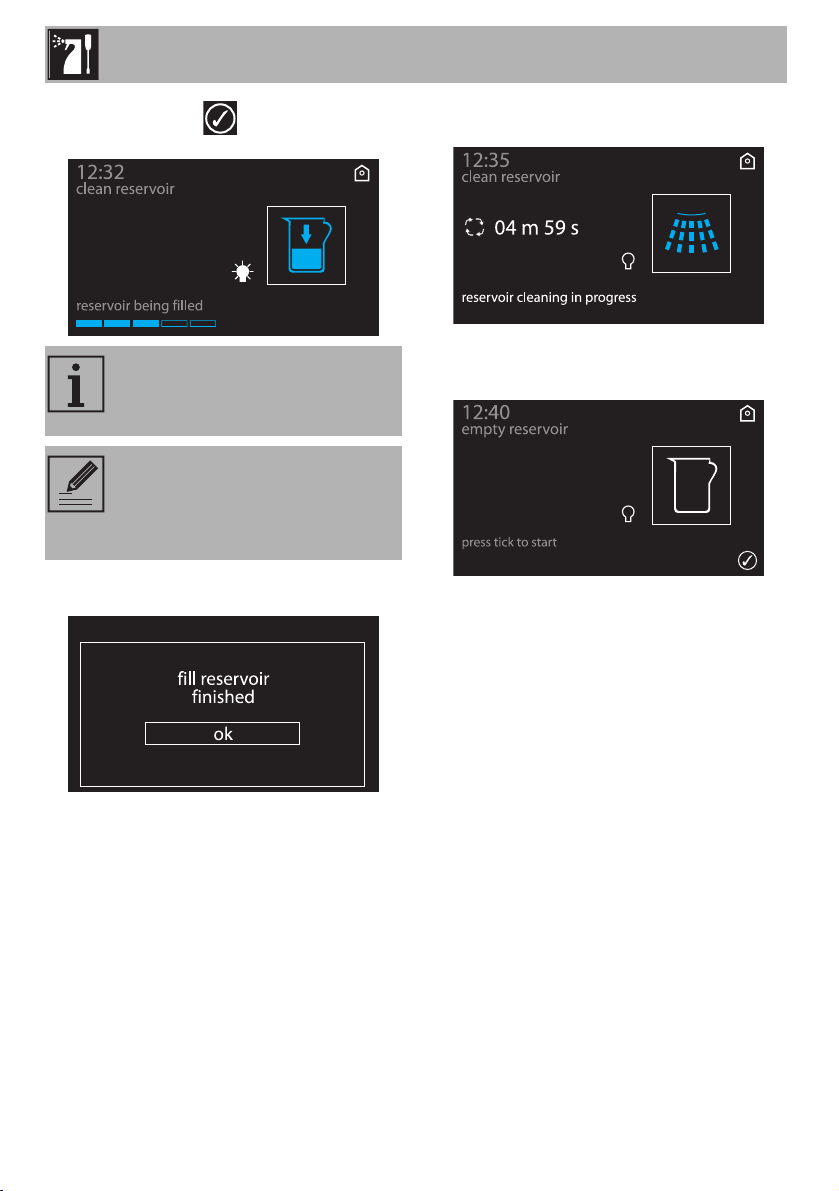
Cleaning and maintenance
178
6. Press the symbol to start drawing the
solution into the appliance’s reservoir.
7. When finished, press “ok” to confirm that
you have finished filling the reservoir.
The display will show the time left until the
end of the cleaning cycle.
When the cleaning process is complete, a
buzzer will sound and the display will show
the solution draining screen.
The appliance will automatically
draw sufficient solution to fill the
reservoir.
If water remains in the reservoir for
longer than 24 hours, a message
appears on the display requesting
you to drain the reservoir.
Loading ...
Loading ...
Loading ...