Loading ...
Loading ...
Loading ...
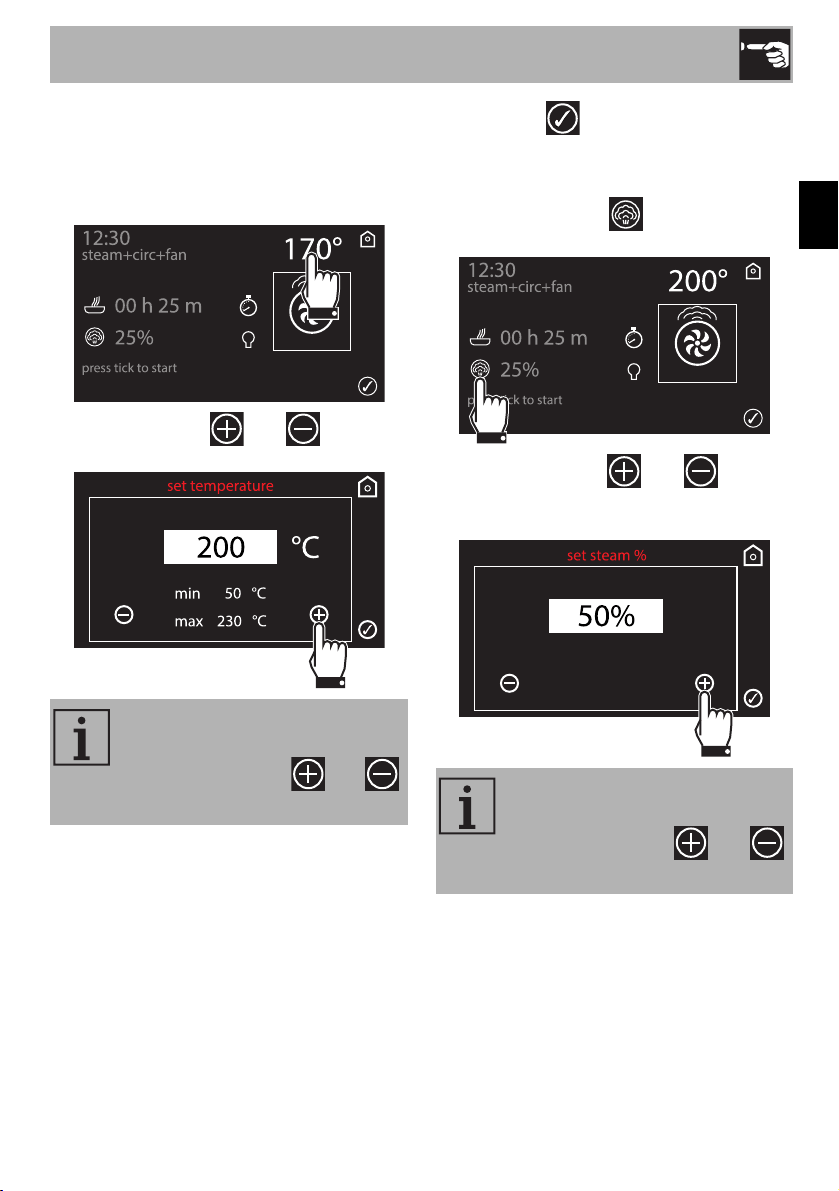
Use
123
EN
The display shows the screen for setting the
parameters of the selected combination
function.
8. Press the displayed temperature to
change it.
9. Use the symbols and to set the
required temperature.
10. Press the symbol to confirm the
cooking temperature set (for example
200°C).
11. Press the symbol to change the
percentage of steam used for cooking.
12. Use the symbols and to
change the percentage of steam used
for cooking.
The minimum temperature that can
be set is 50°C. The value changes
by 5°C each time the and
symbols are pressed.
The minimum percentage that can
be set is 20%. The value changes
by 5% each time the and
symbols are pressed.
Loading ...
Loading ...
Loading ...