Loading ...
Loading ...
Loading ...
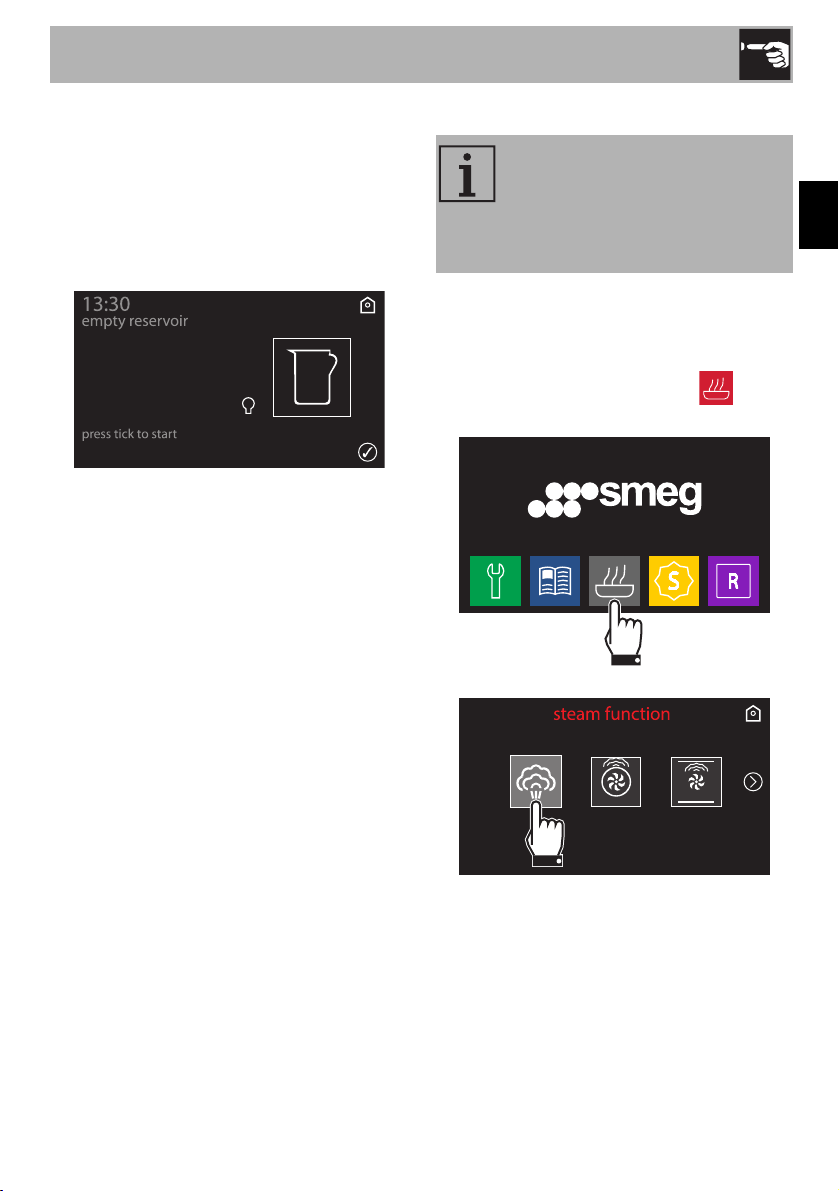
Use
111
EN
For reasons of safety, when first connecting
the appliance or after the power has been
cut for a time, a message appears on the
display requesting that you drain the
reservoir if even only a small quantity of
water remains inside it when the first set
function finishes (even if this does not
include use of steam).
• Drain the reservoir as described in
chapter “Removing the residual water”.
Steam cooking settings
1. Place the food inside the oven.
2. Press the time on the display to activate
the appliance.
3. Select the cooking functions icon
on the “home screen”.
4. Select the “steam” function.
Do not place food or any other
object directly on the bottom of the
oven. The base of the oven and
the evaporation tray must always
be left free.
Loading ...
Loading ...
Loading ...