Loading ...
Loading ...
Loading ...
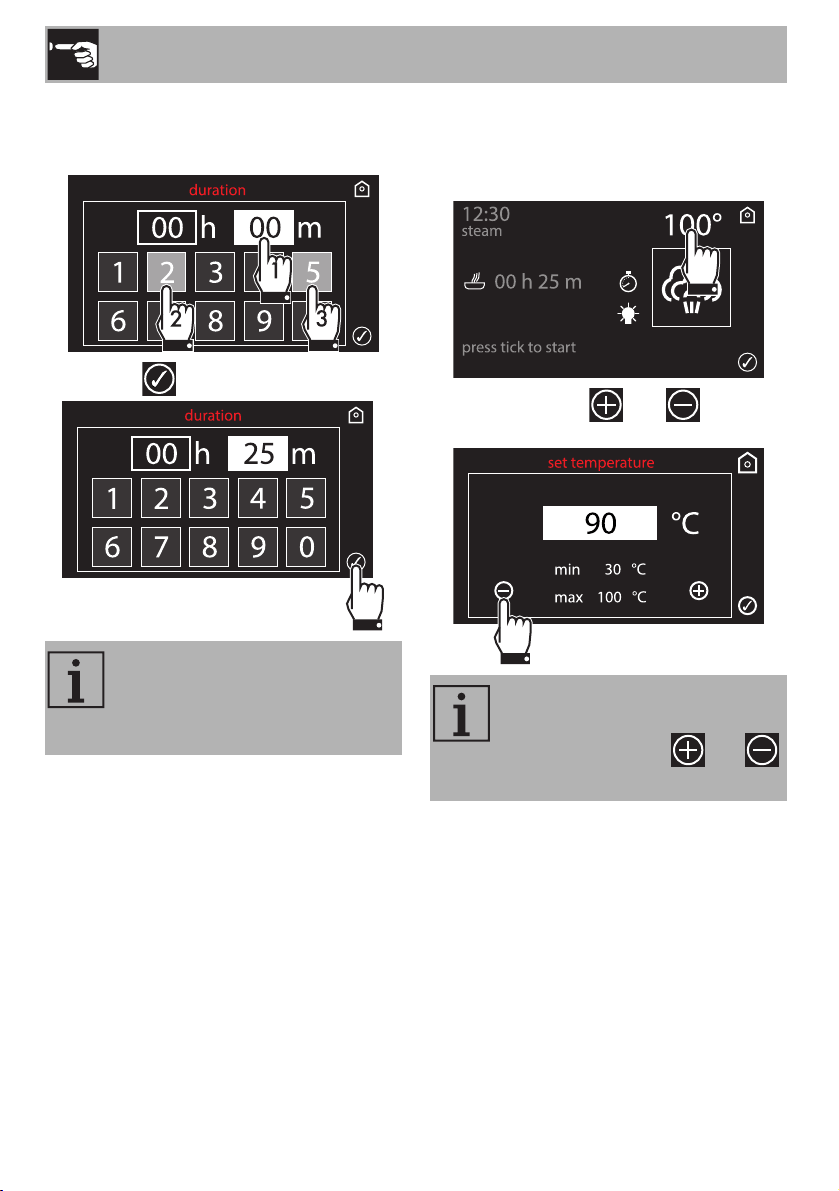
Use
112
5. Enter the required duration (for example
25 minutes: first touch the minutes box,
then the numbers 2 and 5).
6. Press the symbol to confirm.
The display shows the screen for setting the
steaming parameters.
7. Press the displayed temperature to
change it.
8. Use the symbols and to set the
required temperature.
Even if a longer time is set, the
appliance will set the cooking
duration to the maximum time
allowed.
The minimum temperature that can
be set is 30°C. The value changes
by 5°C each time the and
symbols are pressed.
Loading ...
Loading ...
Loading ...