Loading ...
Loading ...
Loading ...
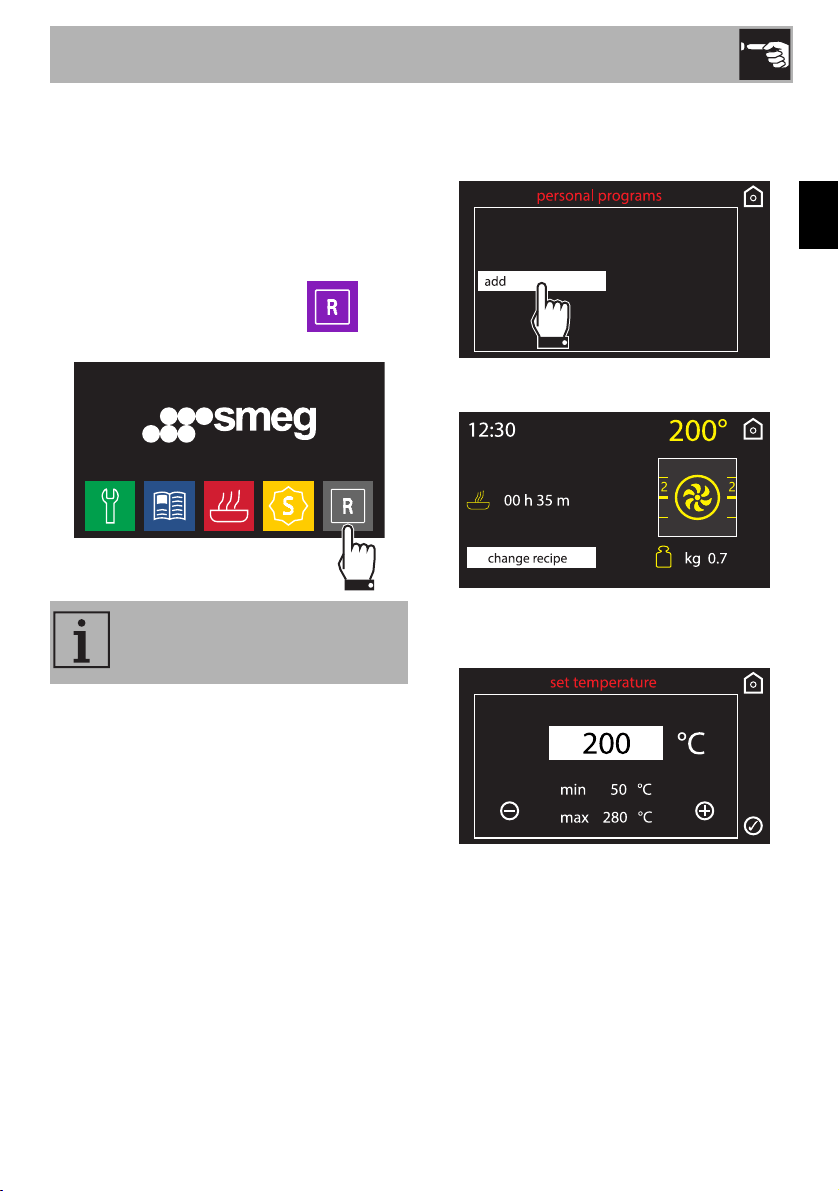
Use
155
EN
3.8 Personal programs
This menu allows you to enter a personal
program with the parameters you wish to
use. On first use, the appliance will only
offer you to add a new recipe. After storing
your recipes, these will then be available in
the relative menu.
Select the personal programs icon
on the “home screen”.
Adding a recipe
1. Select add from the “personal programs”
menu.
All parameters which can be changed will
be highlighted in yellow on the main screen.
2. Press the parameter you wish to change:
• Cooking temperature
Up to 10 personal recipes can be
stored.
Loading ...
Loading ...
Loading ...