Loading ...
Loading ...
Loading ...
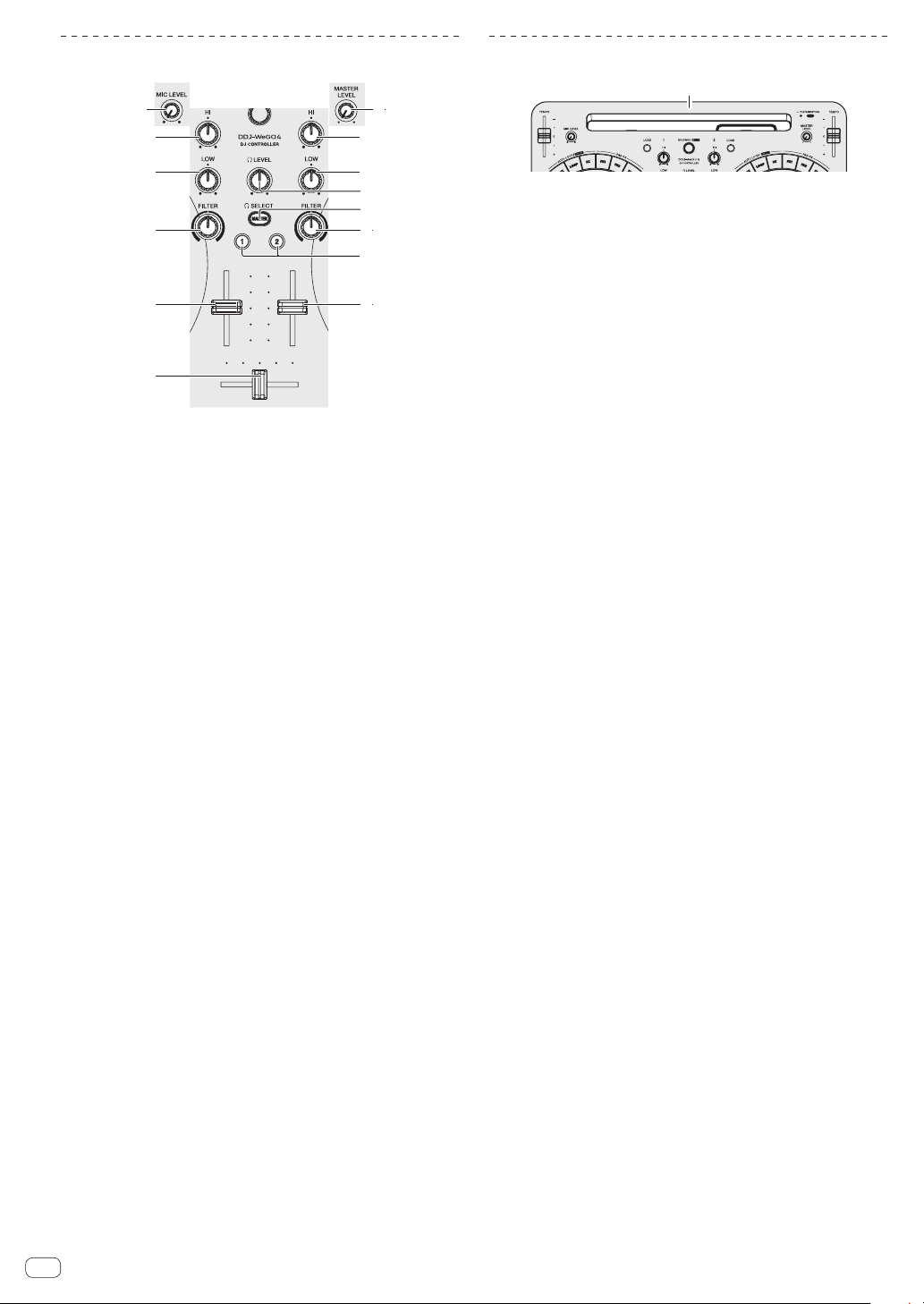
En
6
Mixer section
1
5
3
6
7
2
5
3
6
4 4
8
a
9
1 MIC LEVEL control
Adjusts the level of audio input to the [MIC] input terminals.
! When not using a microphone, set the volume to the minimum
level.
2 MASTER LEVEL control
Adjusts the level of the audio output from the [MASTER] output
terminals.
!
This is not linked with [MASTER] of rekordbox dj.
3 EQ HI control
Adjusts the high range of the respective channels.
4 EQ LOW control
Adjusts the low range of the respective channels.
! With rekordbox dj and WeDJ, this can be switched to the adjust-
ment function of the middle range in [Preferences] of the
application.
5 FILTER control
Applies the filter effect for the respective channel.
The original sound is output when the control is at the center
position.
Turn counterclockwise: Gradually descends the low-pass filter’s cut-
off frequency.
Turn clockwise: Gradually rises the high-pass filter’s cutoff
frequency.
! When using FILTER with rekordbox dj, display the CFX panel and
then click the [FILTER] button to turn FILTER on.
! With rekordbox dj and WeDJ, this can be switched to the
adjustment function of the low range in [Preferences] of the
application.
6 Channel fader
Adjusts the level of audio signals output in each channel.
7 Crossfader
Switches the sound of the channels assigned to the left and right
sides of the crossfader for output.
8 HEADPHONES LEVEL control
Adjusts the level of audio output from the [PHONES] output
terminals.
9 HEADPHONES CUE MASTER selection button
Outputs the master sound from the headphones.
! When the button is pressed again, the output is canceled.
a HEADPHONES CUE 1/2 selection button
Outputs the sound of the pressed channels from the headphones.
! When the button is pressed again, the output is canceled.
Cautions for using the iPhone / iPad stand
iPhone / iPad stand
! This stand is exclusively for use with an iPhone / iPad. Do not place a
tablet other than a supported model or a large device on the stand.
! Set the iPhone / iPad in the horizontal direction on the stand. It may
be unstable if set in the vertical direction.
! Do not apply excessive force to the stand. Doing so may damage this
unit.
! Please note that Pioneer will accept no responsibility whatsoever for
damage to or malfunction of the device, injury, etc., due to the device
falling, etc.
! Do not move the unit with an iPhone / iPad placed on the stand. The
iPhone / iPad may fall off.
! If there is a cover on the iPhone / iPad, remove the cover before plac-
ing the iPhone / iPad on the stand. If the cover is left on, the iPhone /
iPad may be unstable.
Loading ...
Loading ...
Loading ...