Loading ...
Loading ...
Loading ...
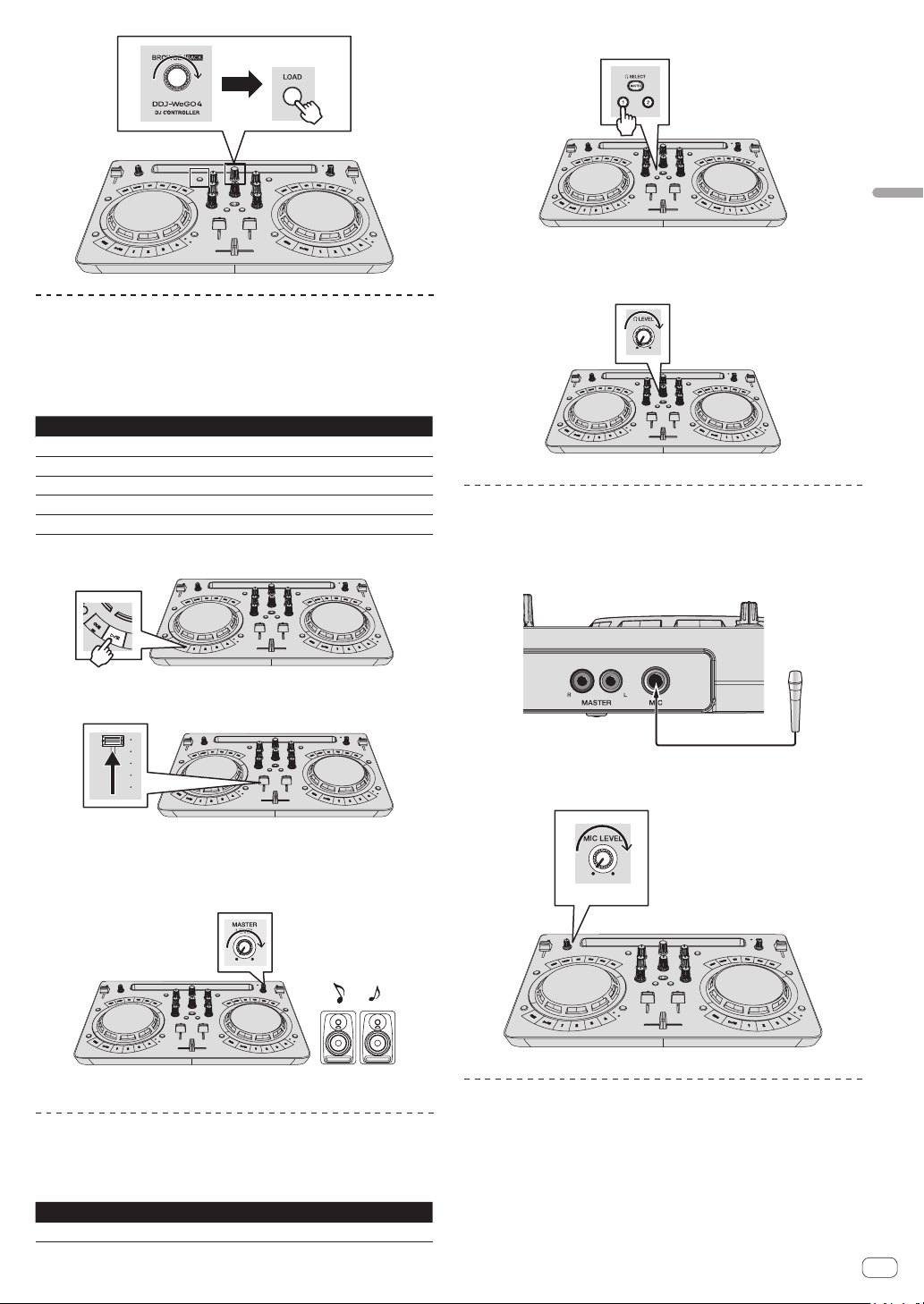
En
15
Using djay 2 for iPhone / iPad, vjay for iPhone / iPad
Playing a music file
The following describes the procedure for outputting the sound of deck 1
(left side) as an example.
1 Set the positions of the controls, etc., as shown
below.
Names of controls, etc. Position
EQ (HI, LOW) controls Center
FILTER control Center
Channel fader Moved forward
MASTER LEVEL control Turned fully counterclockwise
Crossfader Center
2 Press the [PLAY/PAUSEf] button to play the track.
3 Move the channel fader away from you.
4 Turn the [MASTER LEVEL] control to adjust the audio
level of the speakers.
Adjust the audio level output from the [MASTER] output terminals to an
appropriate level.
Sound is output from the speakers.
Monitoring sound with headphones
1 Set the positions of the controls, etc., as shown
below.
Names of controls, etc. Position
[HEADPHONES LEVEL] control Turned fully counterclockwise
2 Press the [HEADPHONES SELECT 1] button.
3 Turn the [HEADPHONES LEVEL] control.
Adjust the sound level output from the headphones to an appropriate
level.
Inputting the sound of the microphone
The sound of the microphone connected to the [MIC] input terminal can
be mixed.
1 Connect the microphone to the [MIC] input terminal.
2 Turn the [MIC LEVEL] control to adjust the audio level
of the microphone.
Quitting the system
1 Quit djay 2 for iPhone / iPad or vjay for iPhone / iPad.
2 Press the [STANDBY/ON] button until the unit enters
standby.
Loading ...
Loading ...
Loading ...