Loading ...
Loading ...
Loading ...
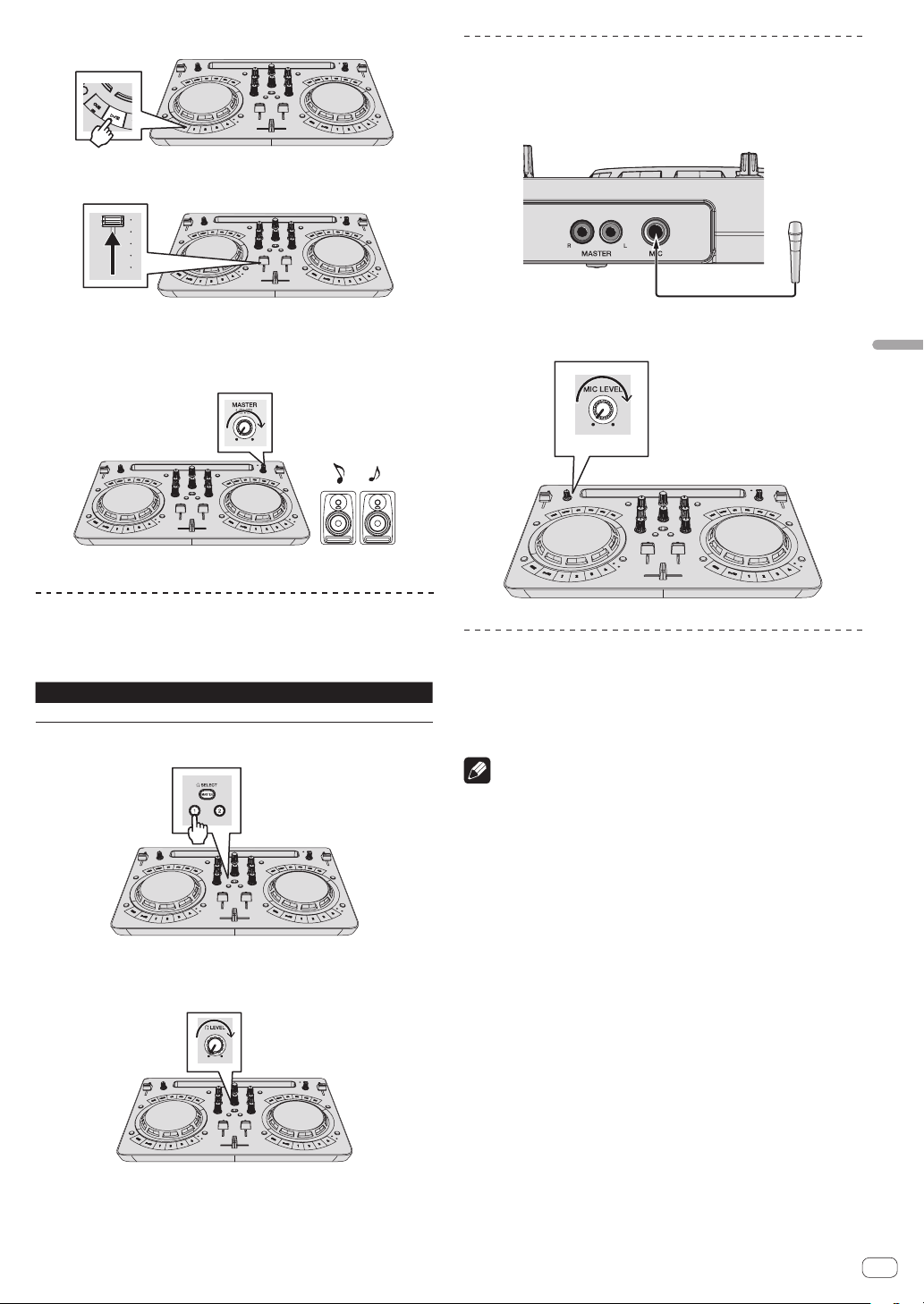
En
33
Using VirtualDJ LE 8
2 Press the [PLAY/PAUSEf] button to play the track.
3 Move the channel fader away from you.
4 Turn the [MASTER LEVEL] control to adjust the audio
level of the speakers.
Adjust the audio level output from the [MASTER] output terminals to an
appropriate level.
Sound is output from the speakers.
Monitoring sound with headphones
1 Set the positions of the controls, etc., as shown
below.
Names of controls, etc. Position
[HEADPHONES LEVEL] control Turned fully counterclockwise
2 Press the [HEADPHONES SELECT 1] button.
3 Turn the [HEADPHONES LEVEL] control.
Adjust the sound level output from the headphones to an appropriate
level.
Inputting the sound of the microphone
The sound of the microphone connected to the [MIC] input terminal can
be mixed.
1 Connect the microphone to the [MIC] input terminal.
2 Turn the [MIC LEVEL] control to adjust the audio level
of the microphone.
Quitting the system
1 Quit VirtualDJ LE 8.
2 Press the [STANDBY/ON] button until the unit enters
standby.
Note
The software manual of VirtualDJ LE 8 can be downloaded from the
Atomix productions website.
For details, see [DDJ-WeGO4] of the [DJ CONTROLLER] category from
the [SOFTWARE INFORMATION] page of the Pioneer DJ site below.
http://www.pioneerdj.com/en/support/software-information/
Loading ...
Loading ...
Loading ...