Loading ...
Loading ...
Loading ...
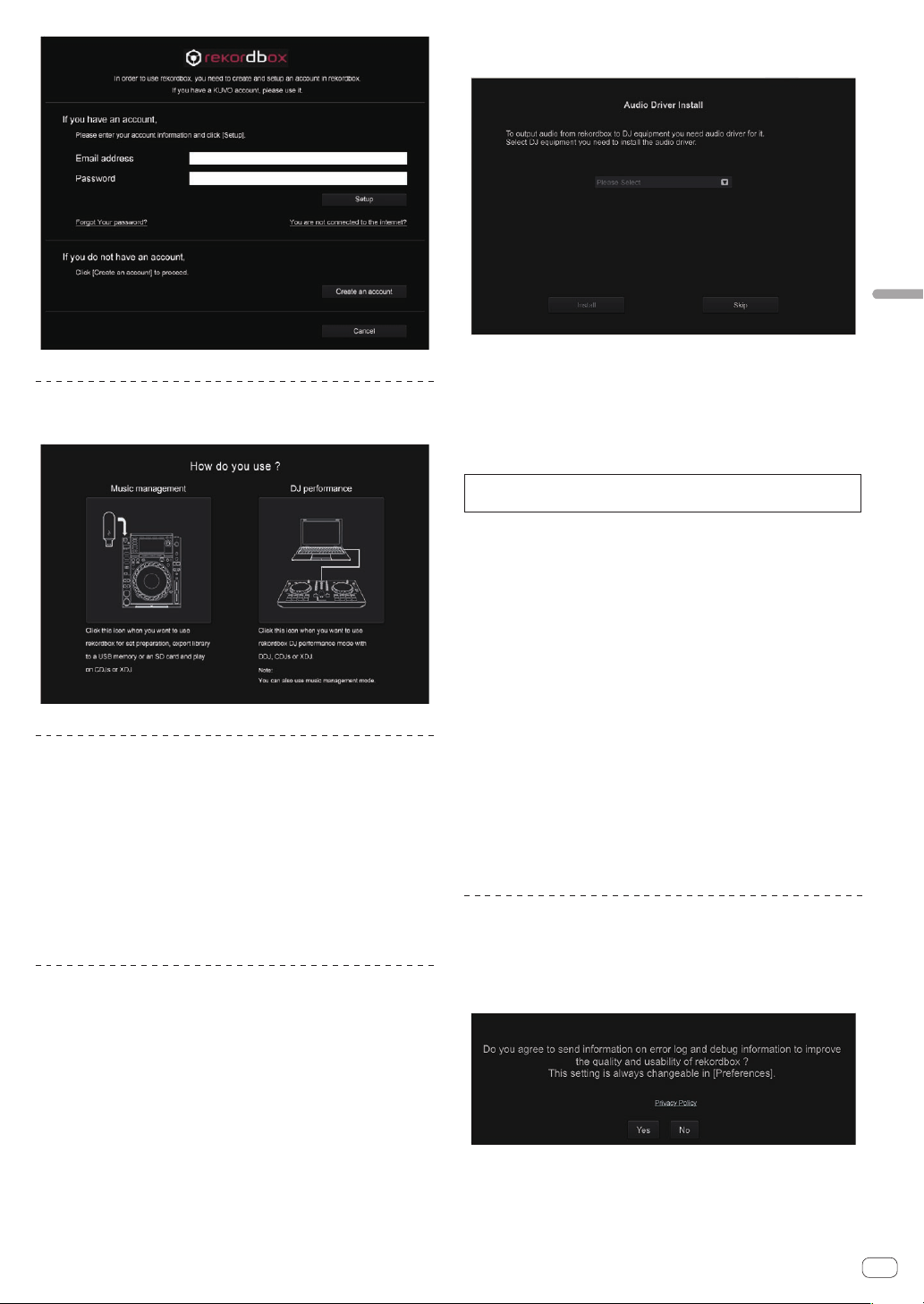
En
23
Using rekordbox
Select the usage method
Click the [DJ performance] icon.
Enter the license key and activate the
software
Enter the license key shown on the rekordbox dj license key card
included with this product and activate the software following the
instructions on the screen.
! There is no need for this product’s users to purchase the rekord-
box dj license key separately.
! For details on the activation work procedure, access the rekordbox
product site below and see the rekordbox operating instructions in
[Support].
http://rekordbox.com/
Installing the driver software
The audio driver software is an exclusive driver for outputting audio
signals from a computer from the unit.
There is no need to install the driver software when using Mac.
Proceed to Confirm the sending of rekordbox customer usage conditions.
1 Disconnect the USB cable connecting this unit to the
computer.
2 Select [DDJ-WeGO4] from the pull-down menu and
click [Install] in the audio driver installation screen.
! If [Skip] is selected, the audio driver is not installed.
To install the audio driver later, select “DDJ_WeGO4_Driver_X.XXX.
exe” in the procedure of [Preferences] > [Audio] > [Audio] >
[Driver] in rekordbox dj and then perform the installation.
0 Installation procedure (Windows)
Do not connect this unit and the computer until installation is
completed.
!
Log on as the user which was set as the computer’s administrator
before installing.
! If any other programs are running on the computer, quit them.
1 Select the language to use and then click [OK].
2 Read the Software end user license agreement
carefully, check the [Agree] box if you agree to the terms
of the Software end user license agreement, and then
click [Install].
If you do not consent to the provisions of the Software end user license
agreement, click [Cancel] and stop installation.
3 Proceed with installation according to the instructions
on the screen.
If [Windows Security] appears on the screen while the installation is
in progress, click [Install this driver software anyway] and continue
with the installation.
When the installation program is completed, a completion message
appears.
4 Connect this unit to your computer via a USB cable.
Confirm the sending of rekordbox
customer usage conditions
If you wish to cooperate in the sending of customer usage conditions
for the purpose of improving the quality and specifications of rekordbox,
click [Yes], and click [No] if you not wish to send them.
Loading ...
Loading ...
Loading ...