Loading ...
Loading ...
Loading ...
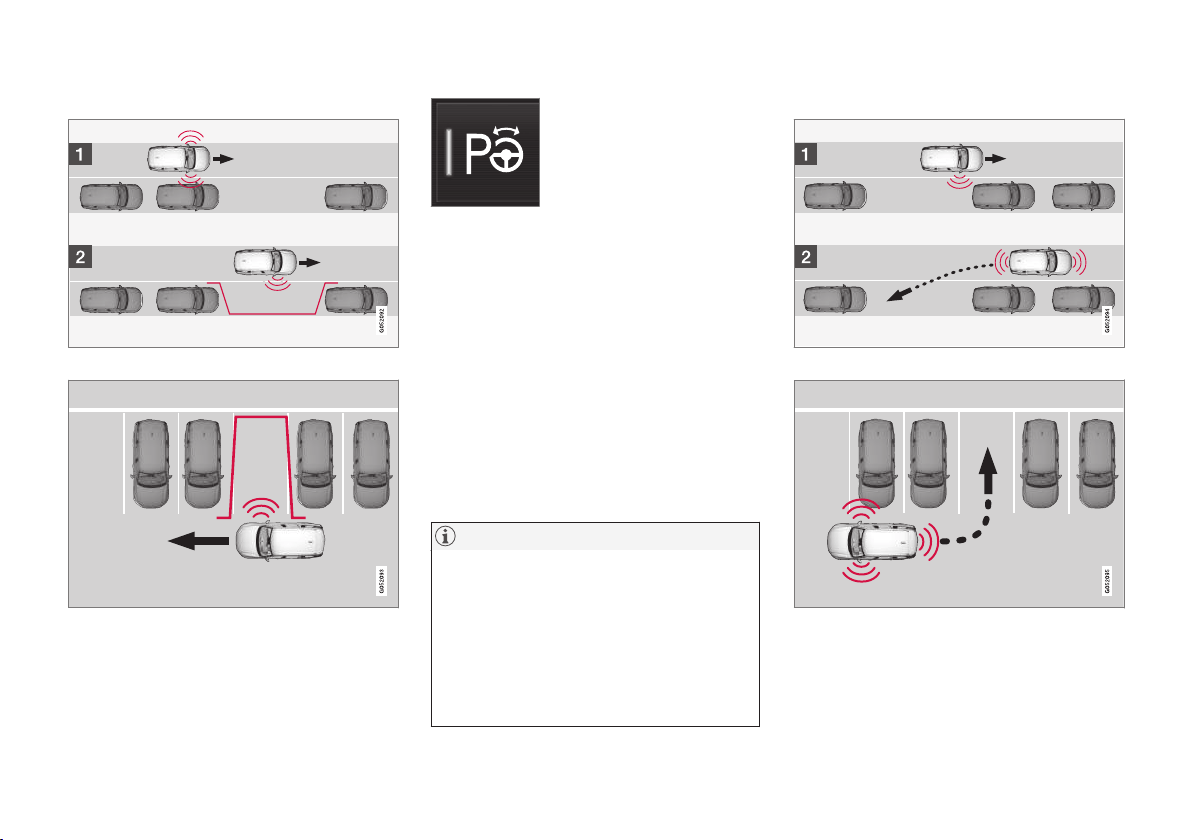
||
DRIVER SUPPORT
360
1: Searching and measuring
Parallel parking
Perpendicular parking
PAP searches for a potential parking space and
measures it to see if there is sufficient space for
your vehicle. To start this procedure:
1. Tap the
Park In button in
the center display's Function
view.
If necessary, slow down to:
•
a speed below 20 mph (30 km/h) for parallel
parking
•
approx. 12 mph ( 20 km/h) for perpendicular
parking.
2. Keep an eye on the display and be prepared
to stop the vehicle when you are instructed
by PAP to do so.
3.
Select
Parallel parking or Perpendicular
parking and put the transmission in reverse.
4. Keep an eye on the display and be prepared
to stop the vehicle when you are instructed
by PAP to do so.
5. Stop the vehicle when instructed to do so.
NOTE
PAP normally searches for available parking
spaces along the curb on the right (passeng-
er's) side of the vehicle. However, it can also
assist in finding and parking in spaces on the
driver's side. To do so:
•
Activate the left turn signal. PAP will then
search for a parking space on the left
side of the vehicle.
2: Backing into the parking space
Parallel parking
Perpendicular parking
Loading ...
Loading ...
Loading ...