Loading ...
Loading ...
Loading ...
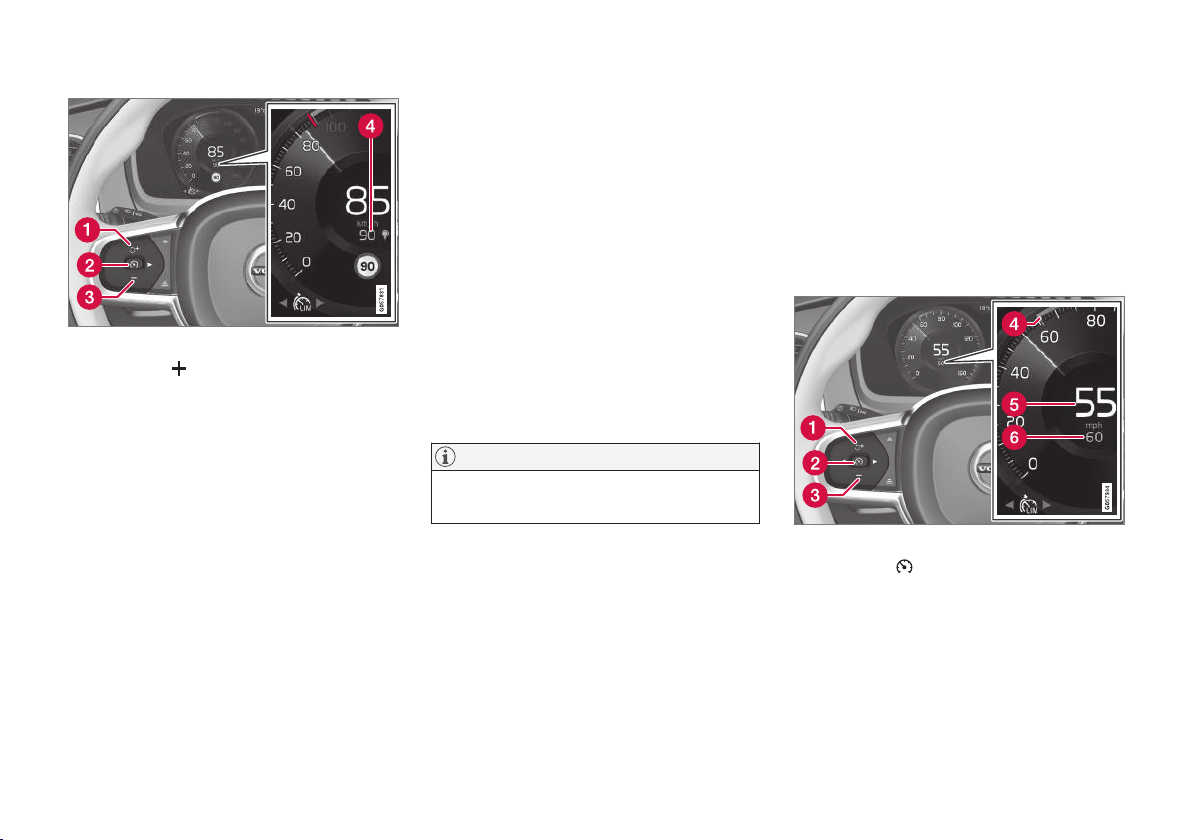
||
DRIVER SUPPORT
* Option/accessory, for more information, see Introduction.
262
Function buttons and symbols (generic illustration)
–
Press the button (1) until 45 mph
(75 km/h) has changed to 50 mph
(80 km/h) in the center of the speedometer
(4).
> The vehicle will then use the selected tol-
erance +5 mph (+5 km/h) until the vehi-
cle passes a sign with a lower or higher
speed limit. The vehicle will then adjust to
the new maximum speed and the set tol-
erance will be deleted from the system's
memory.
If the Road Sign Information* system is
activated, the posted speed limit will be
indicated by a RED marker on the spee-
dometer's speed scale.
The set tolerance can be adjusted in the
same way as the set Speed Limiter's set
maximum speed.
NOTE
The greatest tolerance that can be set is +/–
5 mph (10 km/h).
Related information
•
Automatic Speed Limiter (ASL)* (p. 259)
•
Activating/deactivating the Automatic Speed
Limiter (ASL)* (p. 261)
•
Road Sign Information (RSI)* (p. 336)
•
Changing a Speed Limiter (SL)* maximum
speed (p. 259)
Deactivating/reactivating the Speed
Limiter*
The Speed Limiter (SL) can be temporarily deac-
tivated and put in standby mode.
Deactivating and putting SL in standby
mode
To temporarily put the Speed Limiter in standby
mode:
Function buttons and symbols
–
Press the button (2).
> The symbols in the instrument panel will
change colors from WHITE to GRAY.
This indicates that SL is temporarily in
standby mode and will not limit the vehi-
cle's maximum speed.
Loading ...
Loading ...
Loading ...