Loading ...
Loading ...
Loading ...
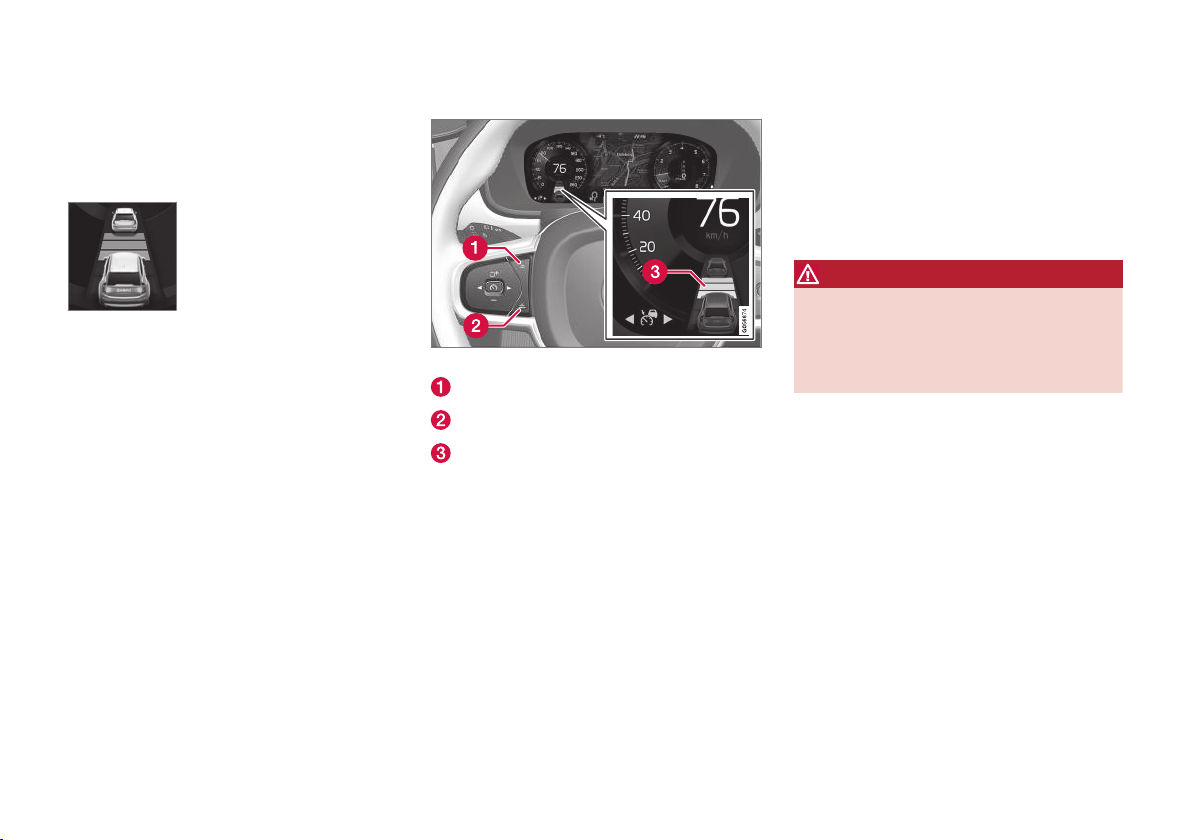
DRIVER SUPPORT
* Option/accessory, for more information, see Introduction.
278
Setting an Adaptive Cruise Control
time interval
ACC makes it possible to set various time inter-
vals to the vehicle ahead.
Different time intervals to the
vehicle ahead can be selected
and are shown in the instru-
ment panel as 1–5 horizontal
bars. The greater the number of
bars, the longer the time inter-
val. One bar between the vehi-
cles represents a time interval of approximately
1 second; 5 bars is approximately 3 seconds.
The same symbol appears if Distance Alert is
activated.
•
If the symbol shows two vehicle's, ACC is
actively following the vehicle ahead (a target
vehicle).
•
If only one vehicle is displayed, ACC is not
actively following another vehicle.
Changing a time interval
Controls for setting a time interval
Reduce the time interval
Increase the time interval
Distance/time indicator
–
Press buttons (1) or (2) to reduce or
increase the time interval.
> The distance/time indicator (3) shows the
current time interval.
In order to follow the vehicle ahead as smoothly
as possible, ACC allows the time interval to vary
considerably in certain situations. At low speeds,
when the distance to the vehicle ahead is short,
ACC increases the time interval slightly.
•
If ACC does not seem to react when it is put
in active mode, this may be because the set
time interval to the vehicle ahead does not
allow an increase in speed.
•
The higher the speed, the greater the dis-
tance to the vehicle ahead for a given time
interval.
•
Only use time intervals permitted by local
traffic regulations.
WARNING
•
Only use a time interval that is suitable in
current traffic conditions.
•
A short time interval gives the driver lim-
ited reaction time if an unexpected situa-
tion occurs in traffic.
Related information
•
Adaptive Cruise Control (ACC)* (p. 271)
•
Starting and activating Adaptive Cruise
Control (ACC)* (p. 274)
•
Deactivating/resuming Adaptive Cruise
Control (ACC) (p. 275)
•
Passing Assistance with Adaptive Cruise
Control or Pilot Assist-2 (p. 279)
•
Adaptive Cruise Control (ACC) symbols and
messages (p. 283)
•
Distance Alert* (p. 269)
Loading ...
Loading ...
Loading ...