Loading ...
Loading ...
Loading ...
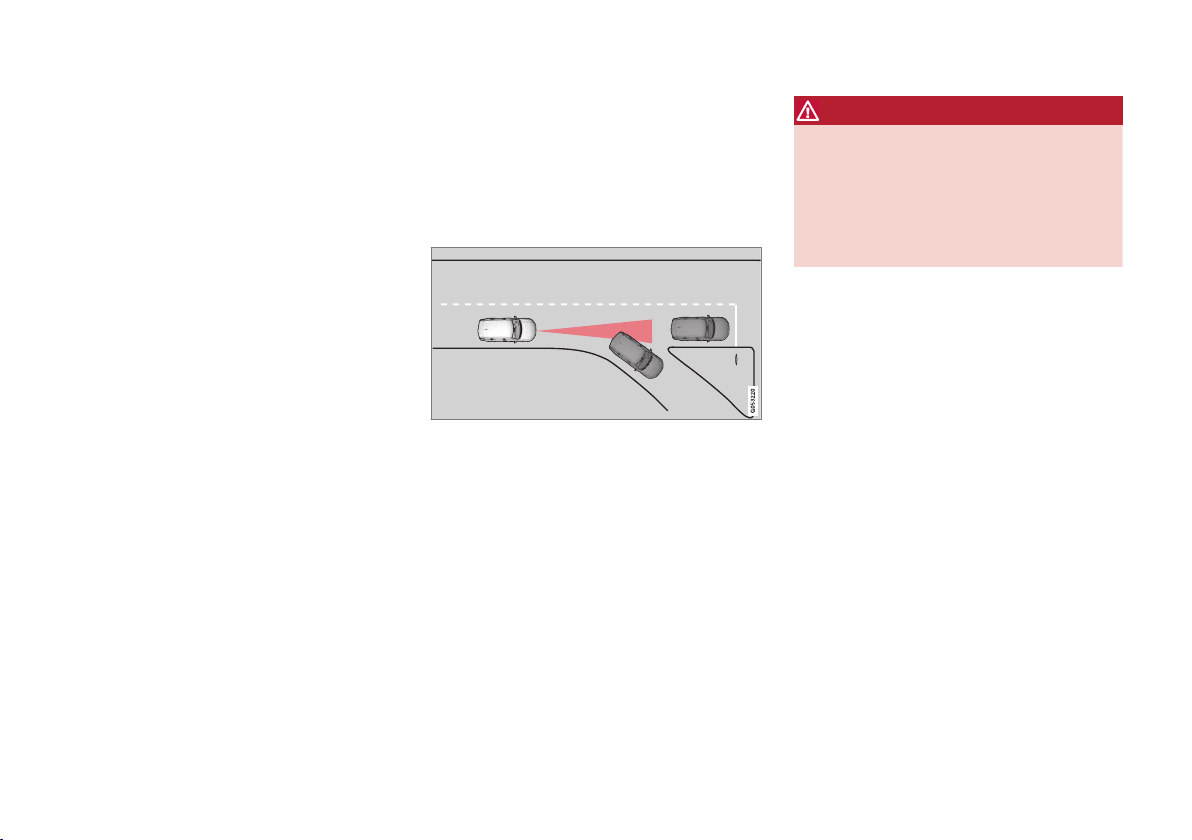
DRIVER SUPPORT
* Option/accessory, for more information, see Introduction.
304
•
Changing Pilot Assist-2 speed (p. 300)
•
Setting a Pilot Assist-2 time interval (p. 301)
•
Changing target vehicles and automatic
braking with Pilot Assist-2 (p. 304)
•
Passing Assistance with Adaptive Cruise
Control or Pilot Assist-2 (p. 279)
•
Pilot Assist-2 limitations (p. 305)
•
Pilot Assist-2 symbols and messages
(p. 307)
•
Distance Alert* (p. 269)
Changing target vehicles and
automatic braking with Pilot
Assist-2
At certain speeds, Pilot Assist can change target
vehicles and automatically apply the brakes.
Changing target vehicles
If the target vehicle turns suddenly, there may be a sta-
tionary vehicle ahead
When Pilot Assist is actively following another
vehicle at speeds under 20 mph (30 km/h) and
changes targets from a moving vehicle to a sta-
tionary one, the system will brake for the station-
ary vehicle.
WARNING
If Pilot Assist changes targets from a moving
vehicle to a stationary one at speeds above
20 mph (30 km/h), the system will not react
to the stationary vehicle and will accelerate to
the previously set speed.
The driver must actively apply the brakes to
slow/stop the vehicle.
Automatic standby mode when changing
targets
Pilot Assist disengages and goes into standby
mode if:
•
your vehicle's speed goes below approx.
3 mph (5 km/h) and Pilot Assist cannot
determine if the target object is a stationary
vehicle or some other type of object such as
a speed bump, etc
•
the vehicle's speed goes below approx.
3 mph (5 km/h) and the vehicle ahead
changes lanes or turns so that Pilot Assist
no longer has a target vehicle to follow
Auto-hold brake function
In slow-moving, stop-and-go traffic or when stop-
ped at a traffic light, driving will resume automati-
cally if the vehicle is not stopped for more than
approx. 3 seconds. If it takes more than
3 seconds for the vehicle ahead to begin moving
again, Pilot Assist will go into standby mode and
the auto-hold brake function will activate.
Loading ...
Loading ...
Loading ...