Loading ...
Loading ...
Loading ...
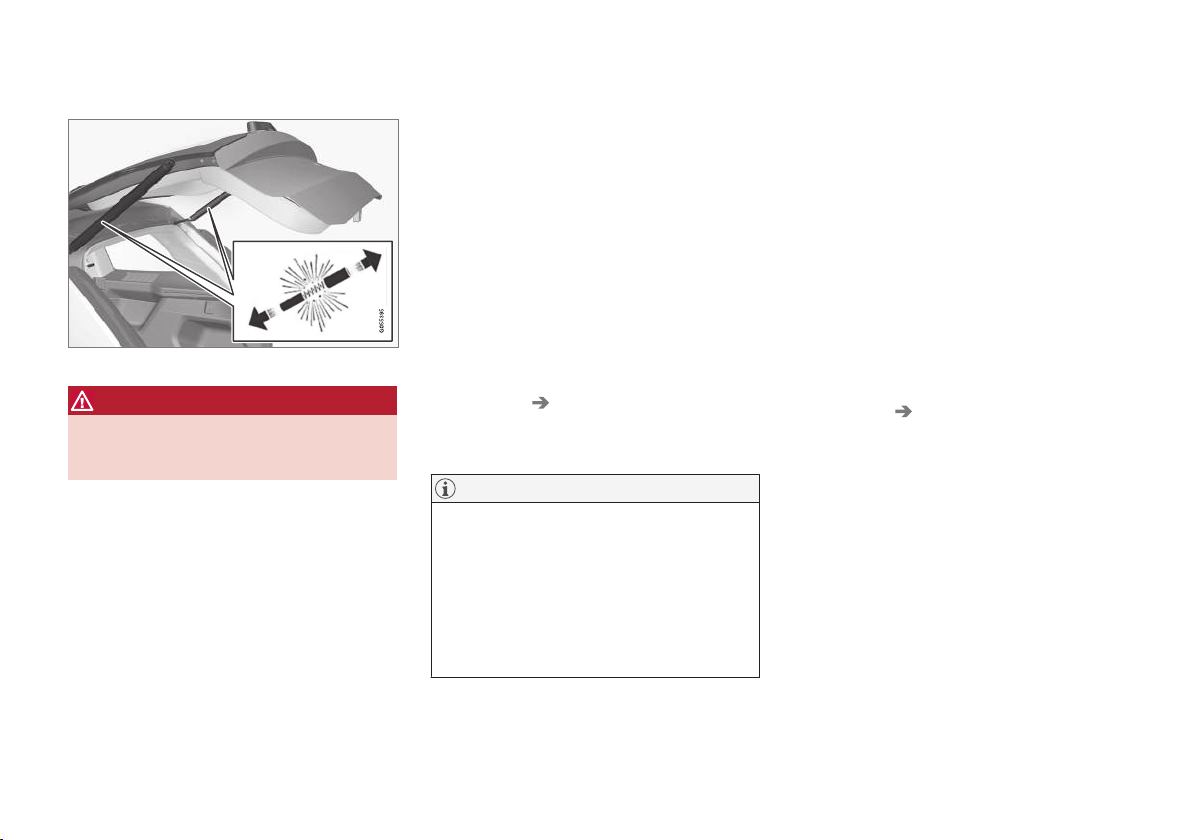
LOCKS AND ALARM
}}
* Option/accessory, for more information, see Introduction.
243
Preloaded springs
Preloaded springs for the power tailgate
WARNING
Never touch or attempt to access the preloa-
ded springs for the power tailgate. Doing so
could result in serious injury.
Related information
•
Remote key's range (p. 230)
•
Locking/unlocking from outside the vehicle
(p. 234)
•
Foot movement tailgate operation* (p. 233)
Private (valet) locking
The glove compartment and the tailgate can be
locked when e.g., the vehicle is in a workshop
for service, etc.
Activating private locking/setting a
security code
The ignition has to be in at least mode I in order
to activate private locking.
1. Private locking can be activated from the
center display's Function view or under Set-
tings in Top view:
•
In Function view, tap
Private Locking.
•
In Top view, tap
Settings and then tap
My Car Locking. Tap the Private
Locking box.
> A pop-up window will appear.
NOTE
•
A security code has to be selected the first
time this function is used. This code is
used to deactivate any previously used PIN
codes. Keep this code in a safe place.
•
If private locking is activated and the vehi-
cle is unlocked using Volvo On Call or the
Volvo On Call mobile app, it will be auto-
matically deactivated.
2. Enter the code to be used to unlock the
glove compartment and tailgate and tap
Confirm.
> The glove compartment and tailgate will
lock. Confirmation is provided by a green
indicator light in the button in Function
view and an X in the private locking box
under Top view's Settings.
Deactivating private locking
1. This function can be deactivated from the
center display's Function view or under Set-
tings in Top view:
•
In Function view, tap
Private Locking.
•
In Top view, tap
Settings and then tap
My Car Locking. Tap (deselect) the
Private Locking box.
> A pop-up window will appear.
2. Enter the code used for locking and tap
Confirm.
> The glove compartment and tailgate will
unlock. Confirmation is provided when the
green indicator light in the button in Func-
tion view goes out and the X in the private
locking box under Top view's Settings dis-
appears.
Loading ...
Loading ...
Loading ...