Loading ...
Loading ...
Loading ...
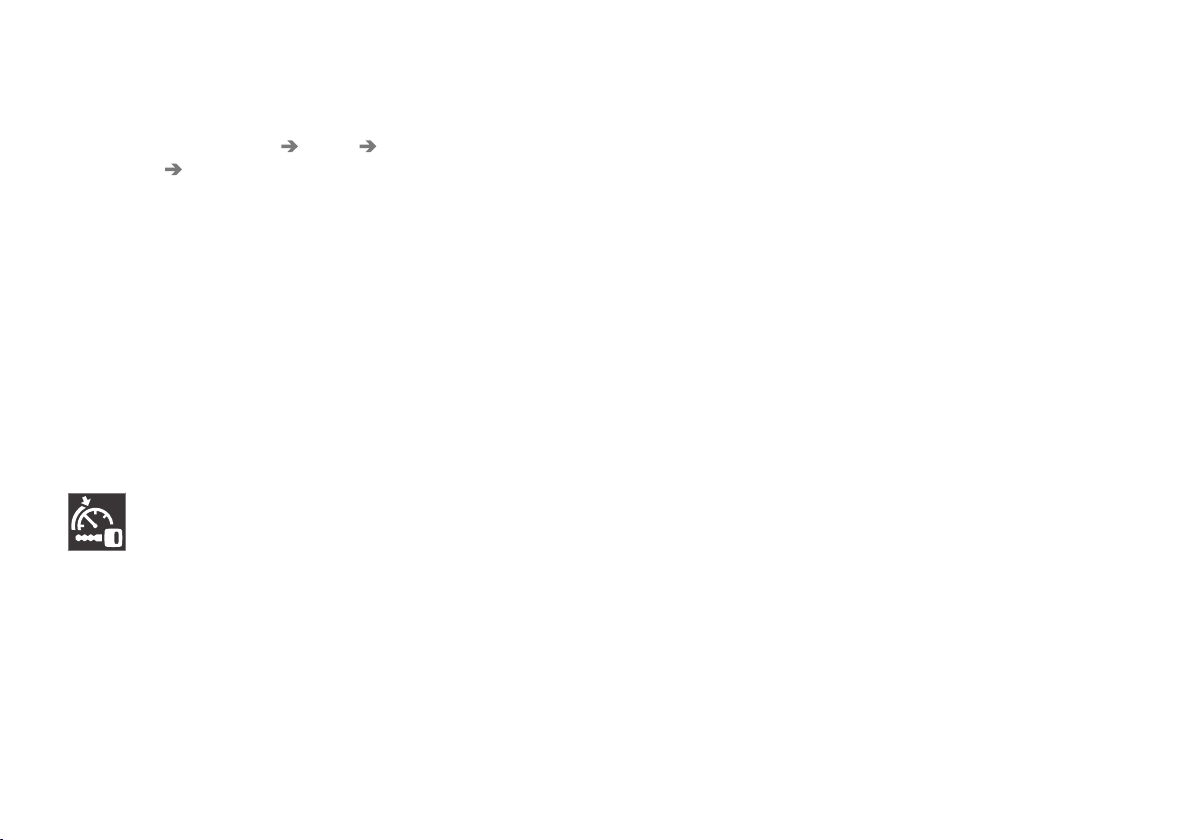
LOCKS AND ALARM
* Option/accessory, for more information, see Introduction.
231
Settings for the Red Key can be made by a
standard remote key user from the center dis-
play's Top view under:
Settings System
Driver Profile Red key.
Several of the vehicle's safety function cannot be
turned off by a Red Key user.
The restrictions are designed to help reduce the
risk of an accident and they cannot be changed
by a Red Key user. These settings cannot be
changed by the Red Key's user.
Possible settings
The following settings can be made for a Red
Key:
Speed Limiter* (On/Off)
•
Setting interval: 30-160 mph (50-250 km/h)
•
Default setting: 75 mph (120 km/h)
•
Increments: 1 mph (1 km/h)
This symbol will appear in the instru-
ment panel and the message
Red
keySpeed limitation cannot be
exceeded will be displayed if the
driver attempts to exceed the set maximum
speed.
See the article "Speed limiter" for additional
information.
Speed reminder (On/Off):
•
Setting interval: 0-155 mph (0-250 km/h
•
Default settings: 30, 45 and 55 mph (50, 70
and 90 km/h.)
•
Increments: 1 mph (1 km/h)
•
Max. number of reminders: 6
Reduced max. volume (on/off)
•
Default setting: On
Adaptive cruise control * (On/Off)
•
Initial setting: On at the longest interval
•
See the article "Adaptive cruise control" for
additional information
Safety functions
The following safety functions will always be
active for a Red Key user:
•
Blind Spot Information (BLIS)*
•
Lane Keeping Aid (LKA)*
•
Distance Alert*
•
City Safety*
•
Driver Alert Control (DAC)*
•
Road Sign Information (RSI)*
Related information
•
Remote key (p. 228)
•
Adaptive Cruise Control (ACC)* (p. 271)
•
Speed limiter (SL)* (p. 257)
•
Blind Spot Information (BLIS)* (p. 329)
•
Driving lane assistance (p. 340)
•
Distance Alert* (p. 269)
•
City Safety™ (p. 316)
•
Driver Alert Control (DAC) (p. 338)
•
Road Sign Information (RSI)* (p. 336)
Loading ...
Loading ...
Loading ...