Loading ...
Loading ...
Loading ...
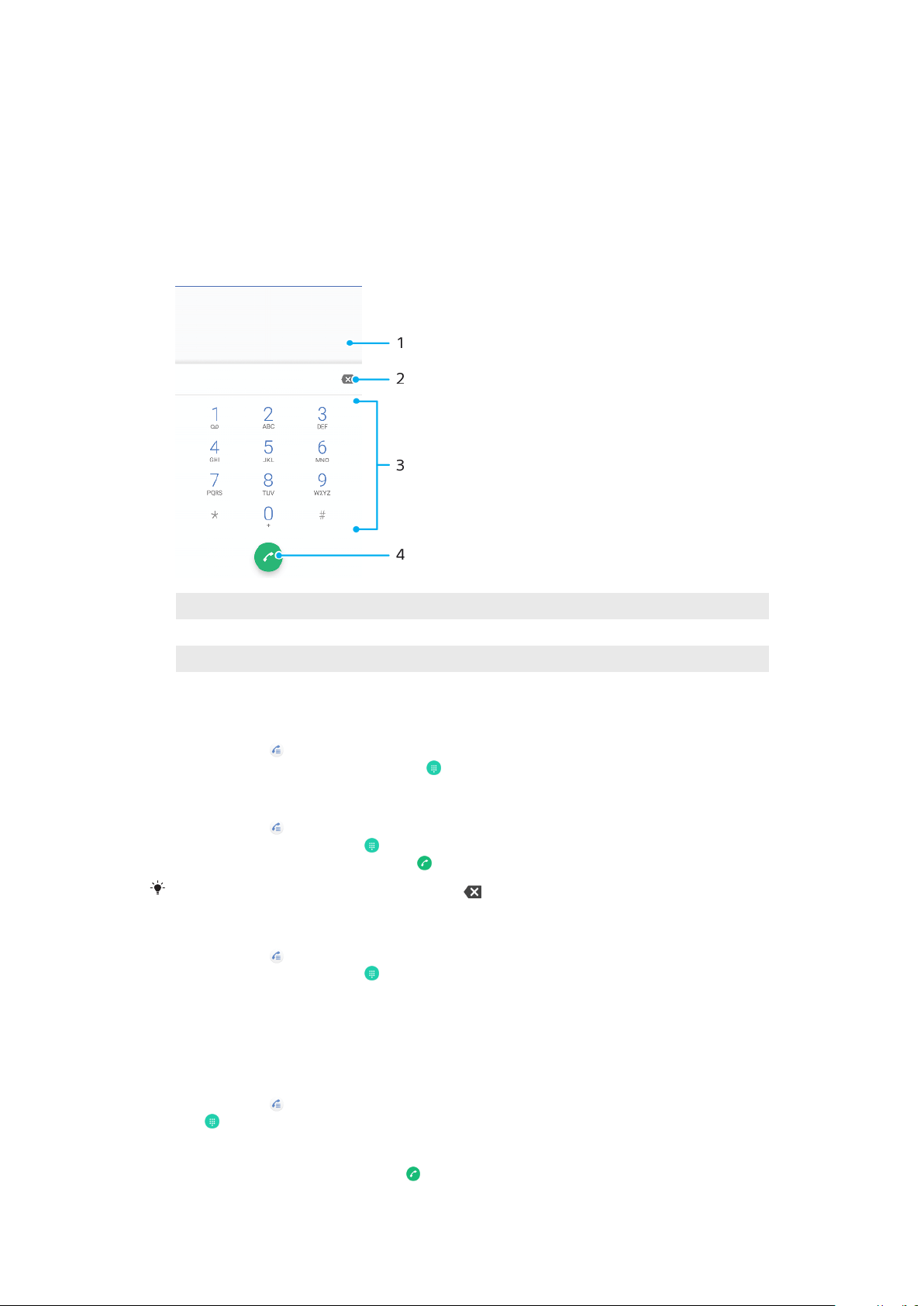
Calling
Making calls
Making calls overview
You can make a call by manually dialing a phone number, or use the smart dial
function to quickly find numbers from your contacts list and call logs. To make a
video call, you can use the Duo™ video chat application on your device.
1 Back to call log
2 Delete
3 Dialpad
4 Call button
To open the dialpad
1 Find and tap .
2 If the dialpad does not appear, tap .
To dial a phone number
1 Find and tap
.
2 If the call log appears, tap
to display the dialpad.
3 Enter the phone number, and tap .
To delete a number entered by mistake, tap
.
To make a call using smart dial
1 Find and tap
.
2 If the call log appears, tap to display the dialpad.
3 Use the dialpad to enter letters or numbers that correspond to the contact
you want to call. As you enter each letter or number, a list of possible
matches appears.
4 Tap the contact that you want to call.
To make an international call
1 Find and tap
. The call log is displayed.
2 Tap to display the dialpad.
3 Touch and hold 0 until a "+" sign appears.
4 Enter the country code and the area code without the initial zeros, followed
by the phone number. Then tap
.
66
This is an internet version of this publication. © Print only for private use.
Loading ...
Loading ...
Loading ...
