Loading ...
Loading ...
Loading ...
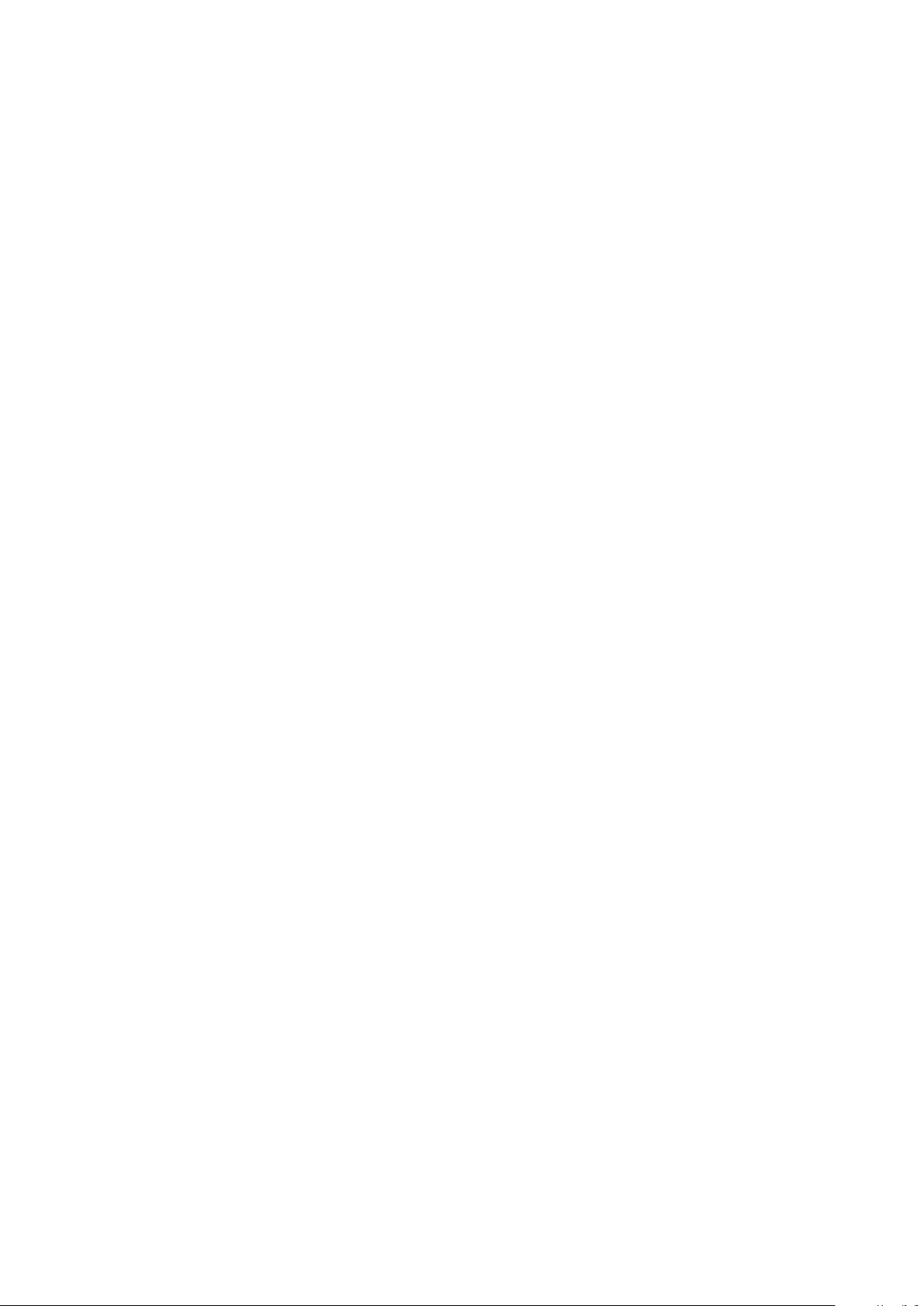
Date and time
You can change the date and time on your device.
To set the date manually
1 Find and tap Settings > System > Date & time.
2 Disable the Automatic date & time function by tapping the slider.
3 Tap Set date.
4 Flick left or right, or use the arrows to set the desired date.
5 Tap OK.
To set the time manually
1 Find and tap Settings > System > Date & time.
2 Disable the Automatic date & time function by tapping the slider.
3 Tap Set time.
4 Select the relevant values for the hour and minute.
5 Tap OK.
To set the time zone
1 Find and tap Settings > Date & time.
2 Disable the Automatic time zone function by tapping the slider.
3 Tap Select time zone.
4 Select an option.
X-Reality™ for mobile
Sony's X-Reality™ for mobile technology improves the viewing quality of videos,
giving you clearer, sharper and more natural images. X-Reality™ for mobile is
turned on by default, but you can turn it o if you want to reduce battery
consumption.
To enable or disable X-Reality™ for mobile
1 Find and tap Settings > Display > Video image enhancement.
2 Tap the slider to enable or disable.
Color gamut and contrast
Professional, Standard, and Super-vivid modes enhance the color brightness and
saturation of your photos and videos while you view them on your device.
To apply an image enhancement mode
1 Find and tap Settings > Display > Color gamut and contrast.
2 Select an option.
Enhancing the Sound Output
You can enhance the sound of your device by manually enabling individual sound
settings such as Equalizer and Surround sound. You can enable the Dynamic
normalizer to minimize volume dierences between songs or videos. You can also
improve the quality of compressed music files to near high-resolution audio
quality when you are using wired headphones.
To enhance the sound output automatically
1 Find and tap Settings > Sound > Audio settings.
2 Disable the DSEE HX function by tapping the slider, if it is enabled.
3 Enable the ClearAudio+ function by tapping the slider.
60
This is an internet version of this publication. © Print only for private use.
Loading ...
Loading ...
Loading ...
