Loading ...
Loading ...
Loading ...
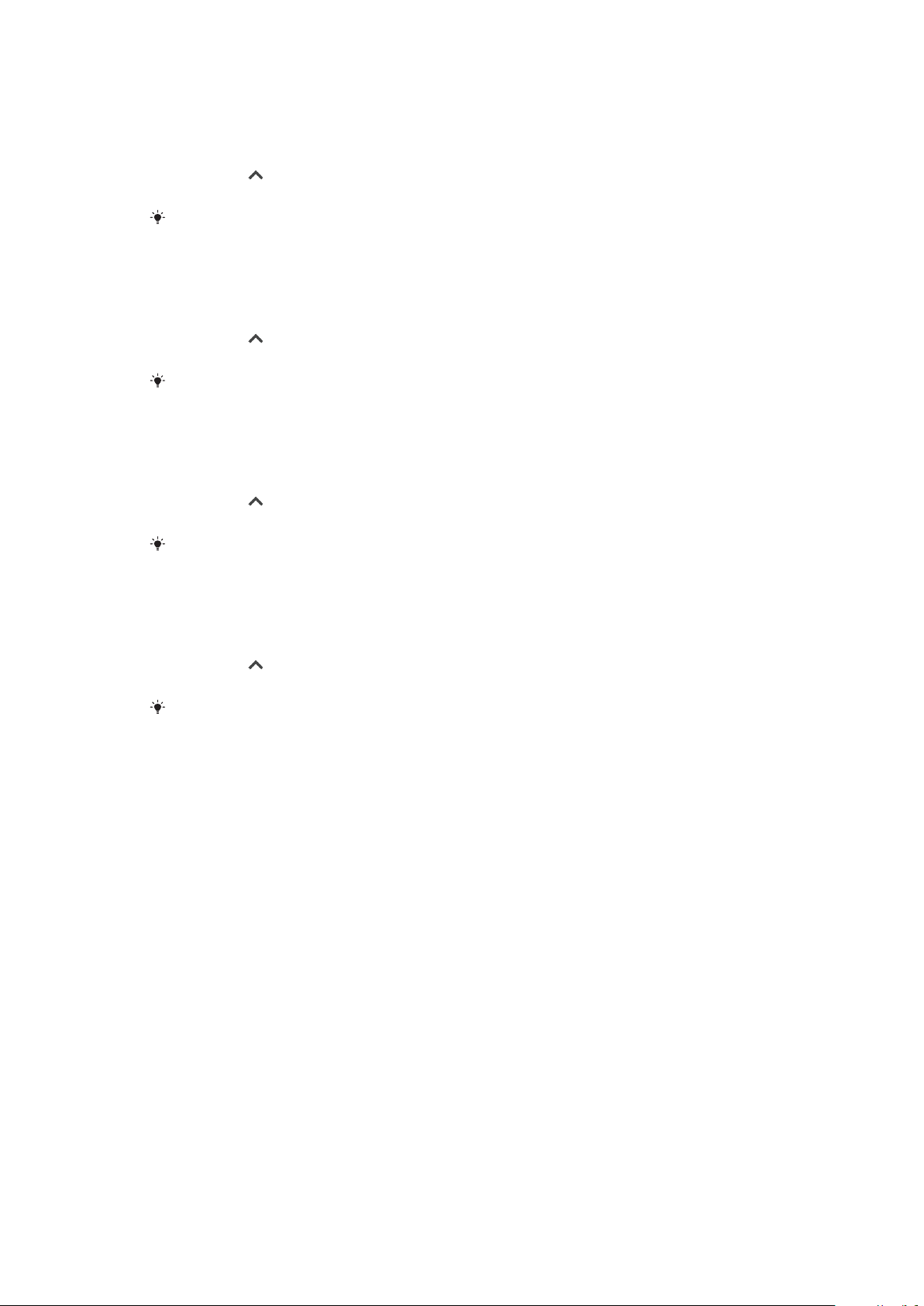
To activate Focus actions
1 Find and tap Settings > Assist > Xperia™ Actions.
2 Tap Focus.
3 Tap the time span to edit it. Select the desired values for the days and time
span. Tap and mark the checkboxes as desired.
4 Tap Save.
You can also add your location for a more accurate experience.
To activate Abroad actions
1 Find and tap Settings > Assist > Xperia™ Actions.
2 Tap Abroad.
3 Tap the time span to edit it. Select the desired values for the days and time
span. Tap
and mark the checkboxes as desired.
4 Tap Save.
You can also add your location for a more accurate experience.
To activate Commute actions
1 Find and tap Settings > Assist > Xperia™ Actions.
2 Tap Commute.
3 Tap the time span to edit. Select the desired values for the days and time
span. Tap
and mark the checkboxes as desired.
4 Tap Save.
You can also add your location for a more accurate experience.
To activate Gaming actions
1 Find and tap Settings > Assist > Xperia™ Actions.
2 Tap Gaming.
3 Tap the time span to edit it. Select the desired values for the days and time
span. Tap
and mark the checkboxes as desired.
4 Tap Save.
You can also add your location for a more accurate experience.
104
This is an internet version of this publication. © Print only for private use.
Loading ...
Loading ...
Loading ...
