Loading ...
Loading ...
Loading ...
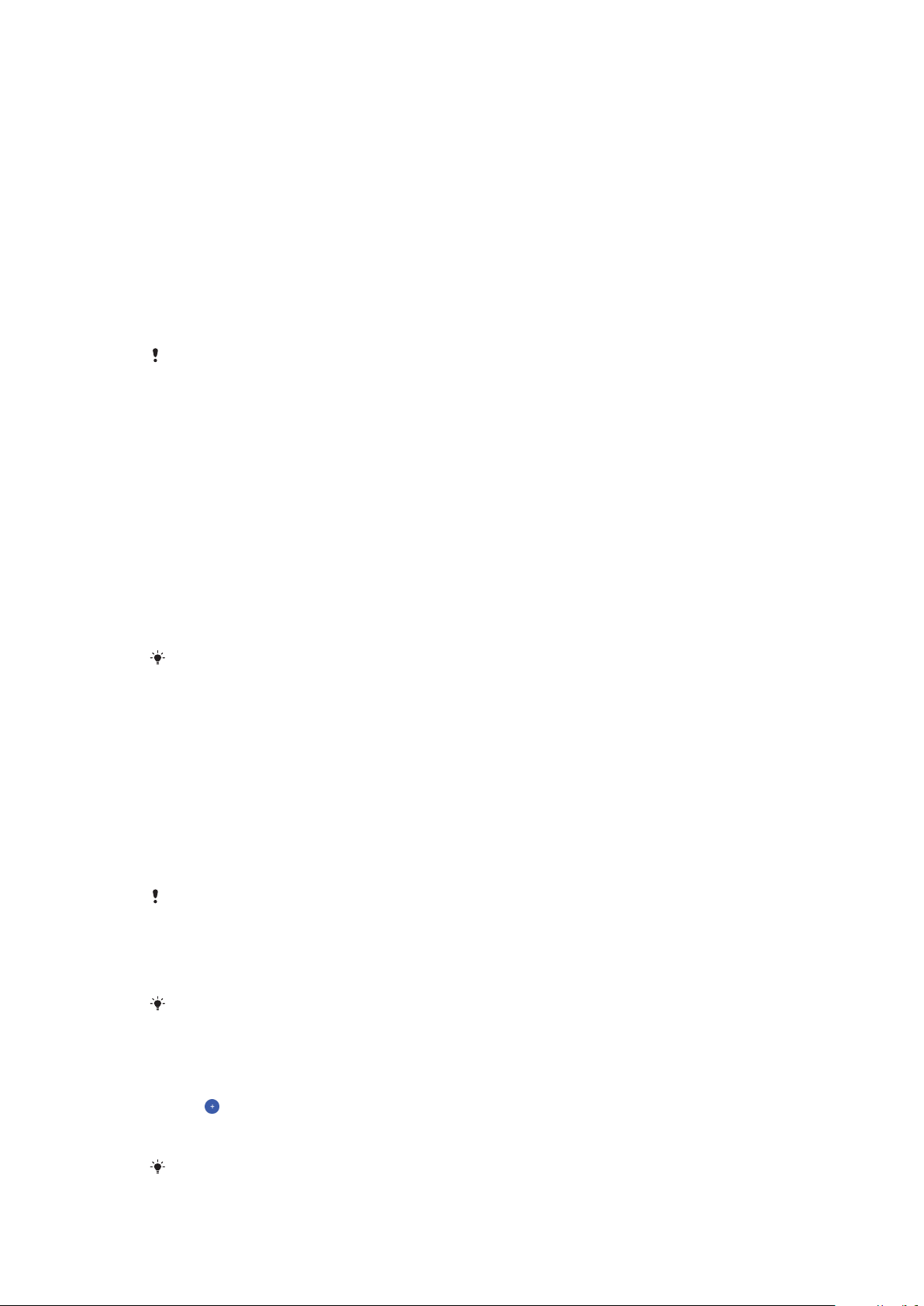
1 Drag out the memory card tray and the SIM card tray.
2 Drag the strip outward using your fingernail. The strip displays the IMEI
number.
Finding a lost device using Find my device
Google oers a location and security web service called Find my device. If you lose
your device, you can use Find my device to:
• Find and show where your device is located.
• Ring or lock your device, erase everything on it, or add a phone number to the lock
screen.
For additional information about Find my device, go to
https://www.support.google.com/
.
Find my device does not work if your device is turned o or does not have an internet
connection. The Find my device service may not be available in all countries or regions.
To activate Find my device
1 If you are sharing a device with multiple users, make sure that you are
logged in as the owner.
2 Make sure that you have an active data connection and that location services
are enabled.
3 Find and tap Settings > Google > Security > Find my device.
4 Tap the sliders beside Remotely locate this device and Allow remote lock
and erase to enable both functions.
5 If prompted, agree to the Terms and Conditions by tapping Activate this
device admin app.
6 To verify that Find my device can locate your device after you activate the
service, go to
http://www.google.com/android/find
and sign in using your
Google account.
You can also activate Find my device from Lock screen & security under Device admin apps.
Using Location Services
Location services allow applications such as Maps and the camera to use
information from your cellphone or Wi-Fi network as well as Global Positioning
System (GPS) information to determine your approximate location. If you're not
within a clear line of sight of GPS satellites, your device can determine your
location using the Wi-Fi function. And if you're not within range of a network, your
device can determine your location using your cellphone network.
In order to use your device to find out where you are, you need to enable location
services.
You may incur data connection charges when you connect to the internet from your device.
To enable or disable location services
• Find and tap Settings > Lock screen & security > Location. Tap the slider to
enable or disable location services.
You can also enable location services from Settings > Google > Location.
To enable or disable Google Location Sharing
1 Find and tap Settings > Lock screen & security > Location. Tap Google
Location Sharing.
2 Tap
, select the time span you want to have the function turned on, and
choose an option to select the contact you want to share your location with.
You can also choose the way to share your location by tapping More.
You can also keep track of your location history under Location services.
15
This is an internet version of this publication. © Print only for private use.
Loading ...
Loading ...
Loading ...
