Loading ...
Loading ...
Loading ...
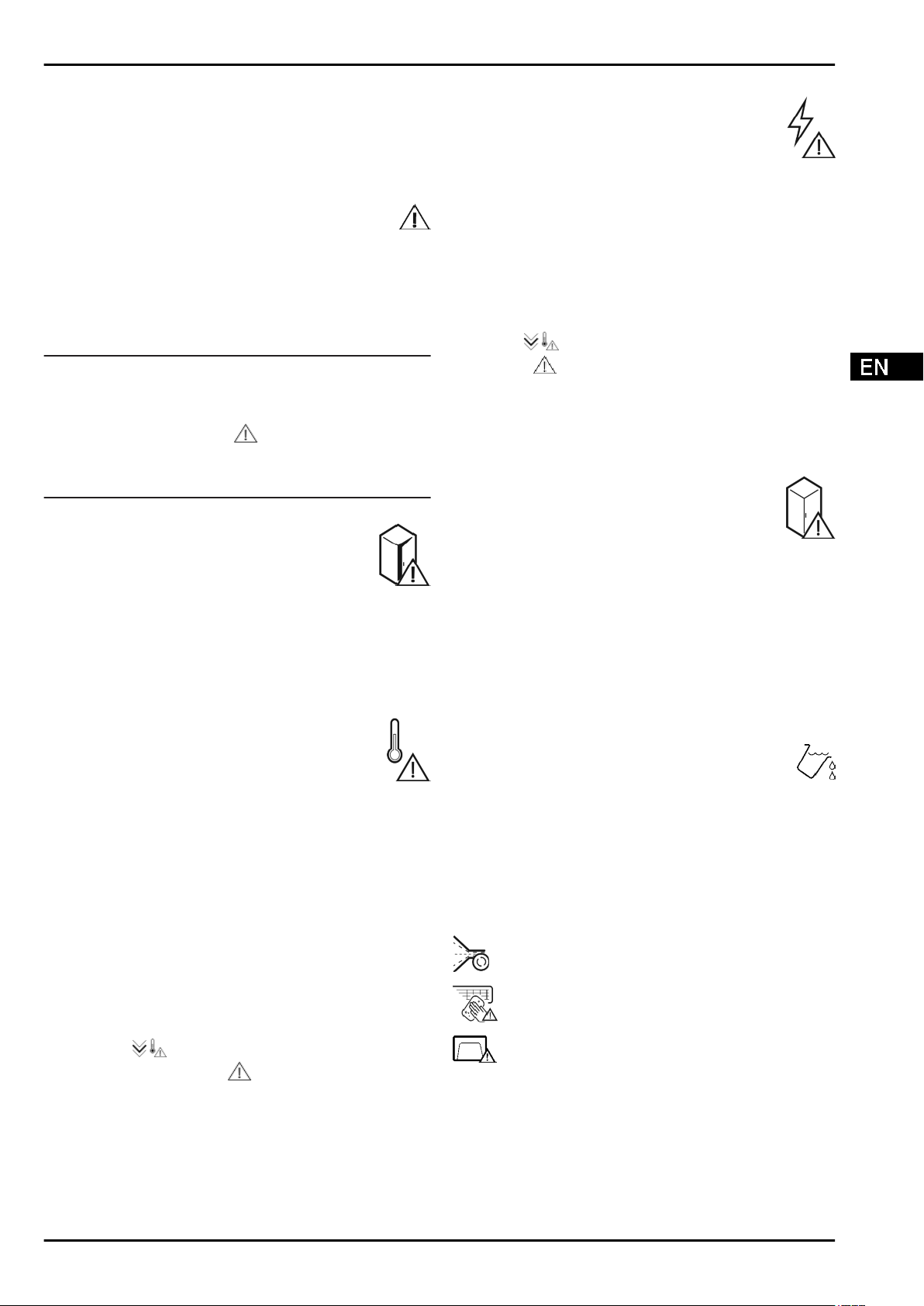
The unit has iced up or condensation has formed.
→
The door seal may have also slipped out of its groove.
u
Check to ensure that the door seal is seated properly in the
groove.
8 Messages
Error messages and reminders are displayed by an
audible signal and a message on the screen. The
audible signal gets louder and louder when error
messages appear. It only stops when the message is
confirmed. Highest priority messages are displayed first
if several occur at the same time. Each message must
be cleared separately.
The message stays in the menu field as long as it is active or
the fault is not eliminated.
Note
Details on the message can be displayed again via the menu
field.
u
Press menu.
u
Press the message symbol.
u
The display switches to the next message when you press
one. After the last active message the display switches to
the home screen.
Door alarm
An audible warning sounds if the door is open for
longer than 60 seconds. The door alarm symbol
appears on the display. The audible warning stops
automatically when the door is closed.
The audible warning can be switched off when the
door is open. The audible alarm is switched off while
the door is open.
u
Press the door alarm symbol.
w
The door alarm stops.
w
The display switches to the home screen.
u
Close the door.
Temperature alarm
An audible signal sounds if the temperature is not cold
enough. The temperature alarm symbol appears on
the display.
The temperature had risen too high during the last few
hours or days. When the fault is eliminated the appli-
ance continues to work at the last temperature setting.
The reason for too high a temperature may be:
-
hot, fresh food was inserted
-
too much warm room air flowed in when rearranging and
removing food
-
the power was cut off for a while
-
the appliance is faulty
u
Open the door.
u
Press the temperature alarm symbol.
w
The audible signal stops. The warmest temperature reached
during the malfunction is displayed on the screen.
u
Press the screen or wait for 30 seconds.
w
The display switches to the home screen. Arrows and the
temperature alarm symbol appear in the relevant tempera-
ture field
. In addition the messages symbol is
displayed in the menu field
.
u
Check the food for quality. Do not consume spoiled food. Do
not re-freeze defrosted food,
u
Close the door.
w
The symbols are greyed out when the target temperature is
reached.
If the alarm status persists or the temperature cannot be reset
independently:
(see 7) .
Power cut
An audible warning sounds. The power cut symbol
appears on the display.
The temperature had risen too high over the last few
hours or days due to a power cut or power interrup-
tion. When the power is restored the appliance
continues to work at the last temperature setting. Acti-
vated reminders are retained.
u
Open the door.
u
Press the power cut symbol.
w
The audible signal stops. The warmest temperature reached
in the freezer compartment during the power cut is displayed
on the screen.
u
Press the screen or wait for 30 seconds.
w
The display switches to the home screen. Arrows and the
symbol temperature alarm appear in the relevant tempera-
ture field . The messages symbol is also shown in the
menu field .
u
Check the food for quality. Do not consume spoiled food. Do
not re-freeze defrosted food,
u
Close the door.
w
The symbols are greyed out when the target temperature is
reached.
Appliance faults
An audible warning sounds. The appliance fault
symbol appears on the display with the relevant error
code.
An appliance component indicates a fault.
u
Open the door.
u
Note down the fault code.
u
Press the appliance fault symbol.
w
The audible signal stops. The display switches to the home
screen.
u
Close the door.
u
Contact Customer Services (see 6) .
If the fault related to a specific temperature zone, the appliance
fault symbol is displayed instead of the temperature in the
zone's temperature field.
Fill the water tank*
An audible warning sounds. The water tank symbol
appears on the display.
There is not enough water in the water tank.
u
Fill the water tank.
u
When the water tank is full and a message persists, check if
the float is stuck.
u
If necessary, empty the water and move the float with a thin
instrument, e.g. a cotton bud.
u
If you still see the message after filling the water tank,
contact Customer Services (see 6) .
Other messages
FreshAirChange filter (see 6)
Clean the ventilation grille (see 6)
*
Open, close IceMaker drawer*
Messages
* Depending on model and options 25
Loading ...
Loading ...
Loading ...