Loading ...
Loading ...
Loading ...
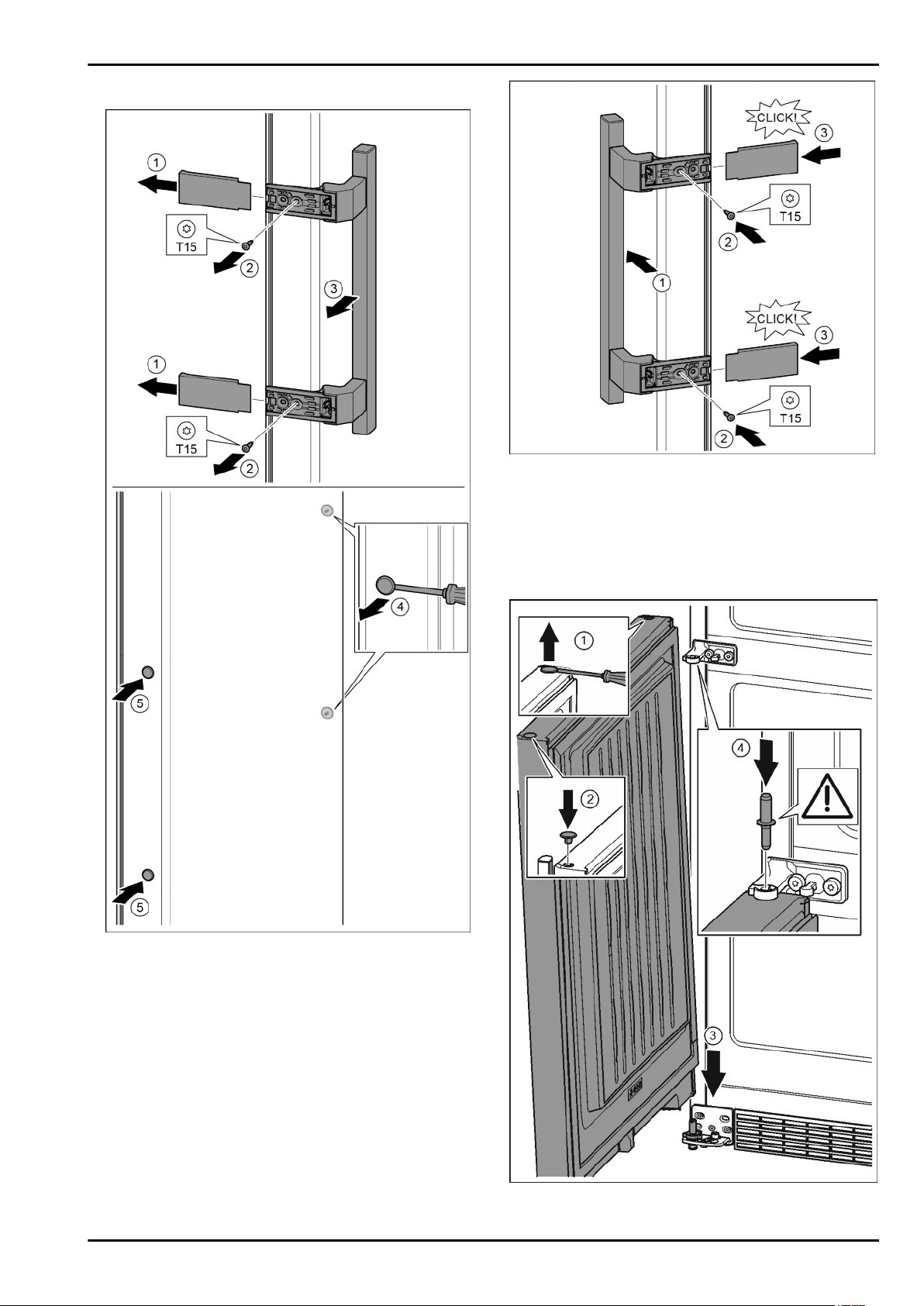
4.3.7 Moving the handles to the other side
Fig. 19
u
Pull off the cover.
Fig. 19 (1)
u
Remove the screws with the T15 screwdriver.
Fig. 19 (2)
u
Remove the handle.
Fig. 19 (3)
u
Carefully lift up the side plugs with a slotted screwdriver and
pull them out.
Fig. 19 (4)
u
Insert the plugs again on the other side.
Fig. 19 (5)
Fig. 20
u
Position the handle on the other side.
Fig. 20 (1)
w
The screw holes must be exactly above each other.
u
Tighten the screws with the T15 screwdriver.
Fig. 20 (2)
u
Position the covers on the side and push in.
Fig. 20 (3)
w
Ensure that it clicks into place.
4.3.8 Fitting the bottom door
Fig. 21
Putting into operation
12 * Depending on model and options
Loading ...
Loading ...
Loading ...