Loading ...
Loading ...
Loading ...
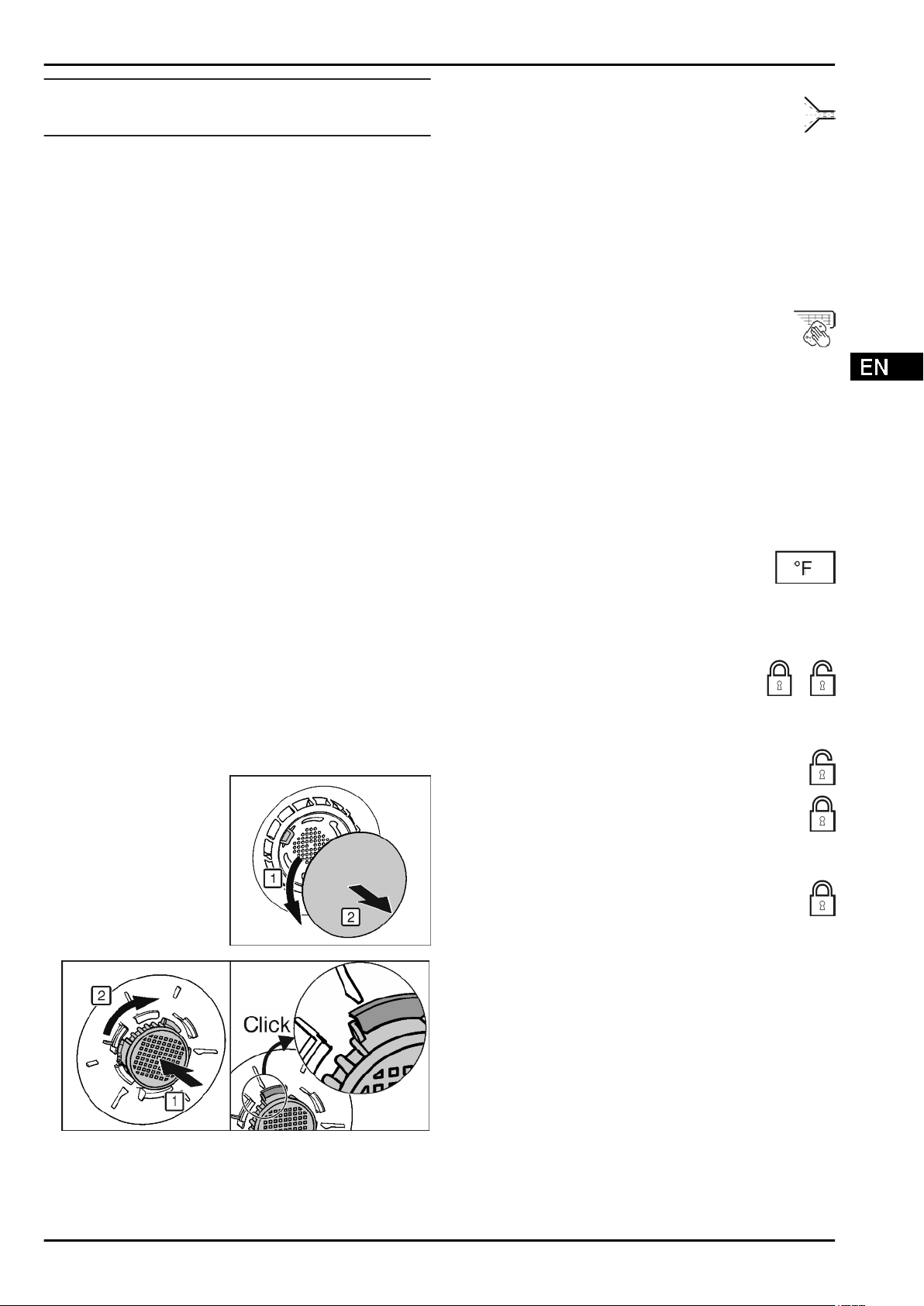
Note
The manufacturer recommends:
u
Store frozen produce at -18 °C or colder.
Connect and switch on appliance approx. 2 hours before
loading for the first time.
4.7.1 Switch on appliance
If the standby symbol is displayed over the whole screen:
u
Press the standby symbol.
w
The appliance is switched on. The display switches to the
home screen.
w
The appliance is set to the displayed temperatures. This is
shown by down arrows.
If the standby symbol is displayed in the fridge compart-
ment and the freezer compartment fields:
u
Press the Standby symbol in the freezer compartment field
or the fridge compartment field.
w
The appliance is switched on.
w
The appliance is set to the displayed temperatures. This is
shown by down arrows.
If the screen is black:
u
Touch the screen.
w
The standby symbol appears on the whole screen.
u
Press the standby symbol.
w
The appliance is switched on. The display switches to the
home screen.
w
The appliance is set to the displayed temperatures. This is
shown by down arrows.
4.7.2 Switching the fridge compartment on
The standby symbol is displayed in the fridge compartment
field.
u
Press the standby symbol in the fridge compartment field.
w
The fridge compartment is switched on.
w
The fridge compartment is set to the displayed temperature.
This is shown by down arrows.
4.8 Inserting the FreshAir filter.
The supplied FreshAir filter can be used for optimum air quality.
The intake is located at the top of the appliance, (see 1)
u
Remove cover.
Fig. 27
u
FreshAir-Insert the filter in the cover and turn it clockwise.
u
Ensure that the filter clicks into place.
u
Replace the cover again.
Setting the timer
u
Press menu.
u
Press the navigation arrows until the FreshAir filter is
displayed.
u
Press the FreshAir filter symbol.
u
Press ON.
w
The timer is set. After the interval has expired a message
prompts you to change the FreshAir filter.
4.9 Setting the clean ventilation grid
timer
The ventilation grid must be cleaned at least once a year for
sufficient ventilation. The timer can be set as a reminder.
u
Press menu.
u
Press the navigation arrows until the ventilation grid
is displayed.
u
Press the ventilation grid symbol.
u
Press ON.
w
The timer is set. After the interval has expired a message
prompts you to clean the ventilation grid.
5 Control
5.1 Changing the temperature unit
The temperature display can be switched from °C to °F.
u
Press menu.
u
Press the navigation arrow until °C is displayed.
u
Press °F.
w
The temperature is displayed in °F.
Switch from °F to °C in the same way.
5.2 Child proofing
The child-proofing function enables you to make
sure that the appliance is not inadvertently
switched off by playing children.
5.2.1 Switching on the child safety device
u
Press menu.
u
Press the navigation arrows until the child safety
device is displayed.
u
Press ON.
w
The child safety device is switched on.
5.2.2 Switching the child safety device off
u
Press menu.
u
Press the navigation arrows until the child safety
device is displayed.
u
Press OFF.
w
The child safety device is switched off.
5.3 Sabbath Mode
This function meets the religious requirements on the Sabbath
or Jewish feast days. When Sabbath mode is on some of the
electronic control functions are switched off. After setting
Sabbath mode you no longer need to worry about indicator
lamps, figures, symbols, displays, alarm messages and fans.
The thawing cycle only works for the specified time without
taking account of fridge use. After a power cut the appliance
automatically switches back to Sabbath mode.
There is a list of Star-K certified appliances at www.star-k.org/
appliances.
Control
* Depending on model and options 15
Loading ...
Loading ...
Loading ...