Loading ...
Loading ...
Loading ...
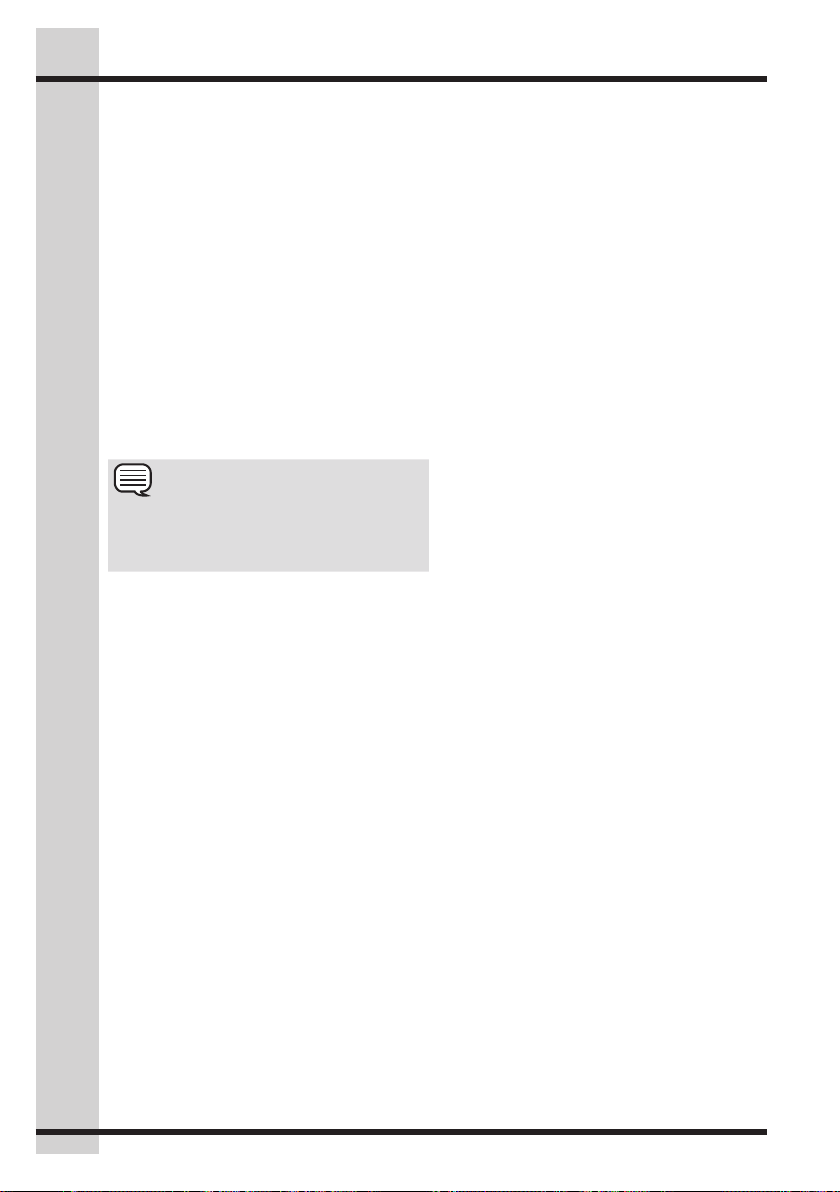
Controls and Settings
Cycle Options
To add options, press the corresponding
option’s icon to illuminate the selection
desired. To delete options, press the option’s
icon again and the indicator light will turn off.
To change the options once the cycle has
begun, press the Start/Pause button, make
the new selection and press Start/Pause
again. Not all options are available on every
model.
To protect your fabrics, not all options are
available with every cycle. If an option is not
appropriate for the cycle, the indicator will not
light. Occasionally, a setting and option in the
same cycle will conflict with each other, like no
spin (or low spin) and eco friendly. When
this happens, the eco friendly option will
override any incompatible selections.
NOTE
To change the options once the cycle has
begun, press the Start/Pause button, make
the new selection and press Start/Pause
again.
prewash
Select this option to add a short initial wash
period to a cycle. Heavily soiled and stained
loads will prewash for approximately 15-20
minutes. The water will drain and the load will
automatically advance to the regular wash
cycle.
fresh rinse
Use this option when additional rinsing is
desired to remove excess dirt and detergent.
It is recommended for heavily soiled loads or if
household members have sensitive skin.
eco friendly
The eco friendly option reduces the amount
of hot water usage and total cycle duration to
to save energy. See Washer Settings Chart for
compatible cycles.
14
Loading ...
Loading ...
Loading ...