Loading ...
Loading ...
Loading ...
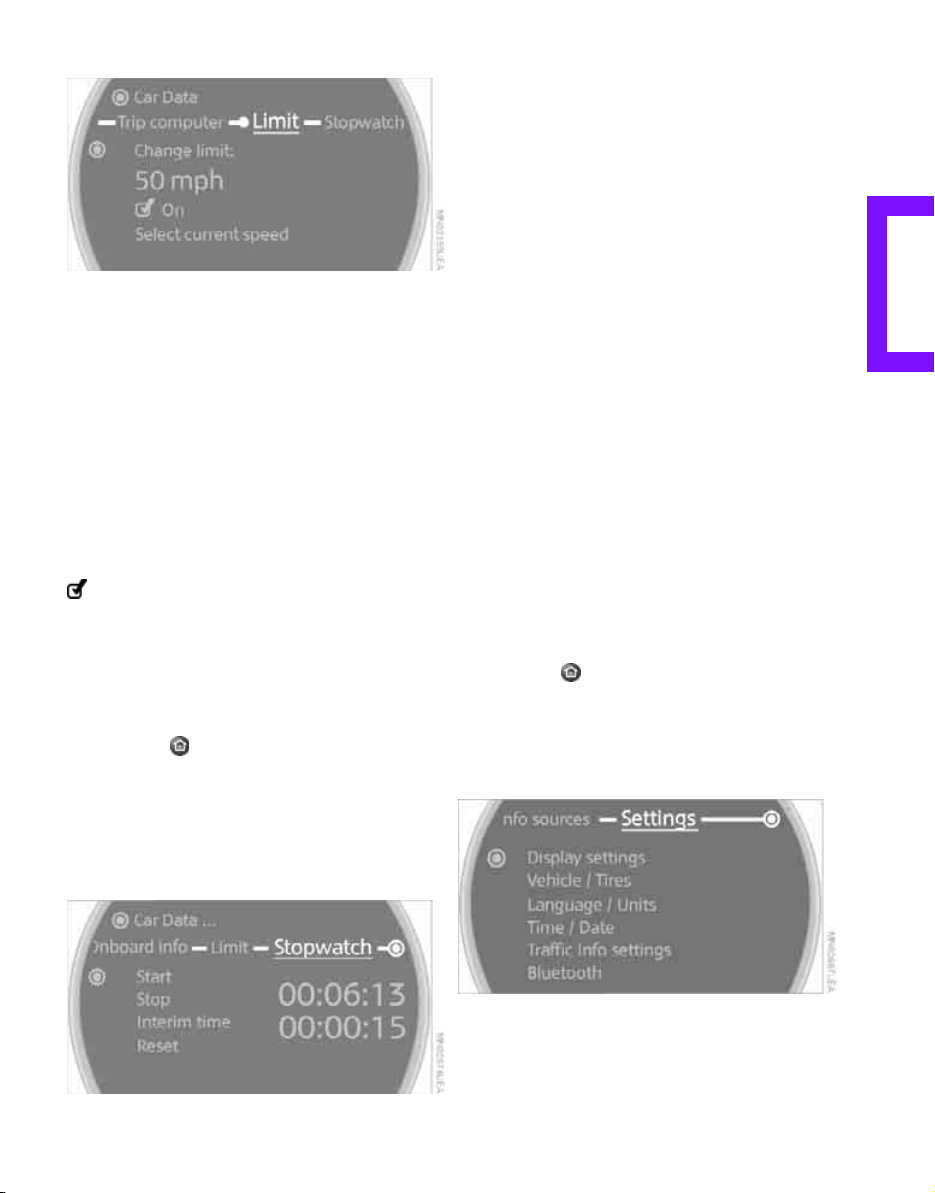
MOBILITY AT A GLANCECONTROLSDRIVING TIPSENTERTAINMENT
73
NAVIGATIONREFERENCE
4. Select "Limit".
5. Select "Change limit:".
6. Turn the MINI joystick to set the limit.
7. Press the MINI joystick to apply the setting.
The limit is automatically activated.
Applying your current speed as limit
Select "Select current speed".
The system adopts your current speed as the
limit.
Activating the limit
Select "On".
Limit is activated.
Stopwatch
Onboard monitor, for operating principle refer
to page 16.
1. Press the button.
This opens the start menu.
2. Move the MINI joystick to highlight "Naviga-
tion" and press the MINI joystick.
3. Select "Car Data".
4. Select "Stopwatch".
Starting, stopping or resetting
> Select "Start".
The stopwatch starts at the displayed time.
> Select "Reset".
The stopwatch is reset and restarts if it was
running beforehand.
> Select "Stop".
This stops the timer.
Taking an interim time reading
Select "Interim time".
The interim time appears below the ongoing pri-
mary stopwatch count.
All of the remaining functions remain available
at all times while the stopwatch is running. The
stopwatch continues operation in the back-
ground.
Altering settings
Language on the Control Display
The language of the Control Display can be set.
Refer to the basic principles on page 16. The set-
ting is stored for the remote control currently in
use.
1. Press the button.
This opens the start menu.
2. Move the MINI joystick to highlight "Setup"
and press the MINI joystick.
3. Select "Settings".
4. Select "Language / Units".
Online Edition for Part no. 01 41 2 604 501 - © 02/10 BMW AG
Loading ...
Loading ...
Loading ...