Loading ...
Loading ...
Loading ...
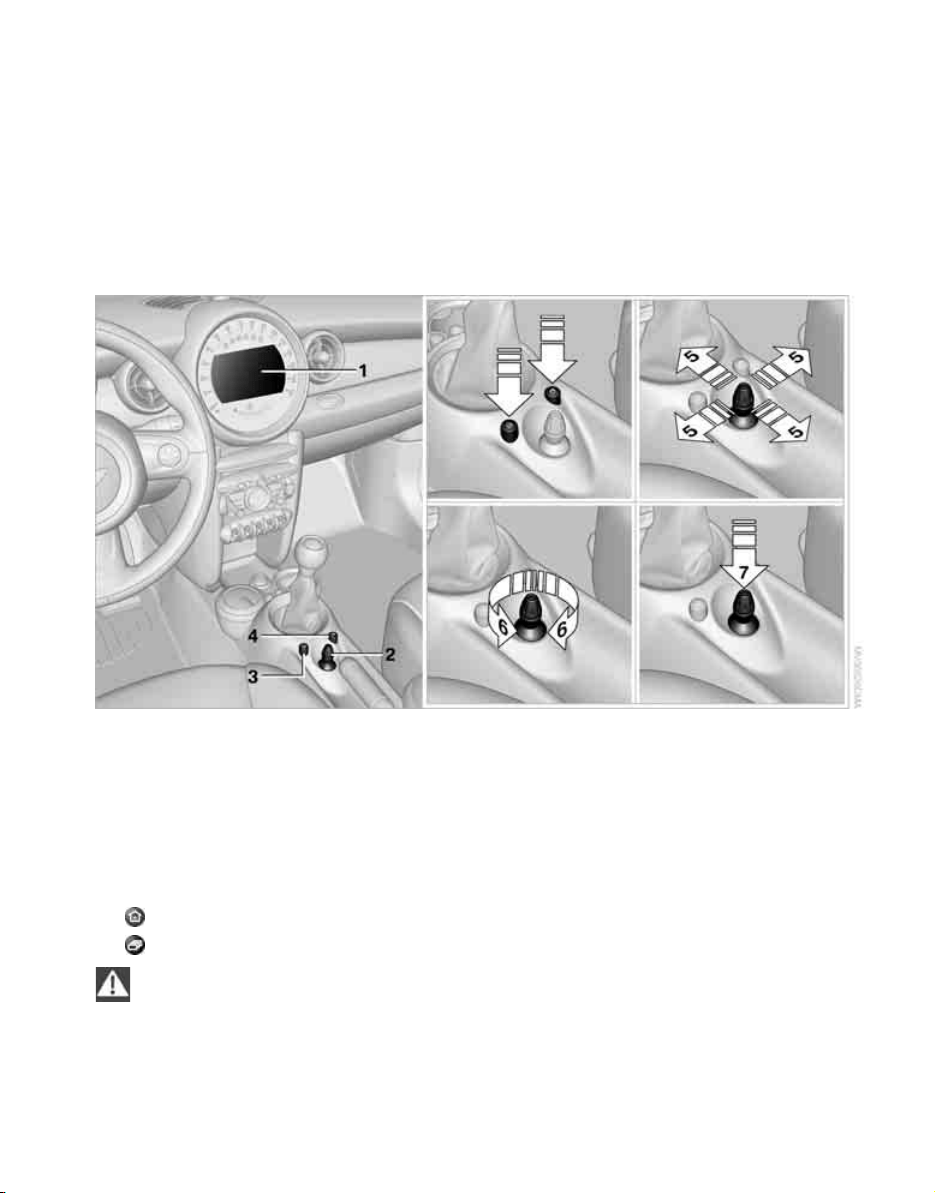
Onboard monitor
16
Onboard monitor
The onboard monitor integrates the functions of
a large number of switches. This allows these
functions to be operated from a single central
position. The following section provides an
introduction to basic menu navigation. The con-
trol of the individual functions is described in
connection with the relevant equipment.
Controls
1 Control Display 16
2 MINI joystick
The MINI joystick can be used to select menu
items and to adjust settings:
> Move in four directions, arrows 5
> Turn, arrow 6
> Push, arrow 7
3 Opening start menu 17
4 Changing to another menu 18
Operate the MINI joystick only when traf-
fic and road conditions allow this, to avoid
endangering the car's occupants and other road
users by being distracted.<
Menu overview
Navigation
> Navigation system
> Onboard information, e.g. for displaying the
average fuel consumption
Communication*
> Telephone, refer to separate Owner's Man-
ual
Entertainment
> Radio
> CD player and CD changer
*
> AUX-IN port, USB audio interface
*
for exter-
nal audio device
Online Edition for Part no. 01 41 2 604 501 - © 02/10 BMW AG
Loading ...
Loading ...
Loading ...