Loading ...
Loading ...
Loading ...
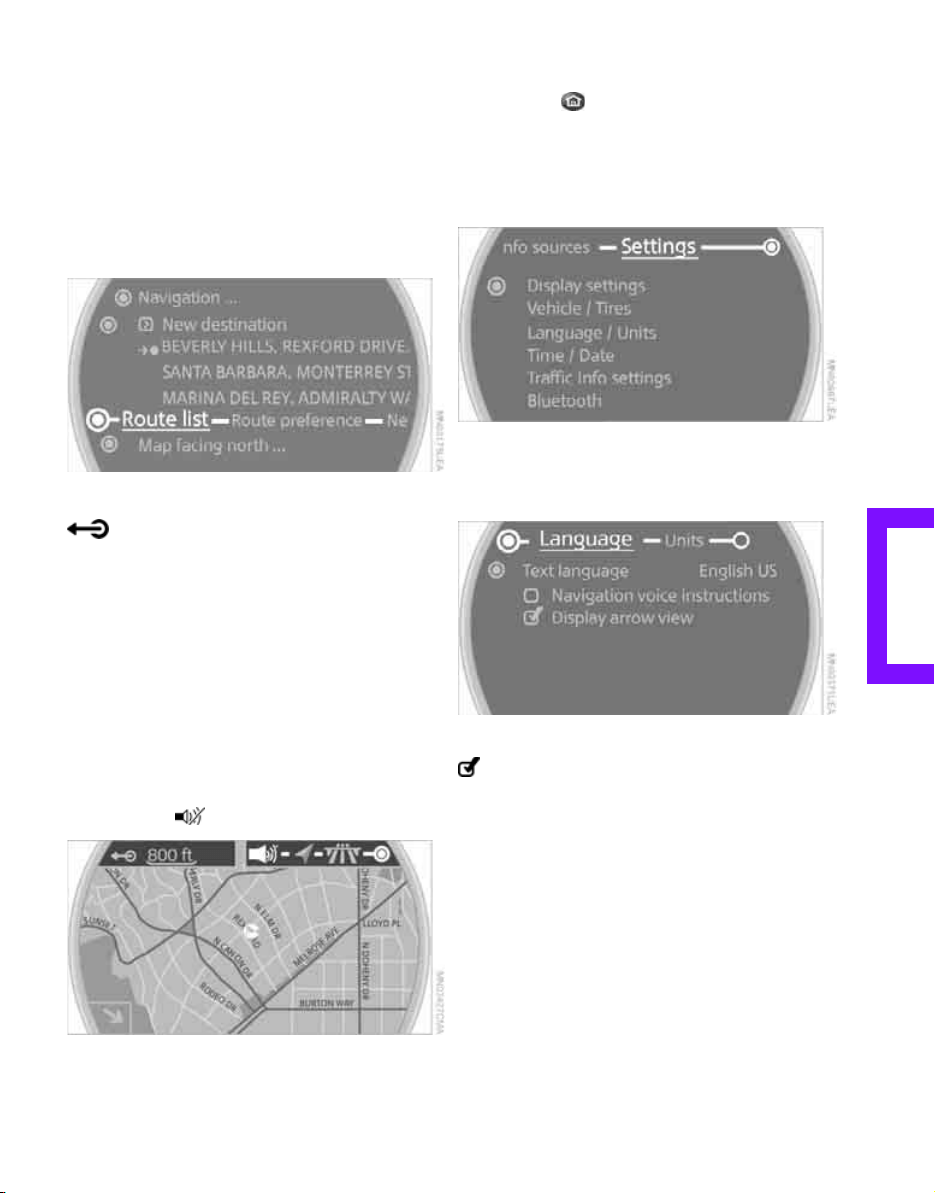
MOBILITY AT A GLANCECONTROLSDRIVING TIPSENTERTAINMENT
129
NAVIGATIONREFERENCE
Displaying towns/cities and streets
along the route
You can have the roads and towns along the
route displayed during destination guidance.
The distances remaining to be traveled within
each section of the route are also shown.
1. Select "Navigation".
2. Move the highlight marker to the third field
from the top. Select "Route list".
Exiting the menu
Select the arrow.
Destination guidance
through voice
instructions
Switching voice instructions on/off
The voice instructions can be switched on/off in
the arrow or map view:
1. Change to the top right field.
2. Select the symbol.
Switching voice instructions on/off at
any time
1. Press the button.
This opens the start menu.
2. Move the MINI joystick to highlight "Setup"
and press the MINI joystick.
3. Select "Settings".
4. Select "Language / Units".
5. If necessary, move the highlight marker to
the uppermost field. Select "Language".
6. Select "Navigation voice instructions".
The voice instructions are switched on.
Adjusting volume for voice instructions
The volume can be adjusted only while a voice
instruction is being issued.
1. Repeat the last voice instruction if neces-
sary.
2. Turn the button during the voice instruction
to select the desired volume.
Online Edition for Part no. 01 41 2 604 501 - © 02/10 BMW AG
Loading ...
Loading ...
Loading ...