Loading ...
Loading ...
Loading ...
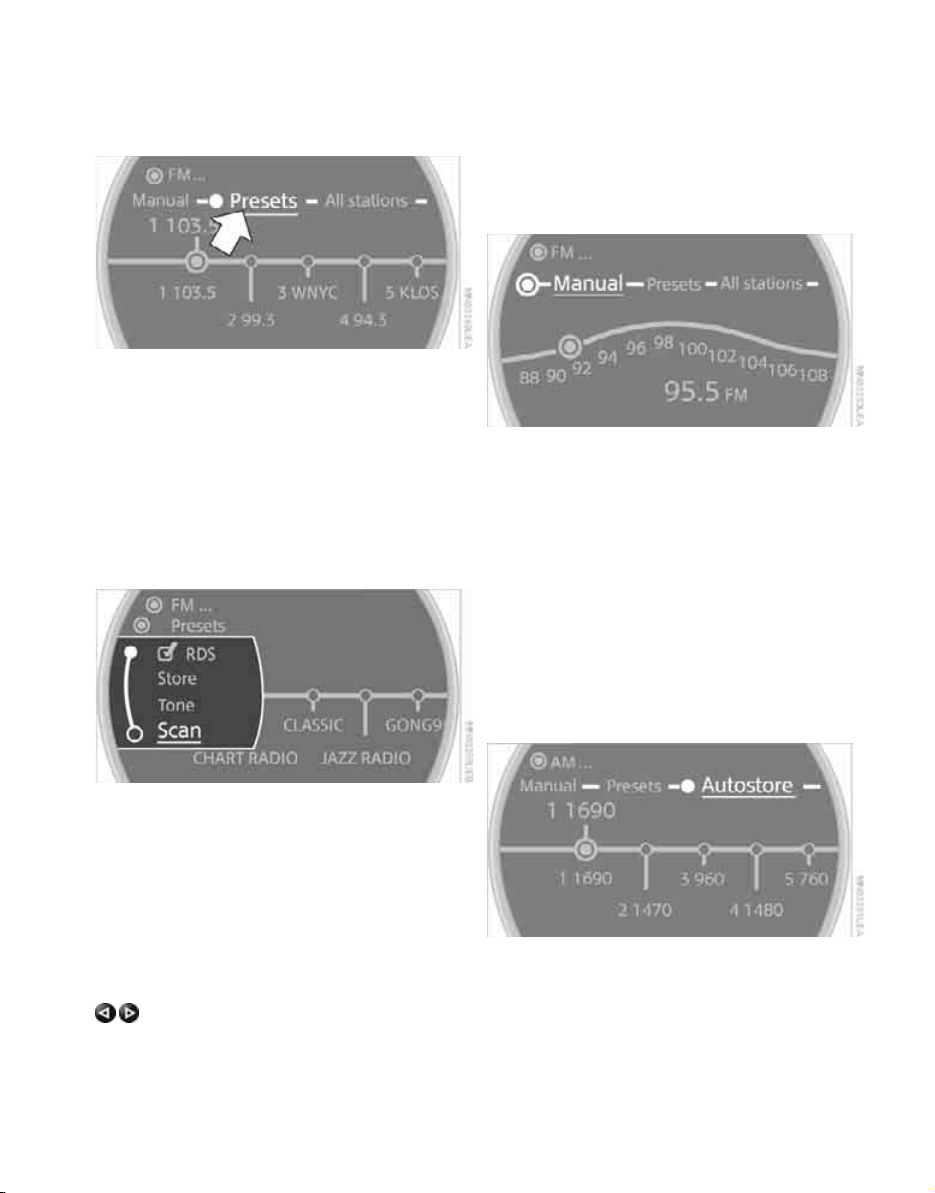
Radio
142
Changing the selection criterion
1. Move the highlight marker to the second
field from the top.
2. Select the selection criterion.
Sampling stations, scan
The displayed stations in the current waveband
are automatically sampled in succession.
1. Select "FM" or "AM".
2. Select the selection criterion.
3. Press the MINI joystick.
Other menu items are displayed.
4. Select "Scan".
The stations are sampled.
Stop sampling:
1. Press the MINI joystick.
2. Select "Scan" again.
Station sampling is interrupted and the selected
station stays on.
Buttons on the CD player
To sample stations, press the button for
the corresponding direction for an extended
time.
Press the button again to end the procedure.
Selecting the frequency manually
In "Manual" mode, you can set stations in addi-
tion to the ones displayed.
1. Select "FM" or "AM".
2. Move the highlight marker to the second
field from the top.
3. Select "Manual".
4. Turn the MINI joystick to set a certain fre-
quency.
Updating stations with best reception
If on a longer journey you move out of the
reception range of the stations originally
received, you can update the list of stations with
the best reception in the AM waveband.
1. Select "AM".
2. Move the highlight marker to the second
field from the top.
3. Select Autostore, e.g. "Autostore".
4. Press the MINI joystick.
Other menu items are displayed.
Online Edition for Part no. 01 41 2 604 501 - © 02/10 BMW AG
Loading ...
Loading ...
Loading ...