Loading ...
Loading ...
Loading ...
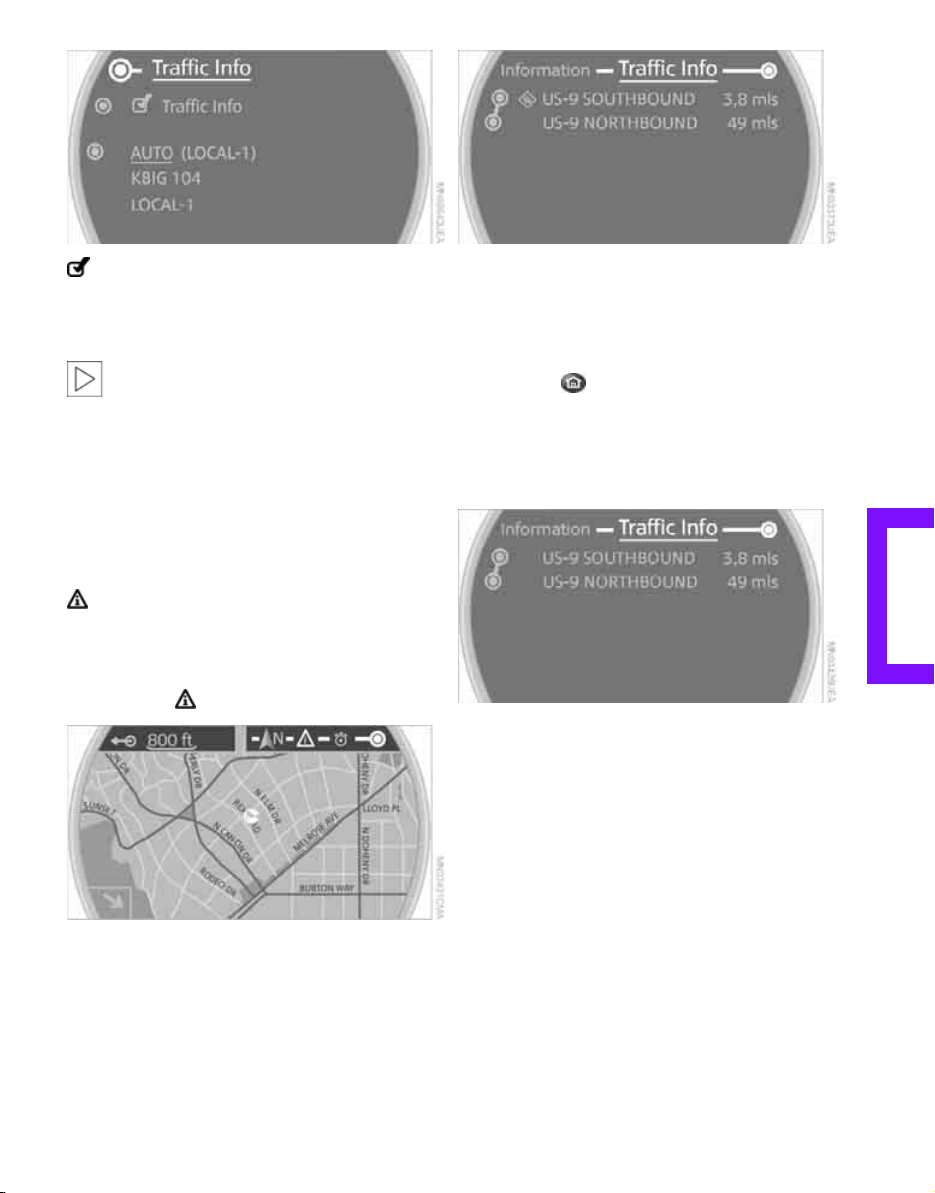
MOBILITY AT A GLANCECONTROLSDRIVING TIPSENTERTAINMENT
131
NAVIGATIONREFERENCE
The traffic information can be received and
displayed.
"AUTO": automatic selection of the strongest-
signal Traffic Info station.
Depending on the station, either the sta-
tion name, frequency, local number or
other information is displayed.<
Calling up traffic information manually
During destination guidance
During destination guidance, traffic information
can be called up manually in the arrow or map
display.
If the symbol is shown with a red border,
there is traffic information regarding the
planned route.
1. Change to the top right field.
2. Select the symbol.
During destination guidance, traffic information
items along the planned route are indicated by
yellow diamonds.
Traffic information on the planned route is
shown first, sorted by distance from the vehicle's
current position.
With destination guidance switched off
1. Press the button.
This opens the start menu.
2. Move the MINI joystick to highlight "Naviga-
tion" and press the MINI joystick.
3. Select "Traffic Info".
Traffic information on the planned route is
shown first, sorted by distance from the vehicle's
current position.
Displaying traffic information in map
view
In map view, the traffic information icons are
shown up to a scale of 100 miles/200 km.
The highlighting of the stretch corresponding to
the traffic report and the icons for the type of
event as described below are displayed and hid-
den. This depends on the selected scale.
Online Edition for Part no. 01 41 2 604 501 - © 02/10 BMW AG
Loading ...
Loading ...
Loading ...