Loading ...
Loading ...
Loading ...
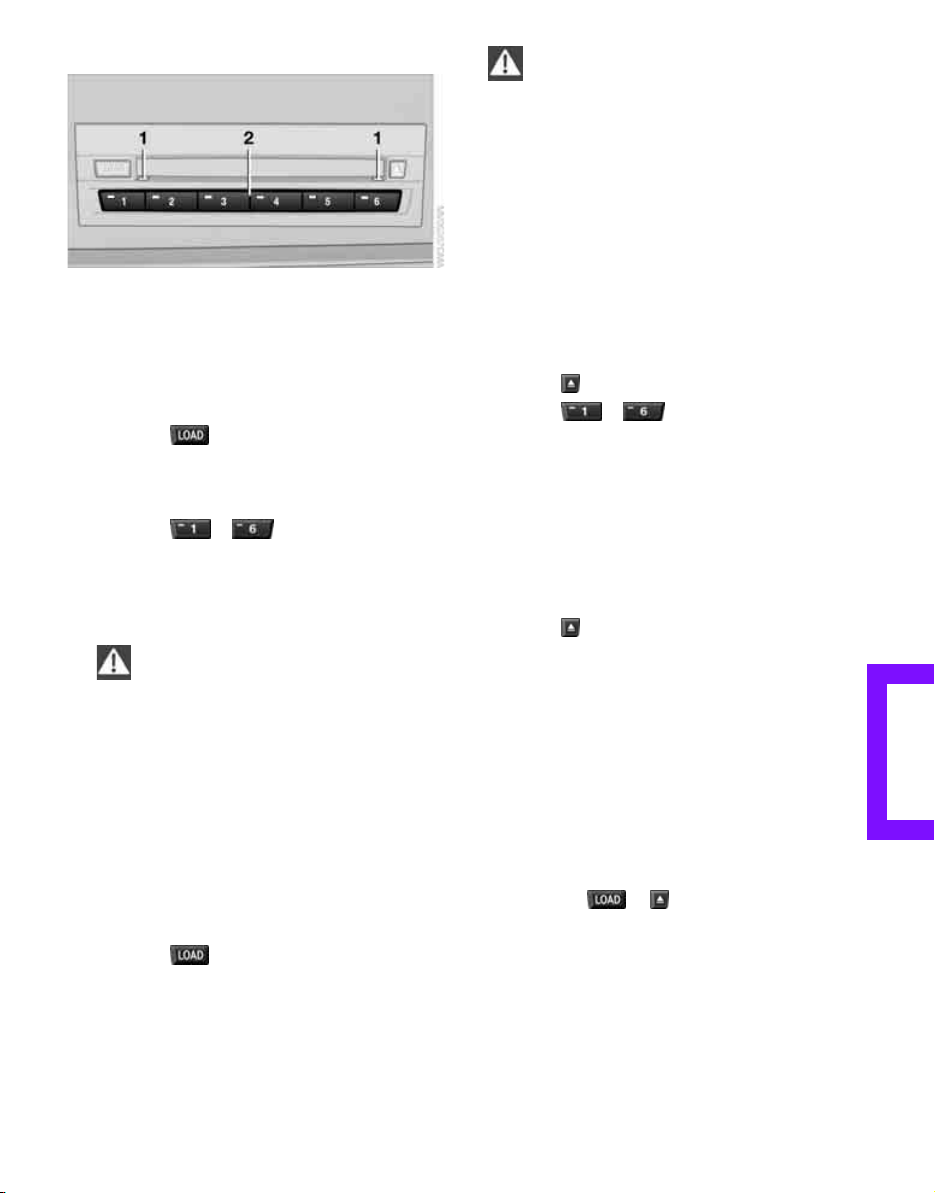
MOBILITY AT A GLANCECONTROLSDRIVING TIPSENTERTAINMENT
153
NAVIGATIONREFERENCE
Controls and displays
1 LEDs at the CD slot
LEDs flash when a CD can be inserted.
2 Buttons for CD compartments
LED is lit when a CD is in the compartment.
Filling the CD changer
1. Press the button.
The LED on the first empty compartment
flashes.
2. To select another compartment if necessary:
Press the ... button.
3. When the LEDs 1 next to the CD slot flash,
insert a single CD.
The CD is drawn in automatically and is
placed in the selected CD compartment.
Only insert the CD when the LEDs 1
next to the CD slot are flashing; other-
wise, the CD or CD changer may be dam-
aged.
Do not push the CD while it is being drawn in
as this may cause it to jam and become
impossible to eject.<
4. To fill additional CD compartments:
Repeat steps 1-3.
5. Close the cover after the CDs have been fully
drawn in.
Filling empty CD compartments
1. Press the button for a longer period.
The LEDs on the empty CD compartments
flash.
2. When the LEDs 1 next to the CD slot flash,
insert a single CD.
The CD is drawn in automatically and is
placed in the first vacant CD compartment.
Only insert the CD when the LEDs 1
next to the CD slot are flashing; other-
wise, the CD or CD changer may be dam-
aged.
Do not push the CD while it is being drawn in
as this may cause it to jam and become
impossible to eject.<
3. Wait for the CD to be drawn in.
4. To fill additional CD compartments:
Repeat steps 2 and 3.
5. Close the cover after the CDs have been fully
drawn in.
Removing CDs from the CD changer
1. Press the button.
2. Press the ... button to select the
CD compartment.
The CD is partially ejected from the CD
changer.
3. Remove the CD.
4. Close the cover after the CDs have been
removed.
Removing all CDs from the CD changer
1. Press the button for a longer period.
The CDs are partially ejected from the CD
changer one after the other.
2. Remove the CDs.
3. Close the cover after the CDs have been
removed.
Malfunction
If all LEDs on the CD changer are flashing rapidly,
there is a malfunction.
To solve the problem:
1. Press button or .
The CD inserted last is ejected.
2. Remove the CD.
If the LEDs stop flashing rapidly, the CD changer
is operational again.
Online Edition for Part no. 01 41 2 604 501 - © 02/10 BMW AG
Loading ...
Loading ...
Loading ...