Loading ...
Loading ...
Loading ...
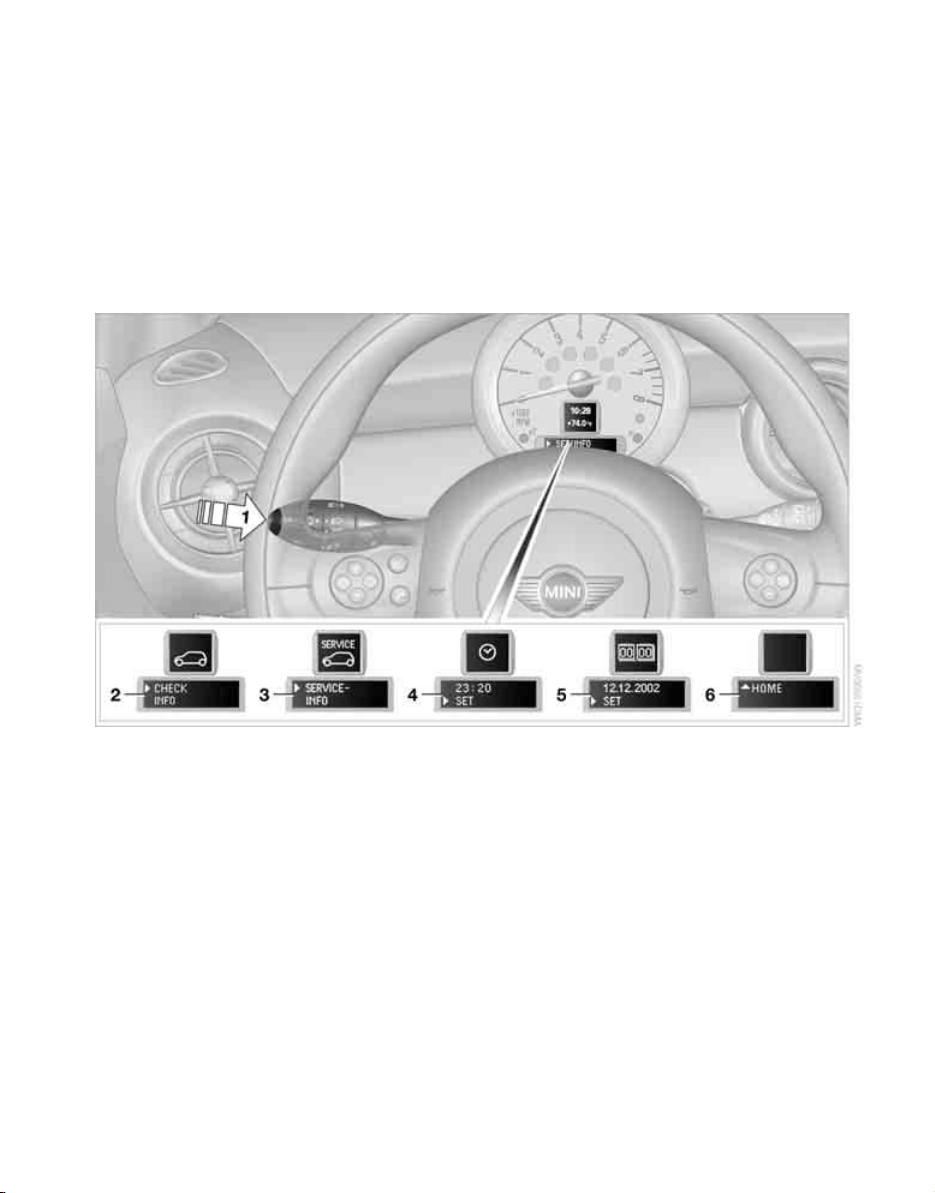
Controls overview
64
To switch trip computer on/off and to reset all
values to zero:
1. If necessary, move the highlight marker to
the third field from the top.
2. Press the MINI joystick.
Other menu items are displayed.
3. Select the desired menu item.
> "Start"
> "Stop"
> "Reset"
Settings and information
Operating principle
Certain settings and information are only avail-
able when the ignition is switched on, the vehi-
cle is at a standstill and the doors are closed.
1 Button for:
> Selecting display
> Setting values
> Confirming selected display or set values
> Calling up computer information 61
2 Calling up Check Control 70
3 Displaying vehicle check 71
4 Setting the time 68
5 Setting the date 69
6 Exiting the menu
Online Edition for Part no. 01 41 2 604 501 - © 02/10 BMW AG
Loading ...
Loading ...
Loading ...