Loading ...
Loading ...
Loading ...
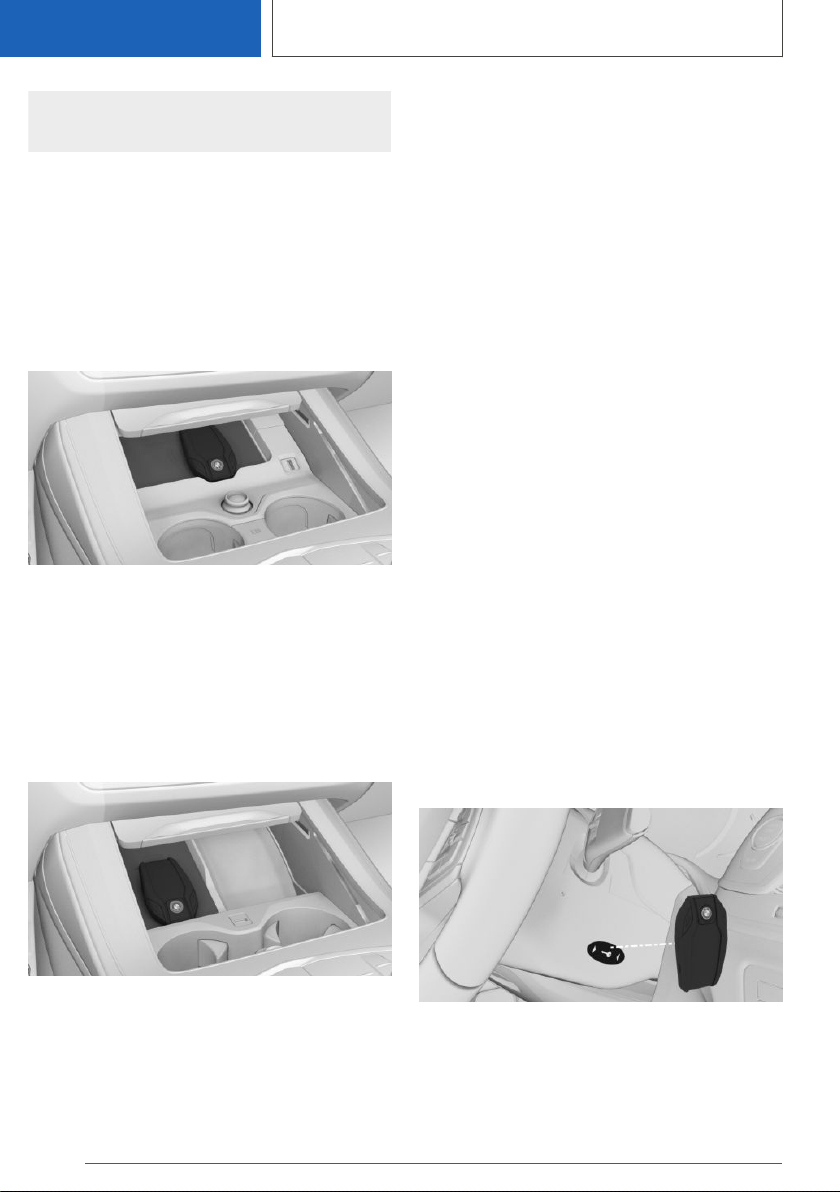
charging mobile devices, make sure there are
no objects between the device and the tray.
Charging
Via USB
Connect the display key via the micro-USB
charging socket to a USB port.
With thermoelectric cup holder: centered
in the center console
1. Open the tray cover.
2. Place display key flush into the recess of the
wireless charging tray.
Ensure that the display is facing up.
3. Close the tray cover.
Without thermoelectric cup holder: on the
left in the center console
1.
Open the tray cover.
2. Place the display key into the middle of the
wireless charging tray in front of the left cup
holder.
Ensure that the display is facing up.
3. Close the tray cover.
Malfunction
General information
A Check Control message is displayed.
BMW display key detection by the vehicle may
malfunction under the following circumstances:
▷ The battery of the display key is discharged.
▷ Interference of the radio connection from
transmission towers or other equipment with
high transmitting power.
▷ Shielding of the display key due to metal ob‐
jects.
▷ Interference of the radio connection from mo‐
bile phones or other electronic devices in di‐
rect proximity.
▷ Interference of radio transmission by a charg‐
ing process of mobile devices, for instance
charging of a mobile phone.
Do not transport the display key together with
metal objects or electronic devices.
In the case of interference, the vehicle can also
be unlocked and locked from the outside with
the mechanical key.
Switching on drive-ready state via
emergency detection of the BMW
display key
It is not possible to switch on the drive-ready
state if the display key has not been detected.
Seite 86
CONTROLS
Opening and closing
86
Online Edition for Part no. 01402913686 - X/19
Loading ...
Loading ...
Loading ...