Loading ...
Loading ...
Loading ...
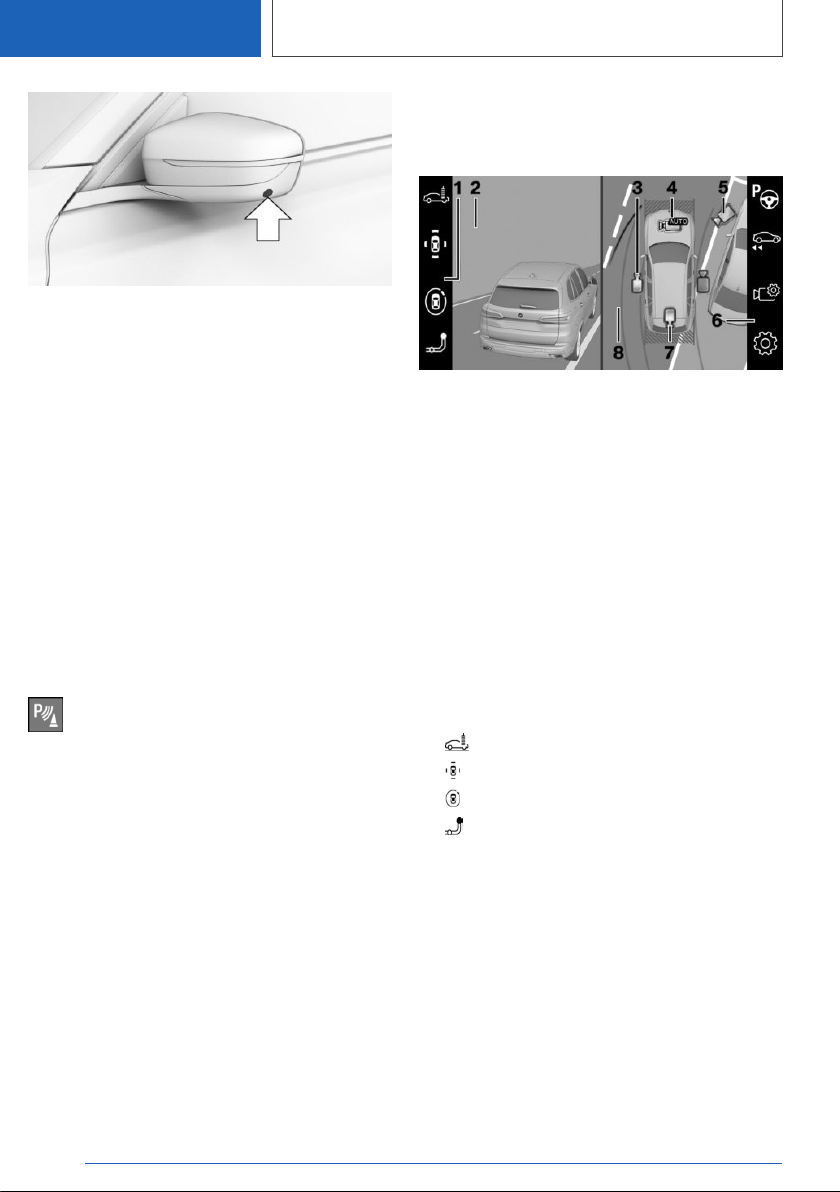
One camera is located at the bottom of each ex‐
terior mirror housing.
The image quality may be impaired by dirt on the
camera lenses. If required, clean the camera
lenses.
Switching on/off
Switching on automatically
The system is switched on automatically, refer to
page 248, if selector lever position R is engaged
when the engine is running.
The camera perspective suitable for the respec‐
tive driving situation is displayed.
Switching on/off manually
Press the park assistance button.
▷ On: the LED lights up.
▷ Off: the LED goes out.
The rearview camera cannot be switched off if
the reverse gear is engaged.
Automatic deactivation during
forward travel
The system switches off when a certain driving
distance or speed is exceeded.
Switch the system back on, if needed.
Display on the Control Display
Overview
1 Function bar, left
2 Camera image
3 Side view
4 Automatic camera perspective
5 Movable unobstructed camera perspective
6 Function bar, right
7 Rearview camera
8 Selection window
Function bar on the left
The left function bar can be used for the direct
selection of various views via iDrive. Move the
Controller to the left, if needed.
▷ "Car wash".
▷ "Parking": around the vehicle.
▷ "3D view": available camera.
▷ "Trailer hitch".
Side view
The side view can be selected for the right or left
vehicle side.
This view helps when positioning the vehicle at
the curb or with other obstacles on the side by
displaying the side surroundings.
The side view looks from rear to front and in case
of danger, focuses automatically on possible ob‐
stacles.
Seite 256
CONTROLS
Driver assistance systems
256
Online Edition for Part no. 01402913686 - X/19
Loading ...
Loading ...
Loading ...