Loading ...
Loading ...
Loading ...
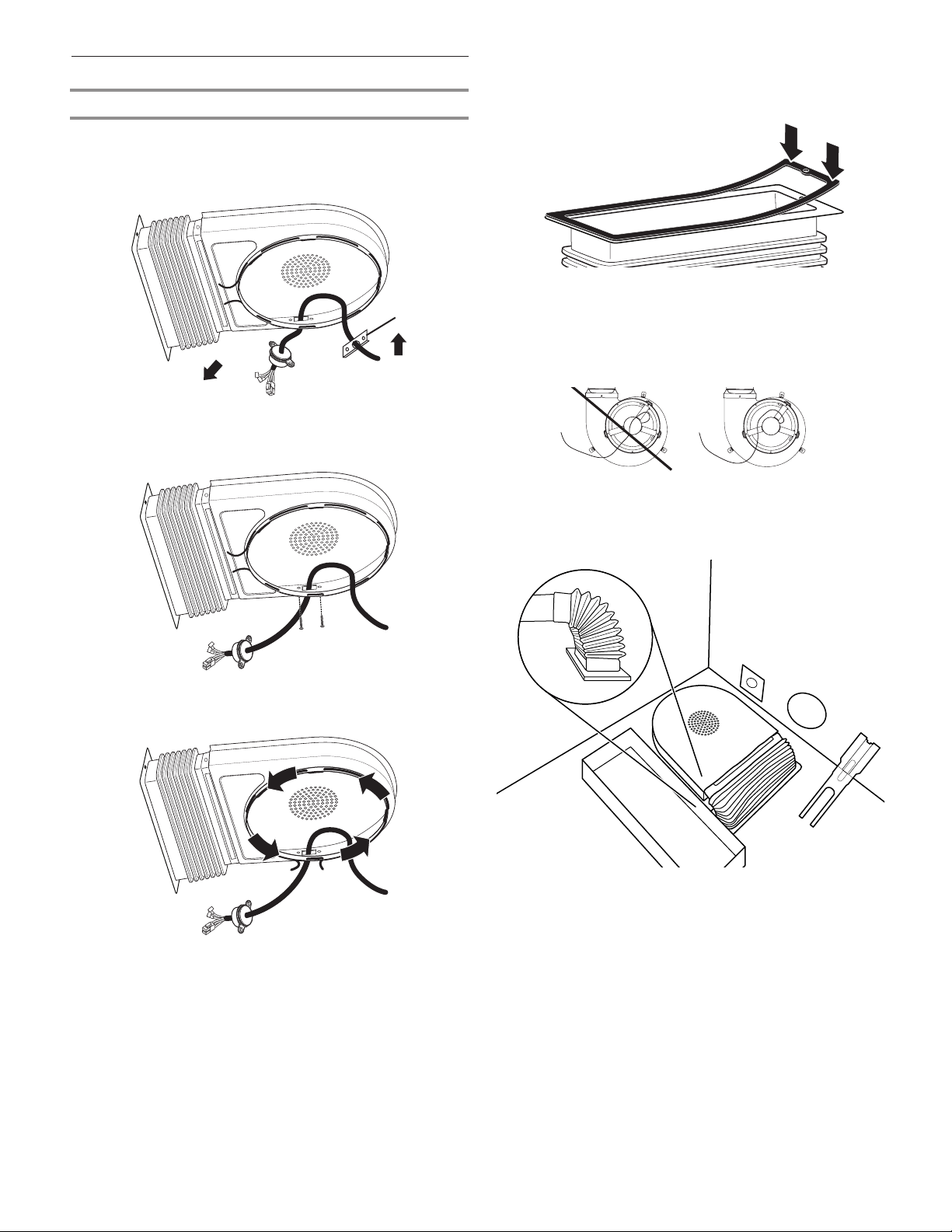
13
Strain relief
Install Blower
Install Blower Cover
1. Locate blower motor cover.
2. Run the blower motor wires with strain relief through
the small opening in the blower motor cover, starting from
the inside and feeding out.
3. Feed blower motor wire through opening and place the
strain relief bracket to the inside of the blower cover. Install
and tighten the two (2) provided #8–18 x
3
⁄8" screws to
secure the strain relief bracket.
4. Reposition the blower motor cover retainer spring
as illustrated.
Incorrect Correct
Incorrect
Correct
5. Remove paper from the rear of the rectangular felt pad
and apply adhesive side of felt to the bellow ange.
NOTE: This step is important to ensure maximum blower
performance.
6. Apply blower motor cover to the blower. Slightly spread the
cover retainer spring to allow the cover to drop into position
on the blower motor. Ensure the blower cover retainer ring
is securely locked in place.
NOTE: The blower motor cover will not properly install
if the motor wire is on the top of the motor.
7. Rotate blower motor cover so the bellows are facing
towards the right of the installation and position the bellows
so the bellow ange is facing the oor as illustrated.
8. Move blower motor wire to the front of the installation.
Loading ...
Loading ...
Loading ...