Loading ...
Loading ...
Loading ...
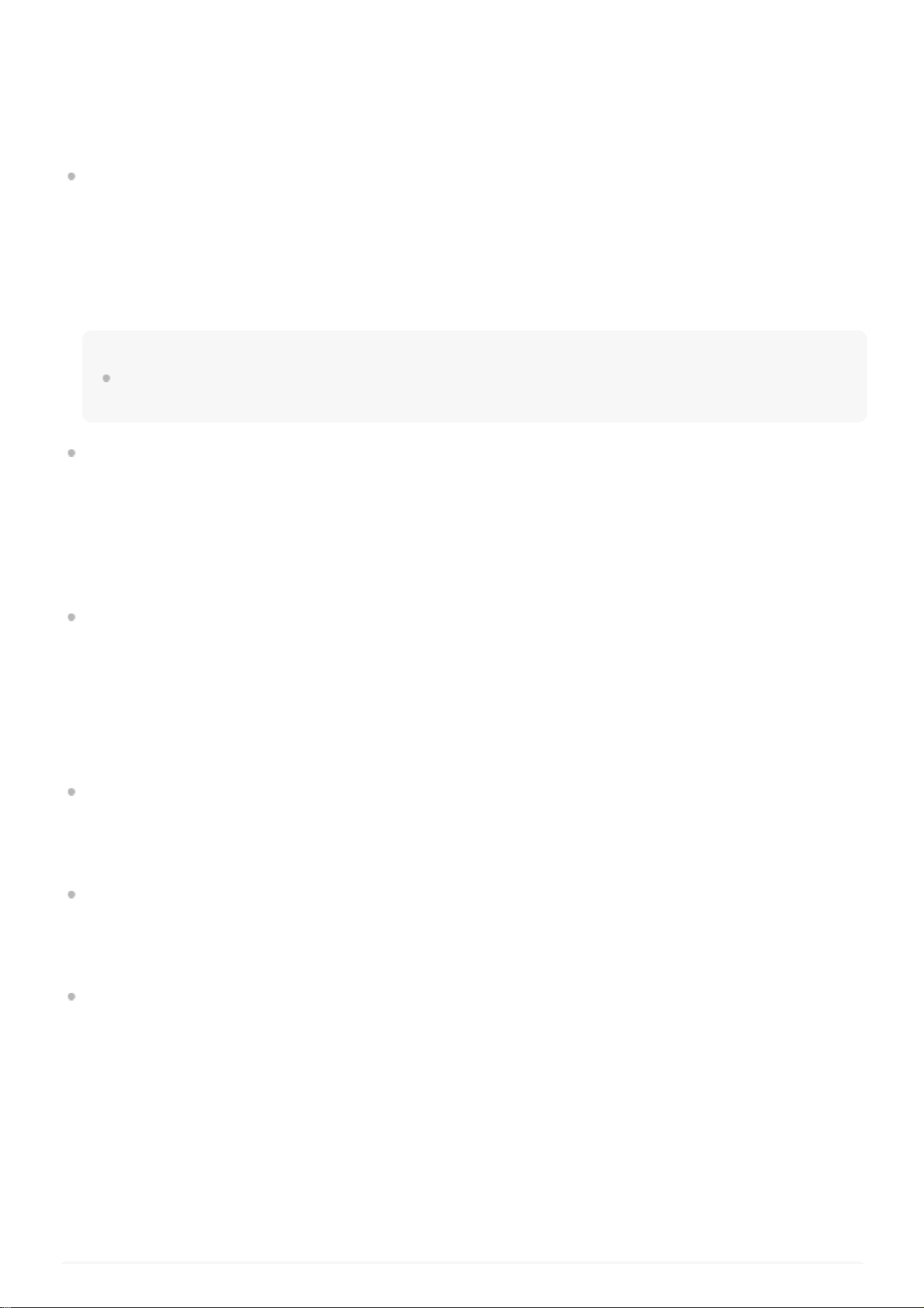
Checking the charging completion
If the built-in battery is fully charged when you connect the speaker to an AC outlet, the CHARGE indicator lights up in
orange then turns off after about 1 minute.
Checking the built-in battery level of the rechargeable built-in battery
After pressing the BATT (battery) button behind the cap on the rear side of the speaker, when the speaker is turned
on, the voice guidance listed below is output from the speaker depending on the remaining built-in battery power.
80% or more: “Battery fully charged”
60% or more: “Battery about 70%”
40% or more: “Battery about 50%”
20% or more: “Battery about 30%”
Less than 20%: “Please charge”
Hint
By using “Sony | Music Center,” you can activate/deactivate the voice guidance associated with the remaining battery power
that you hear when you turn on the speaker.
When using the Android smartphone with OS 8.1 or later installed
When the speaker is connected with the Android smartphone via an HFP (Hands-free Profile) BLUETOOTH
connection, tap [Settings] - [Device connection] - [Bluetooth] on the smartphone. The remaining battery power of the
speaker is displayed along with the connected BLUETOOTH device name. For details, refer to the operating
instructions supplied with the Android smartphone.
Note that the remaining battery power displayed on the smartphone may vary from the actual remaining battery
power of the speaker. Consider this information as a reference.
When using the iPhone/iPod touch with iOS 10.0 or later installed
While the speaker is connected with the iPhone/iPod touch via an HFP (Hands-free Profile) BLUETOOTH
connection, the remaining battery power of the speaker is displayed on the widget screen of the iPhone/iPod touch.
For details, refer to the operating instructions supplied with the iPhone/iPod touch.
Note that the remaining battery power displayed on the iPhone/iPod touch may vary from the actual remaining
battery power of the speaker. Consider this information as a reference.
Built-in battery life (using a BLUETOOTH connection)
About 24 hours
The volume level of the speaker is set to 36.
The lighting function is set to off.
The sound effect is set to STAMINA.
About 14 hours
The volume level of the speaker is set to 35.
The lighting function is set to on. (factory default settings)
The sound effect is set to EXTRA BASS. (factory default settings)
About 4 hours
The volume level of the speaker is set to maximum (50).
The lighting function is set to on. (factory default settings)
The sound effect is set to EXTRA BASS. (factory default settings)
The built-in battery life above is measured using our specified music source.
Actual performance time may vary from the listed time due to the volume, songs played, surrounding temperature, and
usage conditions.
When the built-in battery is running low
When the voice guidance says “Please charge” and the CHARGE indicator flashes slowly, the built-in battery is running
low and needs to be charged. In this state, the speaker cannot supply power to other devices.
8
Loading ...
Loading ...
Loading ...