Loading ...
Loading ...
Loading ...
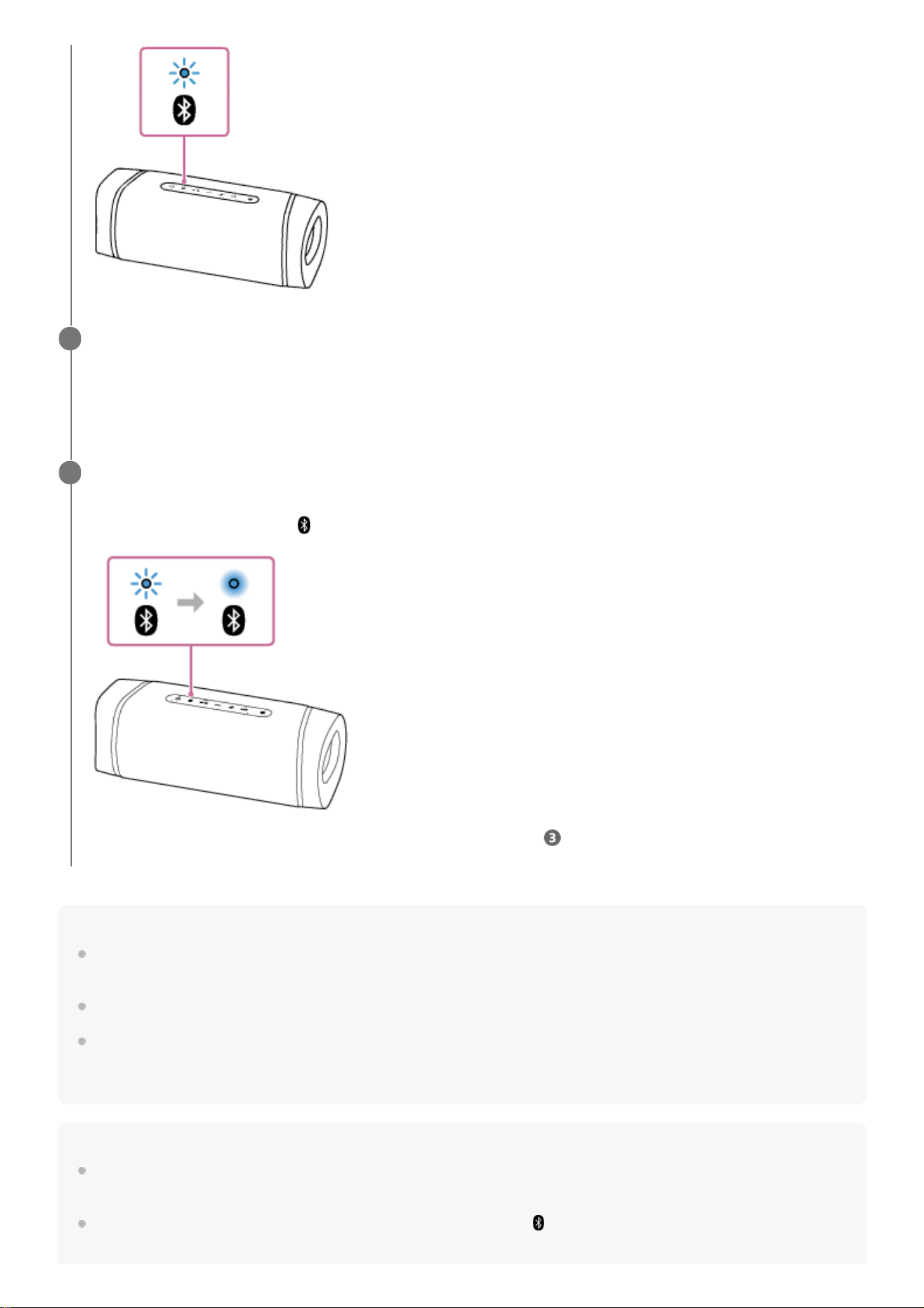
Hint
As long as the BLUETOOTH function is activated on a BLUETOOTH device that has previously been connected with the
speaker, the speaker is reconnected with the device right after it is turned on.
For details on operating a BLUETOOTH device, refer to the operating instructions supplied with the BLUETOOTH device.
Up to 2 BLUETOOTH devices can be connected to the speaker at the same time. When one of the devices starts playing back
while playing back music on another device, the speaker switches the output and starts outputting the sound from the new device
(Multi-device connection).
Note
For Apple iOS devices, the unit is compatible with iOS 10.0 or later. A BLUETOOTH connection is not available on the devices
with iOS 9.x or earlier.
The pairing mode of the speaker is released after about 5 minutes and the
(BLUETOOTH) indicator flashes slowly. However,
when pairing information is not stored in the speaker, such as at the factory settings, the pairing mode is not released. If the
Perform the pairing procedure on the BLUETOOTH device to detect the speaker.
When a list of detected devices appears on the display of the BLUETOOTH device, select “SRS-XB33.”
If a passkey
*
is required on the display of the BLUETOOTH device, enter “0000.”
4
The passkey may be called a “passcode,” “PIN code,” “PIN number,” or “password.”
*
Make the BLUETOOTH connection from the BLUETOOTH device.
When the BLUETOOTH connection is established, you hear voice guidance (BLUETOOTH connected) from the
speaker and the activity of the
(BLUETOOTH) indicator changes from flashing to lit.
If the BLUETOOTH connection is not established, repeat from step .
5
21
Loading ...
Loading ...
Loading ...