Loading ...
Loading ...
Loading ...
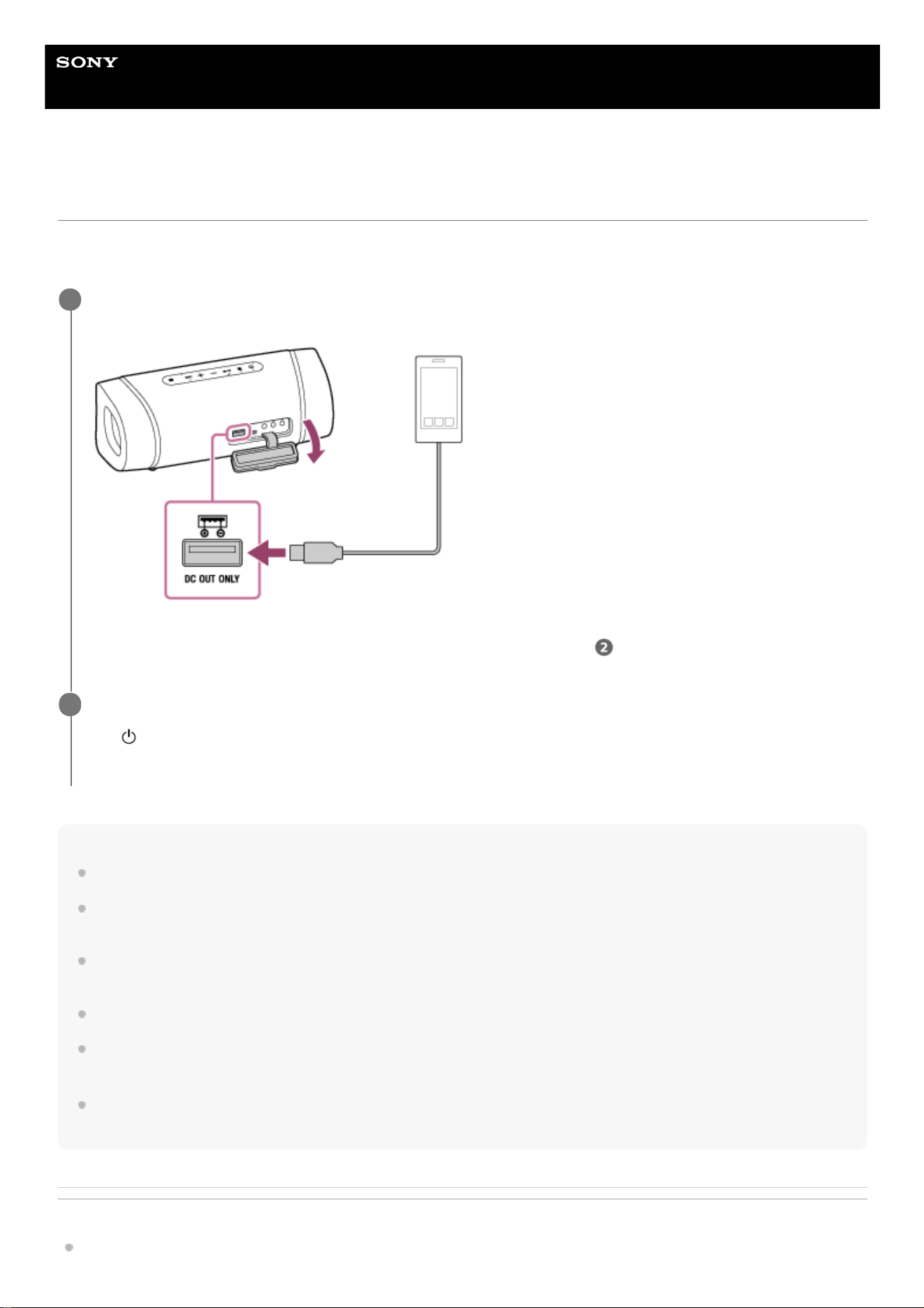
Help Guide
Wireless Speaker
SRS-XB33
Charging a USB device such as a smartphone or iPhone
You can charge a USB device, such as a smartphone or iPhone, by connecting it to the speaker via USB. Even if the
speaker is not connected to an AC outlet, its built-in battery can supply power to a USB device.
Note
While the speaker is supplying power to the other device, the auto power off (Auto Standby) function is turned off.
While the speaker is running only on power from the rechargeable built-in battery, power supply to the connected USB device will
stop if the speaker is turned off.
When the CHARGE indicator flashes slowly, the built-in battery is running low and needs to be charged. In this state, the speaker
cannot supply power to other devices.
Music playback is not available with a USB cable.
Do not charge the speaker's built-in battery in places where water may splash on it. The supplied USB Type-C
®
cable as well as
the USB port behind the cap are designed neither for waterproof nor for dust proof.
After you disconnect the USB cable from the speaker upon completion of battery charging, be sure to close the cap securely. The
cap plays a very important role in maintenance of the waterproof and dust proof performance.
Related Topic
Charging the speaker
Connect a USB device such as a smartphone or iPhone to the DC OUT ONLY port (USB) using a USB cable
(commercially available).
When you connect the speaker to an AC outlet, the connected USB device starts to be charged automatically.
If the speaker is being powered by the built-in battery only, proceed to step
.
1
Turn on the speaker.
The
(power) indicator lights up in green and the speaker starts supplying power to the connected USB device for
battery charging.
2
14
Loading ...
Loading ...
Loading ...