Loading ...
Loading ...
Loading ...
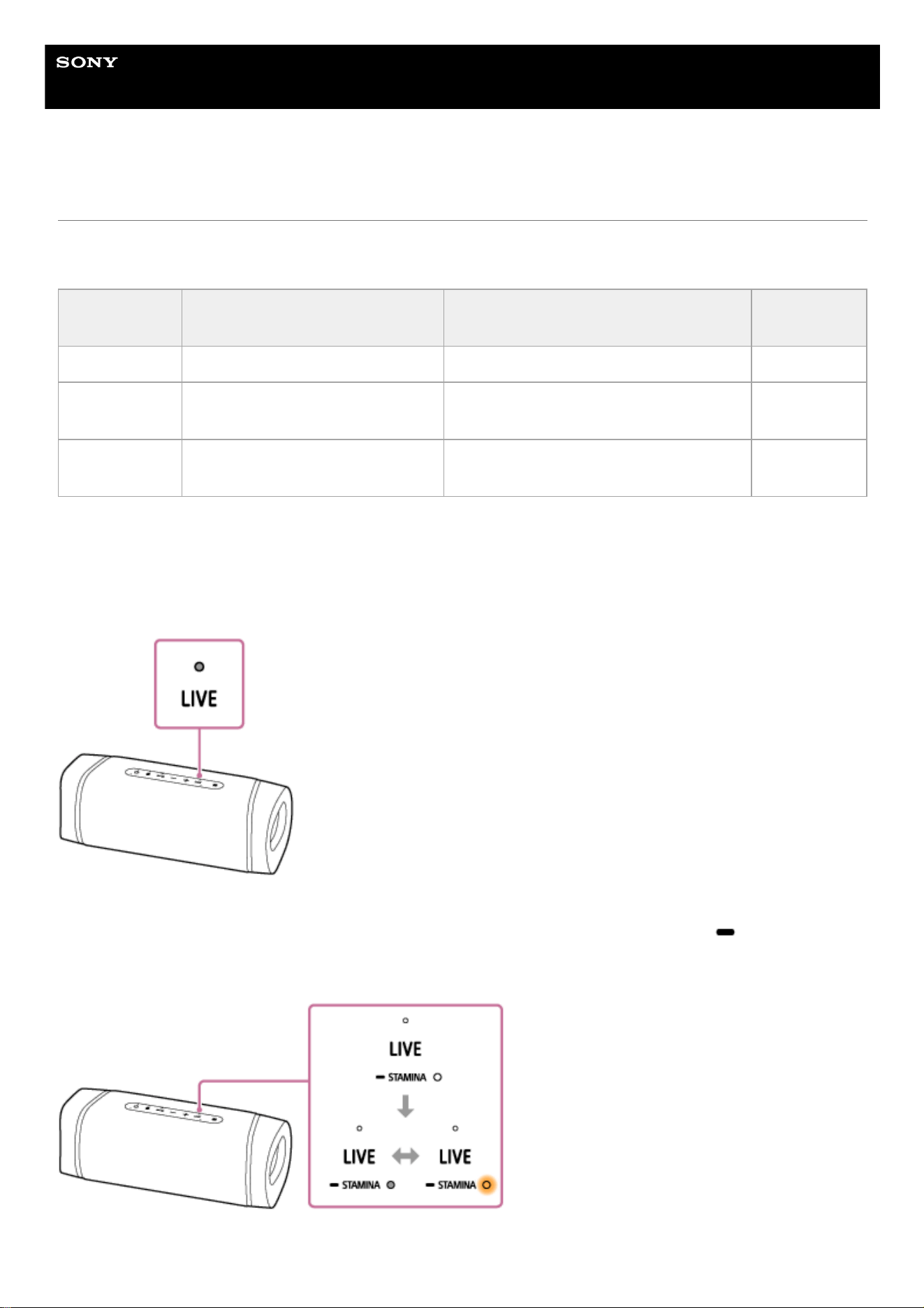
Help Guide
Wireless Speaker
SRS-XB33
Enjoying switching the sound effects
You can enjoy 3 different sound effects.
When you purchase the speaker, the EXTRA BASS mode is set.
Enjoy LIVE SOUND and EXTRA BASS.
Switching the LIVE SOUND setting using a button of the speaker
Press the LIVE button.
Each time you press the button, the LIVE SOUND mode and the EXTRA BASS mode are switched.
Switching the EXTRA BASS setting using a button of the speaker
To switch the sound effect from EXTRA BASS mode to STAMINA mode, press and hold the LIVE/
STAMINA button
for about 3 seconds.
The STAMINA indicator lights up in orange, and the sound effect switches to the STAMINA mode.
Sound effect
name
The color of the LIVE indicator The color of the STAMINA indicator Feature
STAMINA Turns off (LIVE OFF) Orange (EXTRA BASS OFF) Power saving
EXTRA BASS
Turns off (LIVE OFF) (factory default
settings)
Turns off (EXTRA BASS ON) (factory
default settings)
Heavy bass
sound
LIVE SOUND Orange (LIVE ON) Turns off (EXTRA BASS ON)
Realistic
sound
56
Loading ...
Loading ...
Loading ...