Loading ...
Loading ...
Loading ...
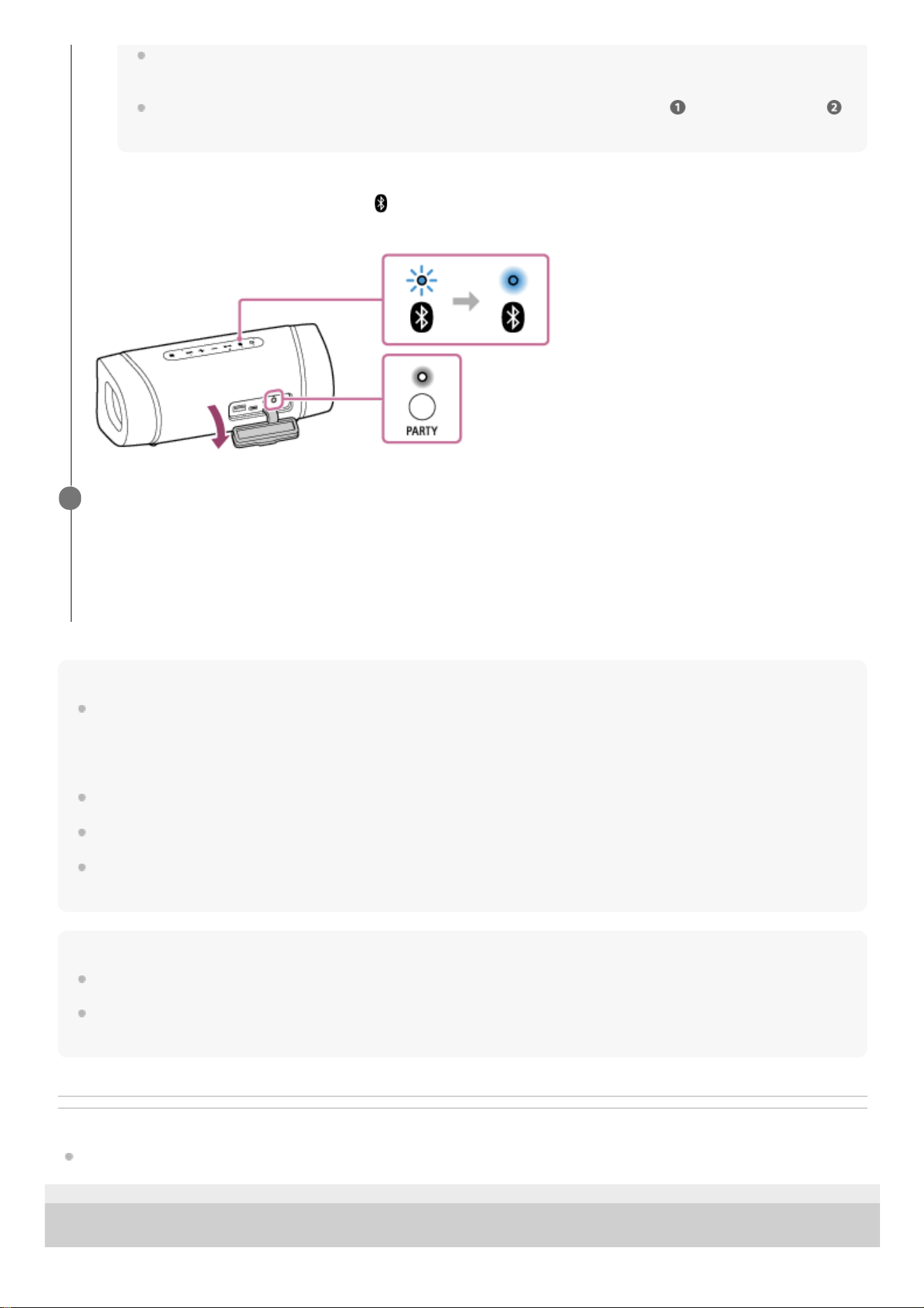
Hint
By using “Sony | Music Center,” you can establish a connection for the Party Connect function or terminate the Party Connect
function.
For details about “Sony | Music Center,” refer to the following URL:
https://www.sony.net/smcqa/
The lighting mode of the speaker varies depending on the type of the speaker that is set up as the first speaker.
When using the Party Connect function, the codec automatically switches to SBC.
If the speaker is already connected with a BLUETOOTH device, touching another NFC-compatible device onto the speaker will
disconnect the BLUETOOTH connection with the previous device and establish a BLUETOOTH connection with the new device.
Note
When watching movies using the Party Connect function, there may be a gap between video and audio.
Be sure to close the cap completely after using the PARTY (Party Connect) button.
The cap plays a very important role in maintenance of the waterproof and dust proof performance.
Related Topic
Updating the pre-installed software
5-011-823-11(3)
Copyright 2020 Sony Corporation
When a connection for the Party Connect function is established, the PARTY (Party Connect) indicators on all the
speakers stay lit. Then, the activity of the
(BLUETOOTH) indicator on the first speaker changes from flashing to
lit.
When connecting a third or more speakers, connect each one within 30 seconds of connecting the previous speaker.
After 30 seconds or more, the speaker cannot be connected.
If you want to add another speaker after connecting (30 seconds or more), operate step
– 3, then operate steps
– 1 to 2.
Start playback on the connected BLUETOOTH device and adjust the volume level.
The same music is played from all speakers.
When adjusting the volume on the BLUETOOTH device or the speaker connected with the device (the speaker set
up as the first one), the volumes of all speakers are automatically adjusted. For other speakers (the second or later
speaker set), you can also adjust the volume on each other.
3
54
Loading ...
Loading ...
Loading ...