Loading ...
Loading ...
Loading ...
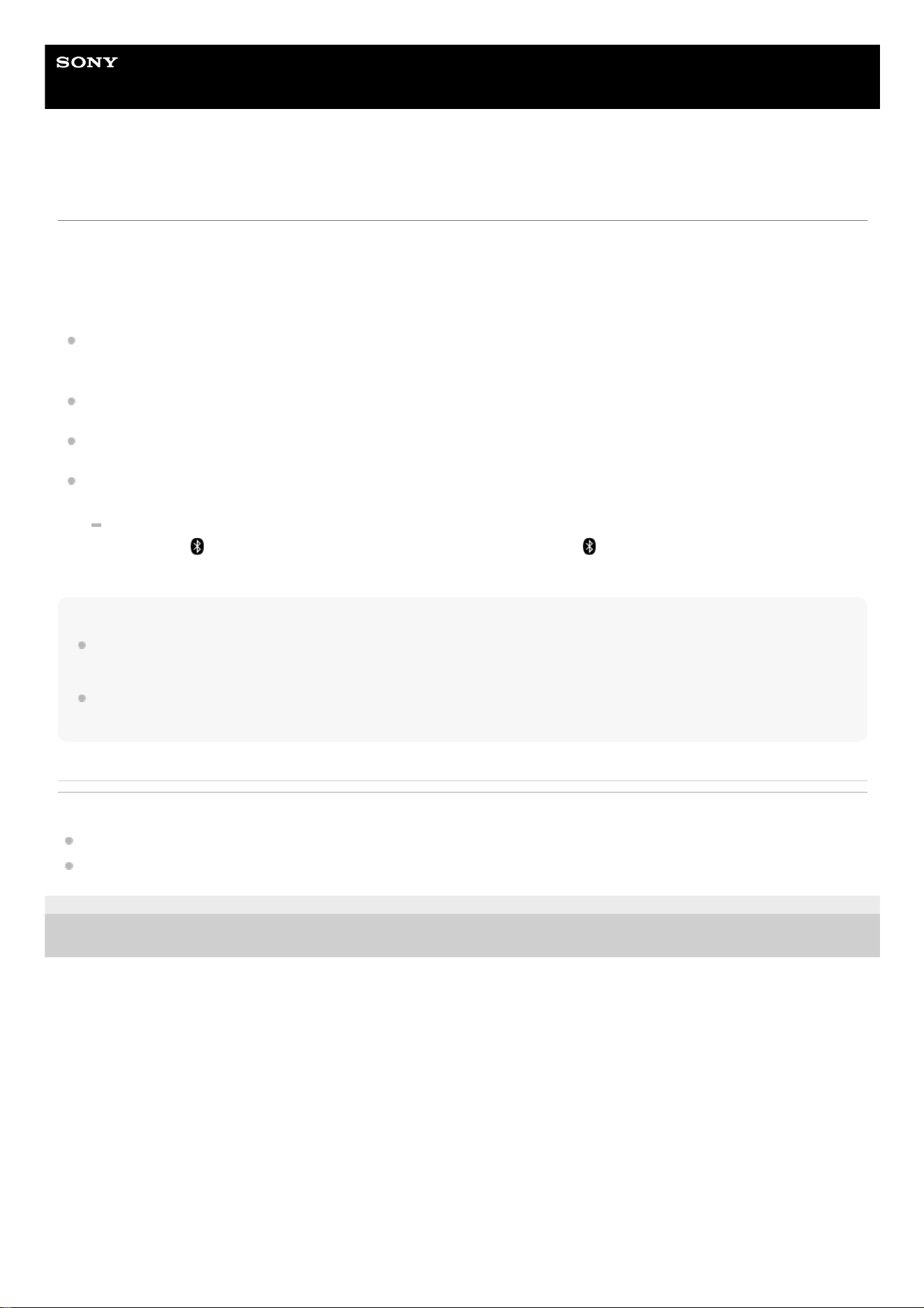
Help Guide
Wireless Speaker
SRS-XB33
Terminating the BLUETOOTH connection (After use)
When you finish playing music with the BLUETOOTH device, perform any of the following operations to terminate the
BLUETOOTH connection.
When the BLUETOOTH connection is disconnected, you hear voice guidance (BLUETOOTH disconnected) from the
speaker.
Turn off the BLUETOOTH function on the BLUETOOTH device. For details, refer to the operating instructions
supplied with the device.
Turn off the BLUETOOTH device.
Turn off the speaker.
Touch the NFC-compatible device on the N-marked part of the speaker again (if your device has the NFC function).
When using the Stereo Pair function or Party Connect function, touch the NFC-compatible device on the speaker
in which the
(BLUETOOTH) indicator lights up. A speaker where the (BLUETOOTH) indicator turns off is not
capable of terminating the BLUETOOTH connection.
Hint
When using the Stereo Pair function, if you turn off one speaker, the other speaker is automatically turned off. The BLUETOOTH
connection between them is disconnected.
When you finish playing music, the BLUETOOTH connection may terminate automatically depending on the BLUETOOTH
device.
Related Topic
What you can do with “Sony | Music Center”
Auto power off (Auto Standby) function
5-011-823-11(3)
Copyright 2020 Sony Corporation
44
Loading ...
Loading ...
Loading ...