Loading ...
Loading ...
Loading ...
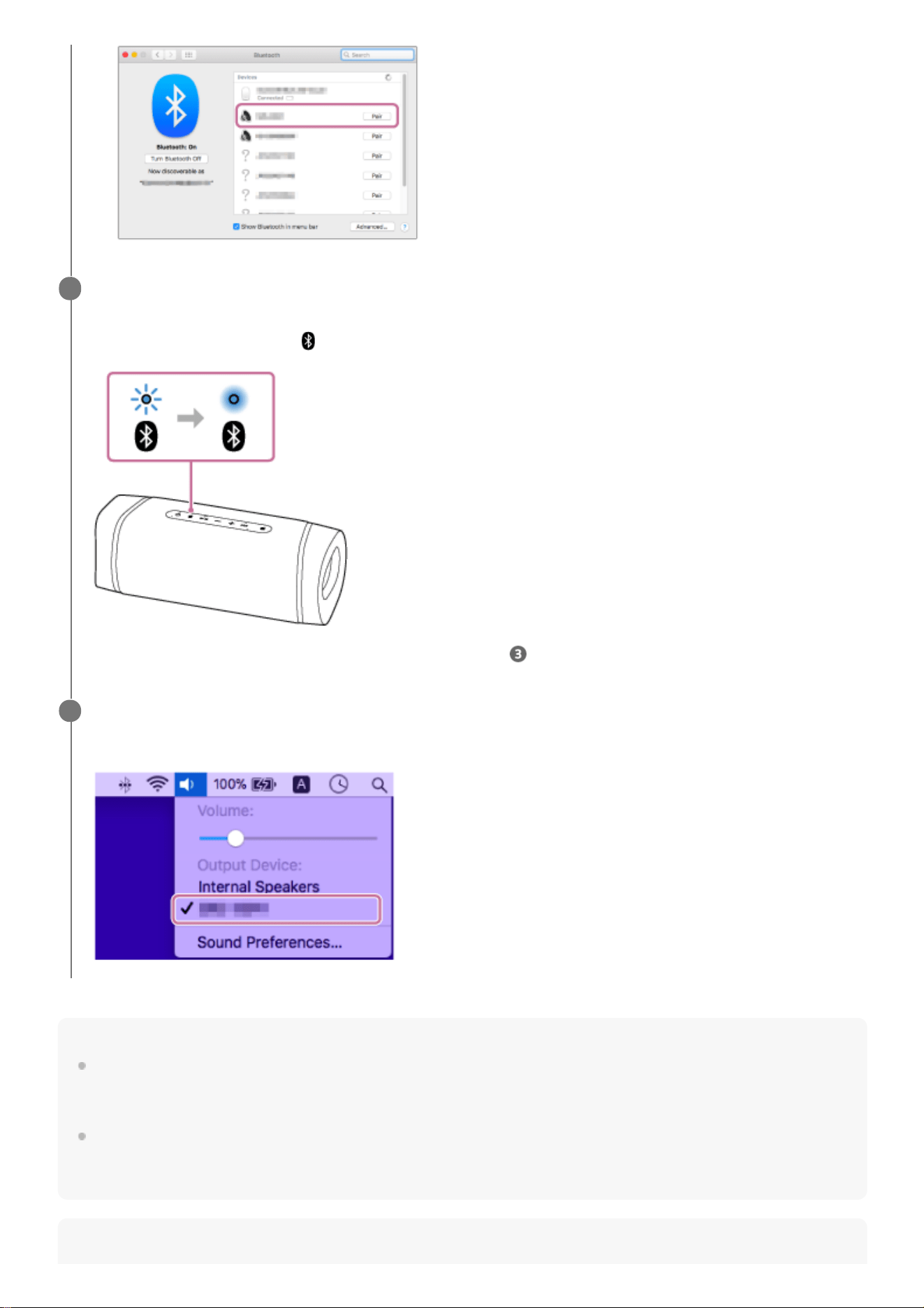
Hint
The procedure explained above is for guidance only. For details, refer to the operating instructions supplied with the computer. In
addition, not all the computers are tested and found compatible with the above procedure and the procedure is not applicable to
home-built computers.
Up to 2 BLUETOOTH devices can be connected to the speaker at the same time. When one of the devices starts playing back
while playing back music on another device, the speaker switches the output and starts outputting the sound from the new device
(Multi-device connection).
Note
Follow the on-screen instructions to establish a BLUETOOTH connection.
When the BLUETOOTH connection is established, you hear voice guidance (BLUETOOTH connected) from the
speaker and the activity of the
(BLUETOOTH) indicator changes from flashing to lit.
If the connection attempt fails, repeat the procedure from step .
5
Click the speaker icon in the top-right of the screen and select [SRS-XB33] from [Output Device].
You can enjoy playing back music, etc. from your computer.
6
37
Loading ...
Loading ...
Loading ...