Loading ...
Loading ...
Loading ...
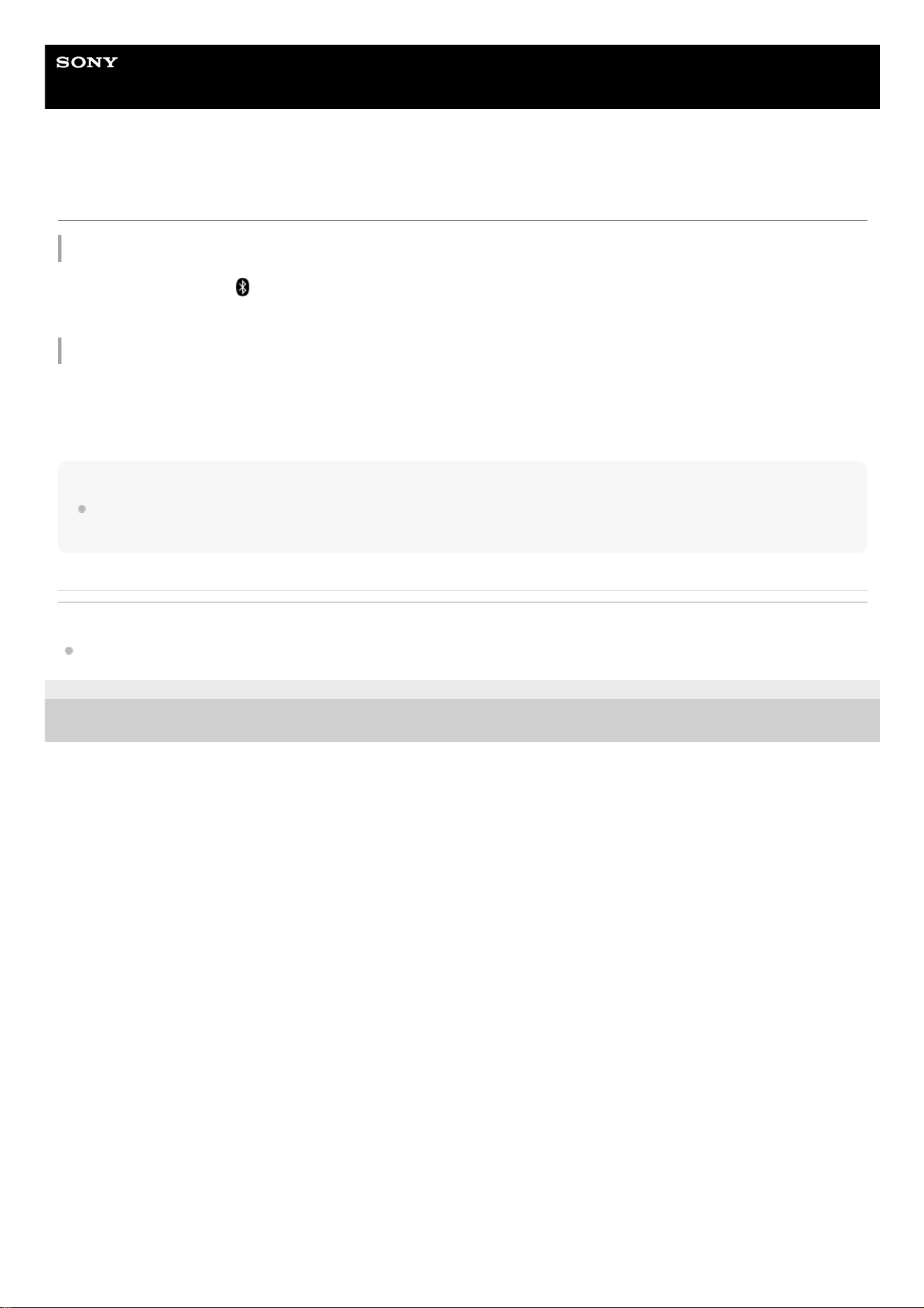
Help Guide
Wireless Speaker
SRS-XB33
Terminating the Party Connect function
To terminate all connections and exit the Party Connect function
On the speaker with the lit
(BLUETOOTH) indicator (the speaker set up as the first one), press and hold the PARTY
(Party Connect) button until you hear a beep and the PARTY (Party Connect) indicator turns off.
To terminate only one speaker
On a speaker where you want to terminate the Party Connect function (a speaker set up as the second or subsequent
one), press and hold the PARTY (Party Connect) button until you hear a beep and the PARTY (Party Connect) indicator
turns off.
Hint
By using “Sony | Music Center,” you can establish a connection for the Party Connect function or terminate the Party Connect
function.
Related Topic
Enjoying wireless playback using multiple speakers (Party Connect function)
5-011-823-11(3)
Copyright 2020 Sony Corporation
55
Loading ...
Loading ...
Loading ...